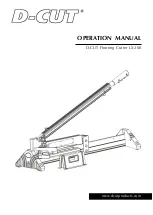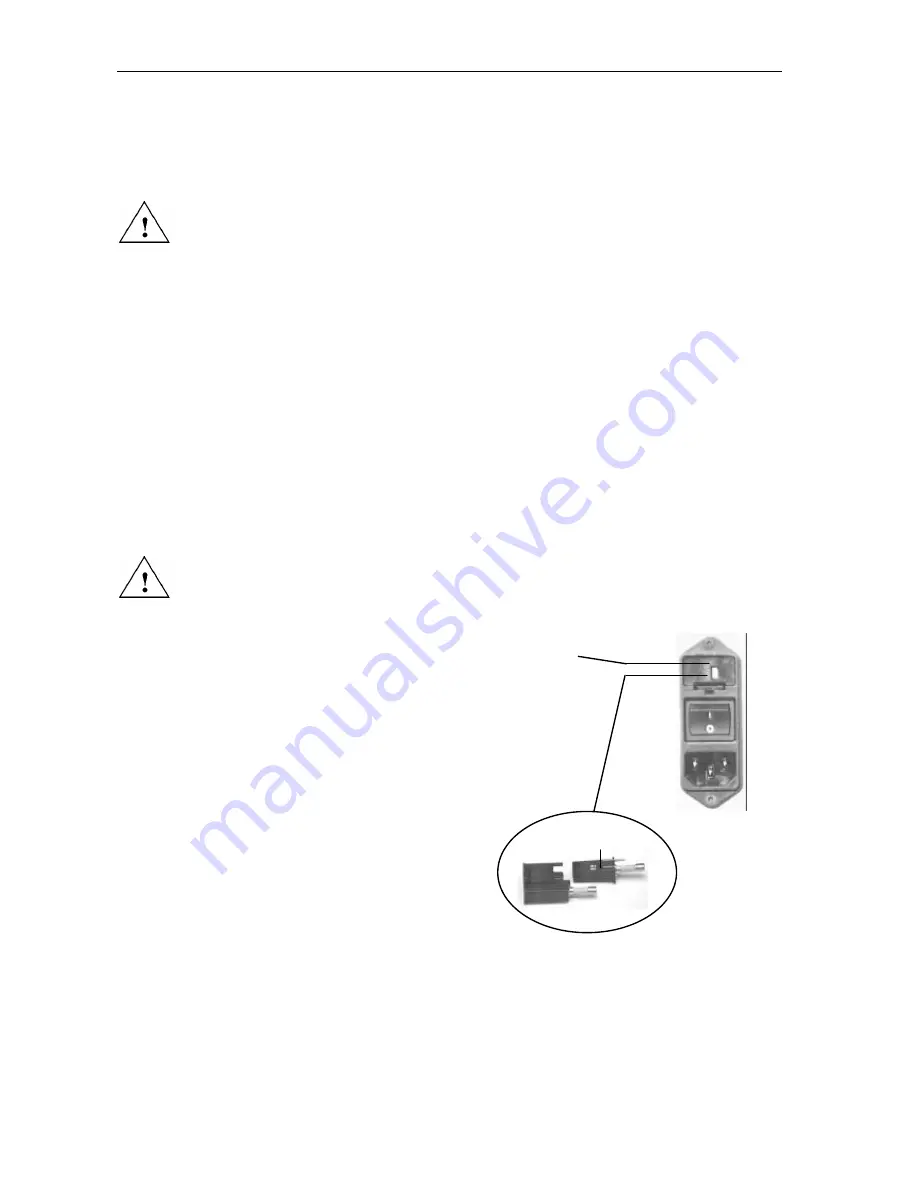
30
Schleuniger CCM 1200
Setup
It is imperative to check whether the mains voltage on the CCM 1200 is the same as
that of the local mains voltage. If the voltages are different you must set the mains
voltage on the CCM 1200 using the voltage selector (next section “Setting the mains
voltage “).
•
Place the CCM 1200 on a solid, even base (table, workbench etc.)
•
If the master switch is on then switch it off.
•
Insert the T-grip for the roller gap into the top of the CCM 1200.
•
Connect the mains cable to the power supply.
The CCM 1200 is now ready for operation.
Setting the mains voltage
Switch the master switch off and disconnect the mains plug from the power supply.
•
Pull out the fuseholder.
•
Remove the voltage selector and reinsert
it into the required position in the
fuseholder. The selected voltage appears
in the small window (Figure 9).
•
Note the new mains voltage on the rating
plate.
•
Change the mains fuses (see next
section).
•
Insert the fuseholder into the CCM 1200.
•
Insert the mains plug into the power
supply.
Figure 9. Voltage selector
Voltage selector
Fuseholder with
window