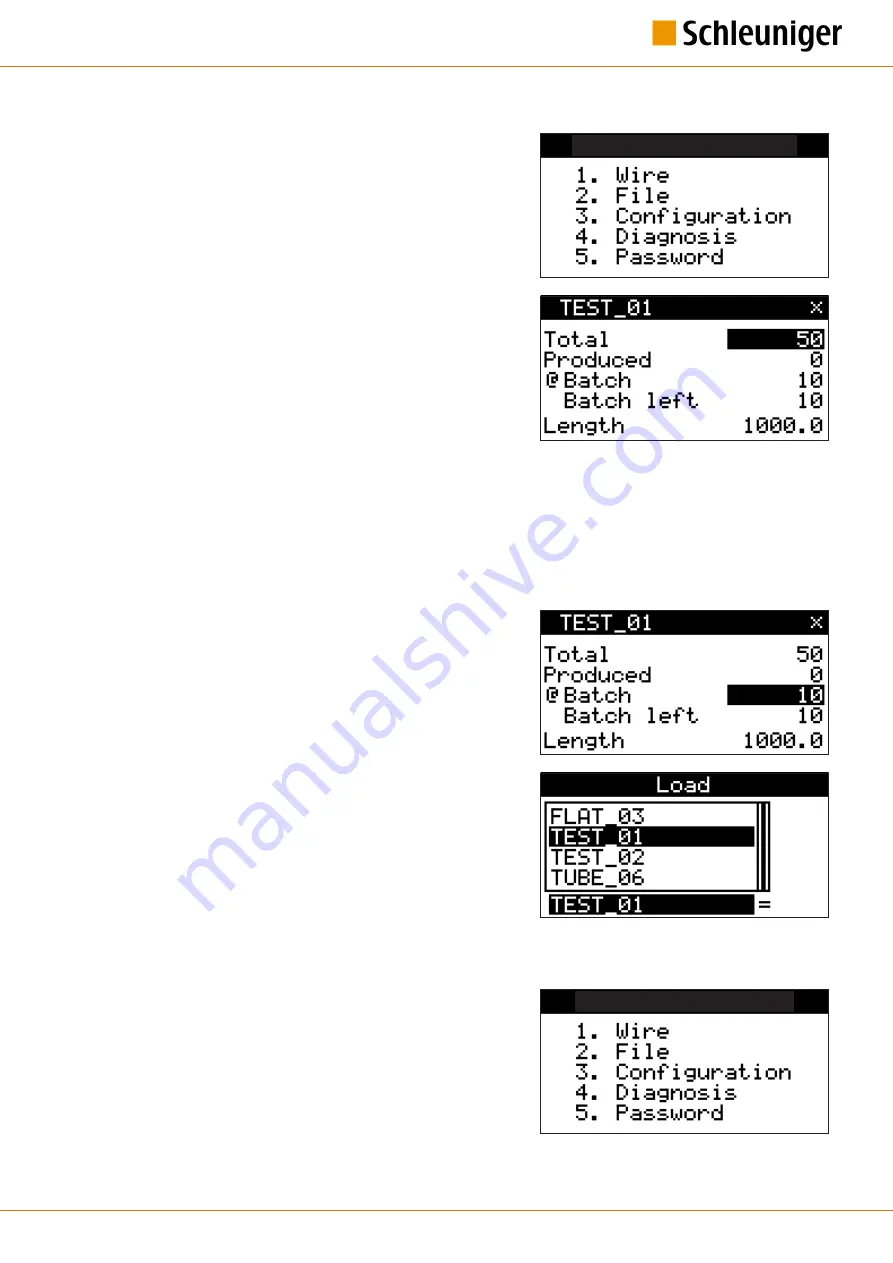
8. Operation of the control software
Reference Manual |Edition 4.0 (10-2013) |EcoCut 3300
39|108
In menu screens the indicated functions or sub menus
can be selected with
[1]
...
[9]
according to the shown
menu.
In input screens use the fields for the entry of values
and settings. Navigation from field to field can be car-
ried out with the
[ENTER]
/
[FORWARDS]
or
[BACK-
WARDS]
key. The entered value is immediately saved
as soon as the field was exit. If the value of an input
field was changed unintentionally the former value can
be reset with
[ESC]
as long as that field was not exit.
8.2.3
Entry fields
There are three types of input fields:
▄
Toggle fields
▄
Numeric fields
▄
Text fields
Toggle fields can be switched with
@
.
Enter the values for the numeric fields with
[0]
...
[9]
/
[.]
. Delete single characters with
[DEL]
, switch the lead-
ing sign with
[+/-]
.
Enter the values for the text fields with the
[0]
...
[9]
(0-9,
abc - wxyz, special characters, space) /
[.]
keys. Delete
single characters with
[DEL]
. To toggle between upper
and lower case can be done with
[+/-]
.
8.3
MAIN MENU
If the
[MENU]
key is pressed after switching on the
machine, the main menu is shown on the display.
Summary of Contents for EcoCut 3300
Page 8: ...Table of contents 8 108 Reference Manual Edition 4 0 10 2013 EcoCut 3300...
Page 22: ...4 Product specifications 22 108 Reference Manual Edition 4 0 10 2013 EcoCut 3300...
Page 74: ...12 Spare parts exploded view drawings 74 108 Reference Manual Edition 4 0 10 2013 EcoCut 3300...
Page 76: ...13 Decommissioning disposal 76 108 Reference Manual Edition 4 0 10 2013 EcoCut 3300...
Page 102: ...14 Appendix 102 108 Reference Manual Edition 4 0 10 2013 EcoCut 3300...
Page 103: ...Personal notes Reference Manual Edition 4 0 10 2013 EcoCut 3300 103 108...
Page 104: ...Personal notes 104 108 Reference Manual Edition 4 0 10 2013 EcoCut 3300...
Page 107: ......
Page 108: ......
















































