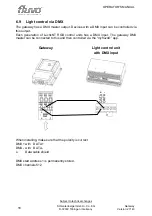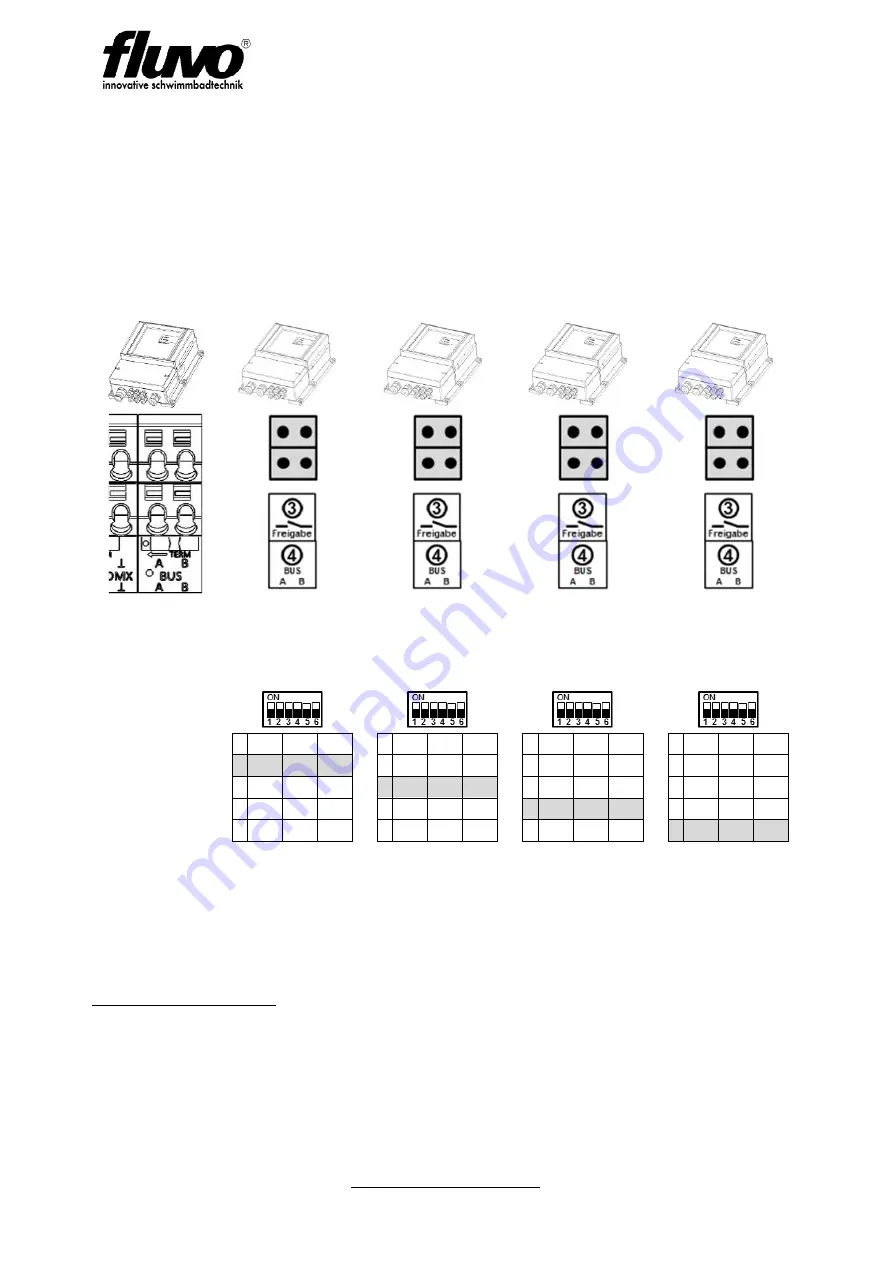
OPERATOR'S MANUAL
16
Subject to technical changes
Schmalenberger GmbH + Co. KG
D-72072 Tübingen / Germany
Gateway
Version: 27143
6.7
Attraction with sensor button and Control NT
The Control NT is connected to the gateway via BUS.
Control NT is automatically recognised at the gateway via the bus connection and
displayed via the “myfluvo ®” app.
Gateway
Control NT
Control NT
Control NT
Control NT
Device 1
Device 2
Device 3
Device 4
Master
Slave
Slave
Slave
Slave
Wire all BUS A terminals and then all BUS B terminals together. The connection is
protected against polarity reversal.
Set the corresponding device BUS ID for each Control NT device. Each BUS ID may
only be assigned once. In the delivery state, device 1 is active.
Pos1 Pos2 Pos3
1 OFF OFF OFF
2 ON OFF OFF
3 OFF ON OFF
4 ON
ON OFF
Pos1 Pos2 Pos3
1 OFF OFF OFF
2 ON OFF OFF
3 OFF ON OFF
4 ON
ON OFF
Pos1 Pos2 Pos3
1 OFF OFF OFF
2 ON OFF OFF
3 OFF ON OFF
4 ON
ON OFF
Pos1 Pos2 Pos3
1 OFF OFF OFF
2 ON OFF OFF
3 OFF ON OFF
4 ON ON OFF
When operating Control NT via BUS on the gateway, all functions are still possible except
for the “latching” control function. The “momentarily” function is stored as standard.
Notice: Observe 27248 Control NT operator’s manual
Connection terminals
BUS A
BUS B
Ʇ Data cable shield.
Make sure to set the BUS terminating resistor in the gateway.