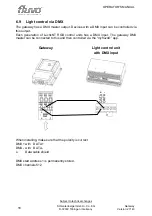OPERATOR'S MANUAL
Gateway
Version: 27143
Subject to technical changes
Schmalenberger GmbH + Co. KG
D-72072 Tübingen / Germany
19
7 Start-up
7.1
Procedure
Check the wiring and addressing of each bus subscriber before initial commissioning!
Important information:
The gateway performs an initialisation process every time the device is restarted (network
ON). All devices connected to the BUS are scanned and stored in the internal memory.
During the initialisation process, all BUS subscribers must be actively connected to the
network, only then does the gateway recognise this BUS subscriber.
A total of up to 5 BUS subscribers can be connected, including a maximum of 1x LuchsNT
light control.
The gateway is connected to the network, either at the same time as the other devices or
as the last of the devices. If the gateway is connected to the mains before the bus
subscribers, the initialisation process is completed but these bus subscribers will only be
recognised after the gateway has been restarted. Alternative teach-in functions during
operation, see chapter 8.2.1.
7.2
Operating Display
When the device is started, the green power LED flashes 4x per second for 5 seconds.
Then an initialisation process starts, during which the green and red LEDs flash alternately
for 30 seconds. This analyses which Fluvo devices are actively connected via “BUS”.
The completed initialisation process is indicated by the continuous illumination of the
power operation LED. If, after starting the device, the power operation LED continues to
steadily light up “ready for operation”, check the enable terminal to see if it is actively
closed.