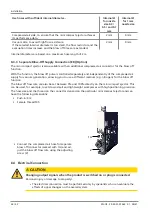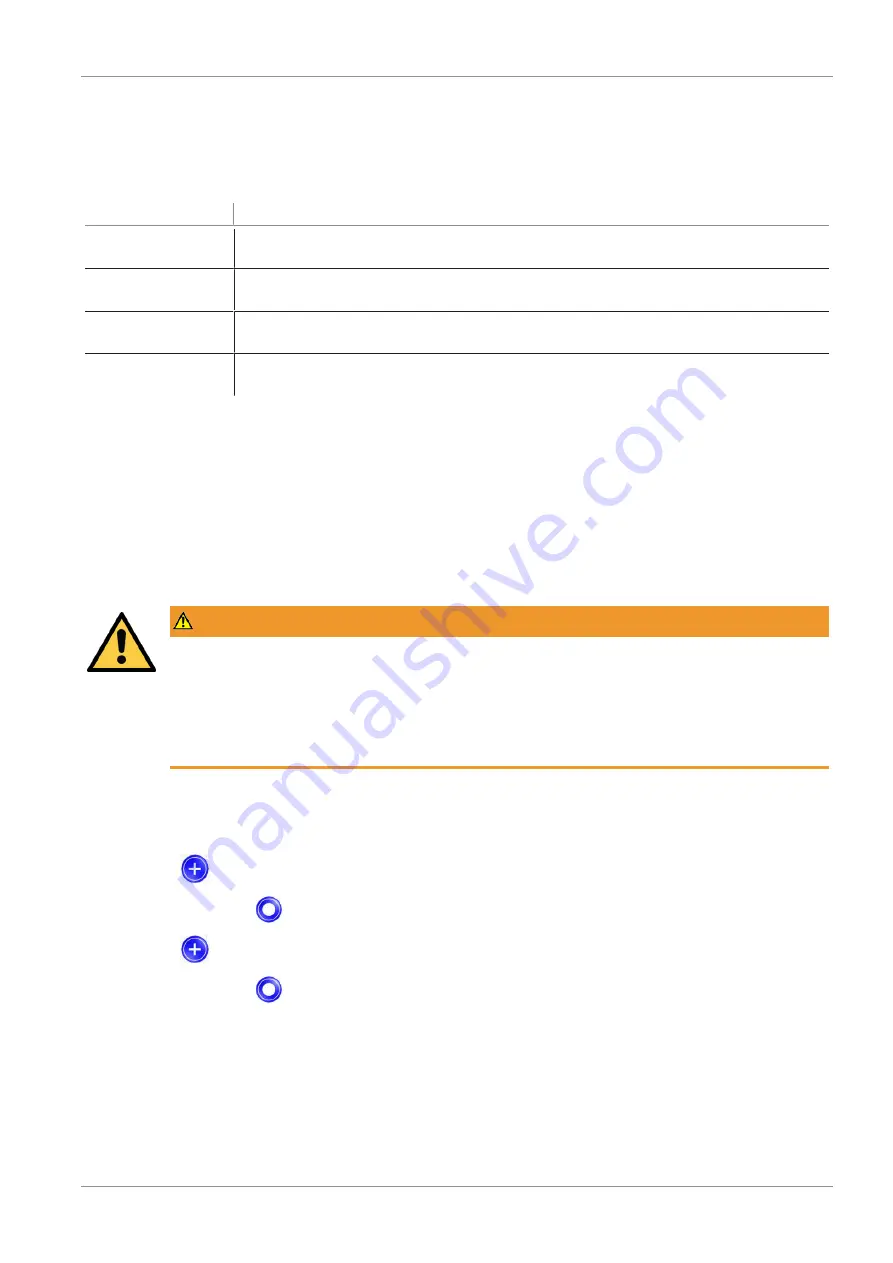
Description of Functions
EN-US · 30.30.01.01963 · 01 · 09/21
27 / 52
6.9 Selecting the display unit
This function determines the unit in which the vacuum level is displayed.
You can set the function using the [
uni
] parameter in the EF menu.
The following units are available:
Unit
Explanation
bar
The vacuum level is displayed in mbar.
The setting for this unit is [
bAr
].
Pascal
The vacuum level is displayed in kPa.
The setting for this unit is [k
PA
].
Inch of Hg
The vacuum level is displayed in inHg.
The setting for this unit is [
iX9
].
psi
The vacuum level is displayed in psi.
The setting for this unit is [
P5i
].
6.10 Reset to factory settings
The ejector can be reset to its factory settings using the following function:
•
The configuration of the ejector
•
The initial setup
This function is executed using the parameter [
rE5
] in the EF menu.
The factory settings for the ejector are listed in the Technical Data section.
WARNING
By activating/deactivating the product, output signals lead to an action in the pro-
duction process!
Personal injury
4
Avoid possible danger zone.
4
Remain vigilant.
A description of how to reset the ejector to factory settings using the display and operating element fol-
lows:
ü
The EF menu is open.
1. Use the
button to select the parameter [
rE5
].
2. Confirm using the
button.
3. Use the
button to select [
YE5
] for the parameter value.
4. Confirm using the
button.
ð
The ejector is reset to the factory settings.
The reset to factory settings function does not affect the following elements:
•
The counter readings
•
The zero-point adjustment of the sensor.