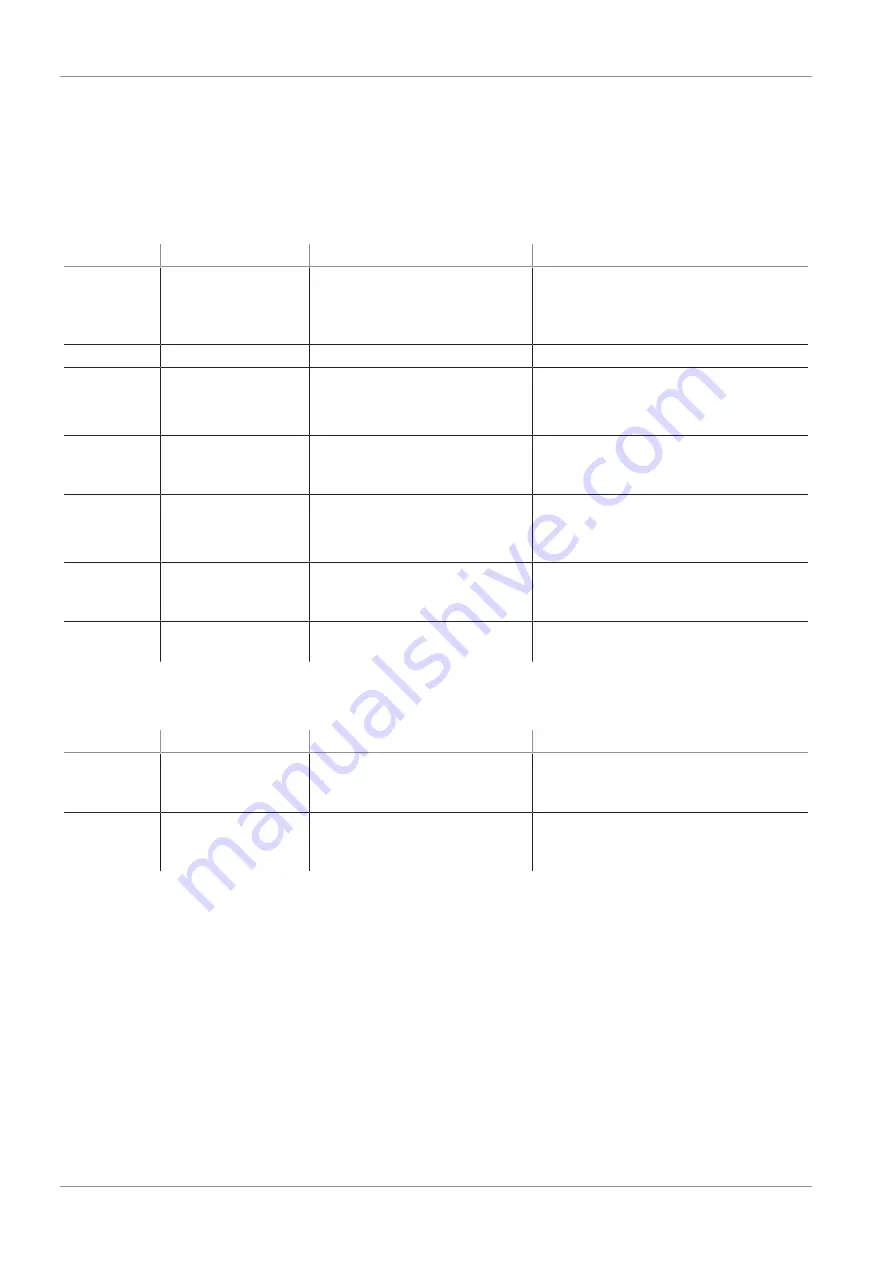
Troubleshooting
90 / 94
EN-US · 30.30.01.02237 · 00 · 04/20
12.2 Error Codes, Causes and Solutions (0x0082)
If a known error occurs, it is transmitted via parameter 0x0082 in the form of an error number.
The system status is automatically refreshed on the NFC tag every 5 minutes at the latest. That means that
an error may be displayed via NFC even though it has already disappeared.
Control unit error code:
Error code
Malfunction
Possible cause
Solution
Bit 0
Internal EEPROM
error
Operating voltage was dis-
connected too quickly after a
parameter change, saving
process was not complete.
1. Reset to factory settings.
2. Use engineering tool to import a
valid dataset.
Bit 1
Internal bus error
Internal bus was interrupted.
4
Perform Power On again.
Bit 2
Undervoltage U
S
Sensor supply voltage too
low and outside the permit-
ted range
1. Check power supply unit and
power load
2. Increase supply voltage
Bit 3
Overvoltage U
S
Sensor supply voltage too
high and outside the permit-
ted range
1. Check power supply unit.
2. Reduce supply voltage
Bit 4
Undervoltage U
A
Actuator supply voltage is
too low. (Outside the permit-
ted range.)
1. Check power supply unit and
power load.
2. Increase supply voltage
Bit 5
Overvoltage U
A
Actuator supply voltage is
too high. (Outside the per-
mitted range.)
1. Check power supply unit.
2. Reduce supply voltage
Bit 6
Supply pressure
System pressure outside the
permitted range.
4
Check and adjust supply pres-
sure.
Ejector error code:
Error code
Malfunction
Possible cause
Solution
Bit 0
Measurement
range exceeded
The measurement range of
at least one ejector was ex-
ceeded.
4
Check the pressure and vacuum
sections of the system.
Bit 1
Calibration error
Calibration was canceled
when measurement value
was too high or too low.
1. Ventilate the vacuum circuit.
2. Perform calibration.
You can find more detailed information in the
Device Status
section.





































