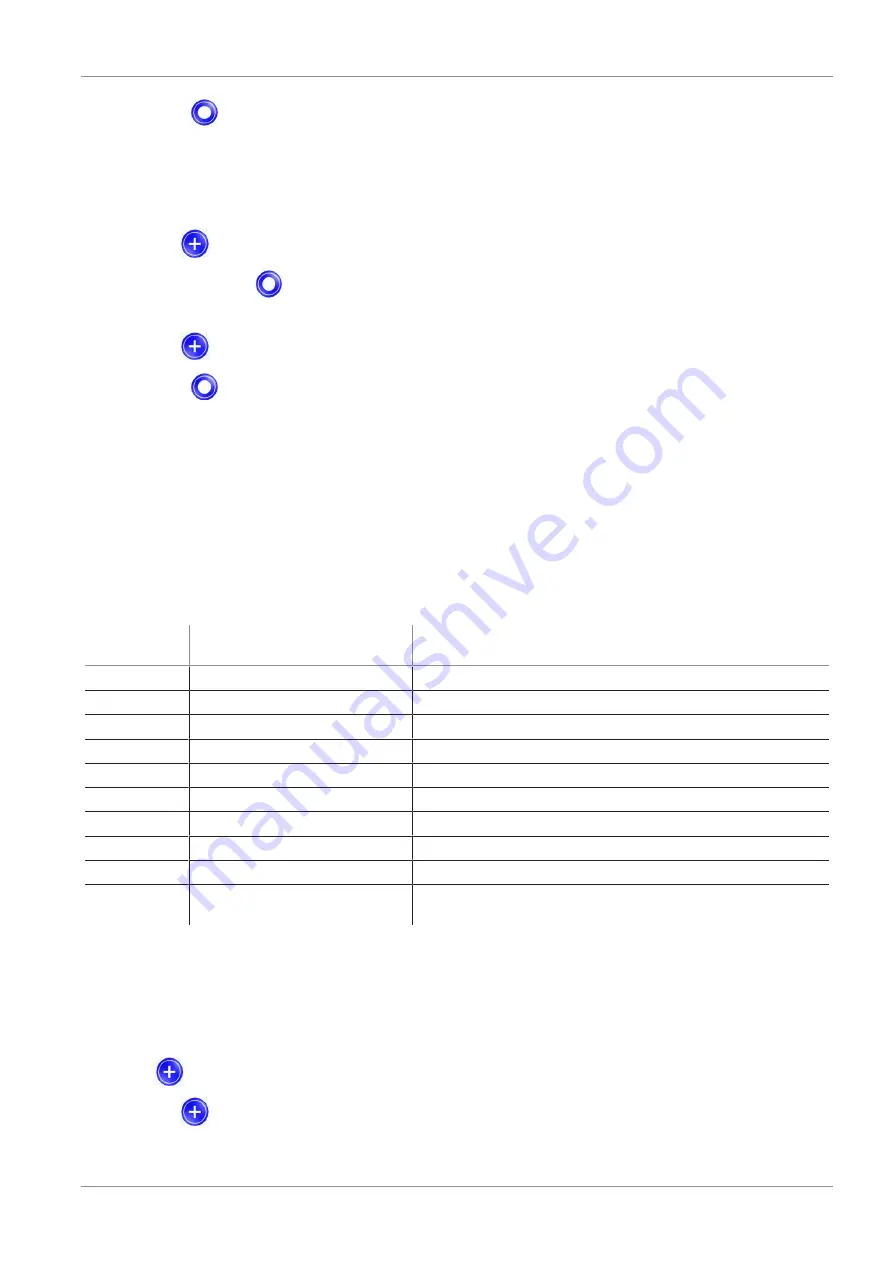
Operating and Menu Concept
EN-US · 30.30.01.01961 · 00 · 06/19
23 / 68
8. Press the
button to save the modified value.
ð
The value is accepted and the modified parameter is displayed.
If input is interrupted for longer than 1 minute or if no input is made, the display automatically switches
to the measurement display.
For other parameters, you can select among predefined settings:
1. Use the
button to select the desired parameter.
2. Confirm using the
button.
ð
The current setting is displayed and flashes.
3. Use the
button to switch to the next setting.
4. Press the
button to save the desired setting.
ð
The selected setting is briefly shown on the display.
ð
The display then automatically jumps to the parameter that was just set.
6.4 Info menu [INF]
The “Info” [INF] menu is available for reading out system data such as counters, the software version, part
numbers and serial numbers.
6.4.1 Functions in the Info menu
The following table shows an overview of the display codes and parameters in the Info menu:
Display
code
Parameter
Explanation
cc1
Counter 1
Counter for suction cycles (suction signal input)
cc2
Counter 2
Valve switching cycles
cc3
Counter 3
CM counter
CT1
Erasable counter 1
Counter for suction cycles (suction signal input)
CT2
Erasable counter 2
Valve switching cycles
CT3
Erasable counter 3
CM counter
RCT
Reset erasable counters
All erasable counters reset to zero
5oC
Software
Indicates the software version
Art
Part number
Part number displayed
5nr
Serial number
Serial no. displayed, provides information about the pro-
duction period
6.4.2 How Data is Displayed in the Info Menu
Counter values or numbers with more than 3 digits are displayed in a special manner.
Counter values and serial numbers are 9-digit whole numbers. These numbers are divided into 3 blocks of
3 numbers when shown on the display. Each time a decimal point is displayed to indicate if it is the high-
est, middle or lowest block. The display starts with the 3 highest-value digits and can be scrolled through
using the
button.
1. Use the
button to select the desired parameter.
















































