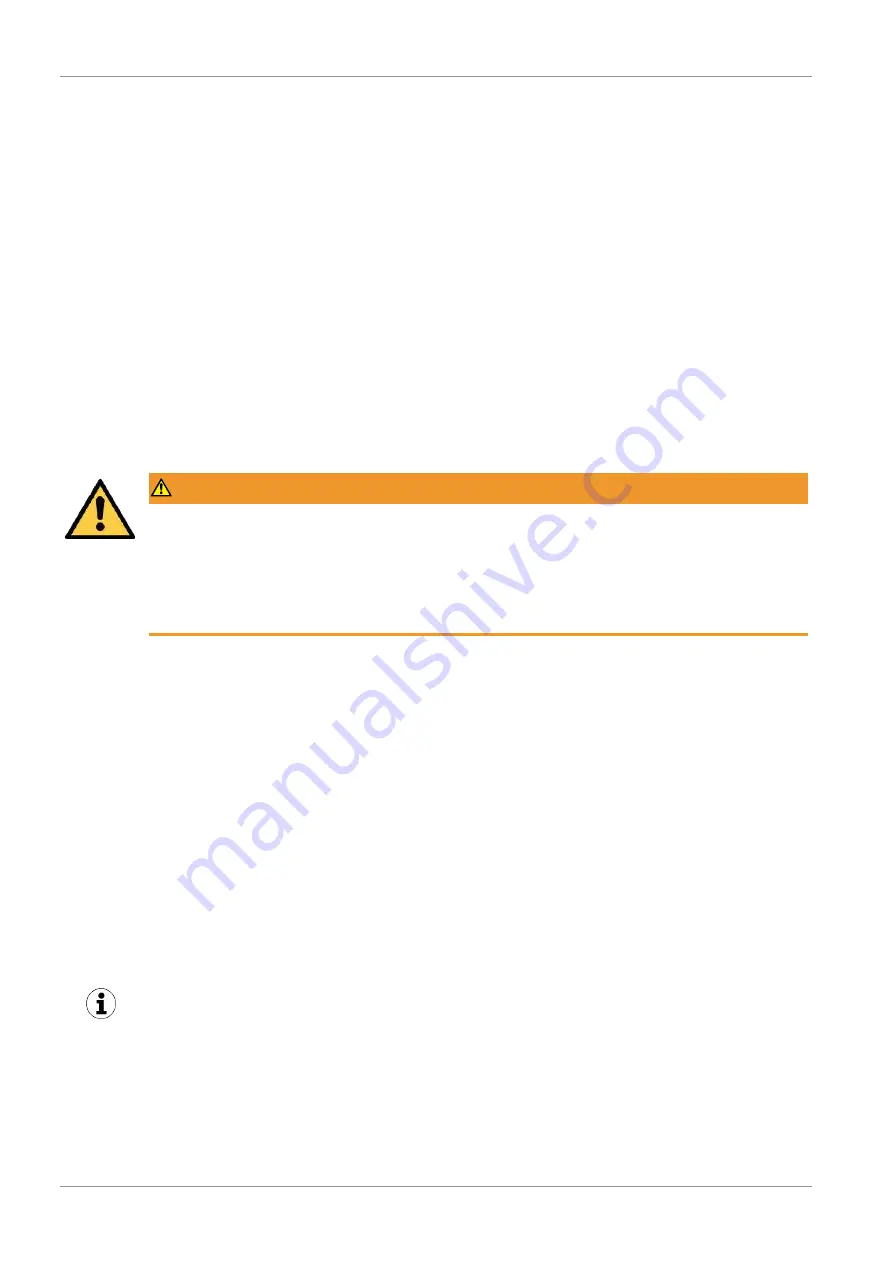
Description of Functions
34 / 44
EN-US · 30.30.01.00956 · 03 · 05/22
9.10.3 Status Signals
The current status of the product, i.e. whether errors or warnings are active, can be queried in various
ways:
•
Using the standard “Device status,” “Detailed device status” and “Error count” IO-Link parameters
•
Using the "Active error code" and "Condition monitoring" parameters
•
Using the “Extended device status,” which transmits the entire display of the device status with clas-
sification of the severity level of errors and warnings
9.10.4 Leakage Measurement
The current measured leakage in millibars per second can be read out via the ISDU 160.
This is done regardless of whether one of the switching points of the switch is set to condition monitoring
mode.
9.11 System Commands
9.11.1 Reset to Factory Settings
WARNING
By activating/deactivating the product, output signals lead to an action in the pro-
duction process!
Personal injury
4
Avoid possible danger zone.
4
Remain vigilant.
All the setting parameters for the product are reset to factory settings using this function.
The function for resetting factory settings does not affect the following elements:
•
The counter readings
•
The zero-point adjustment of the sensor
•
The IO-Link parameter “Application specific tag”
The function is executed using the [
rE5
] menu item in the Extended Functions menu or via IO-Link.
The factory settings for the product can be found in the chapter
(> See ch. Factory Settings, Page 12)
.
9.11.2 Calibrating the Vacuum Sensor
Since the production conditions for the integrated vacuum sensor can vary, we recommend calibrating
the sensor once it is installed. To calibrate the vacuum sensor, the system’s vacuum circuit must be open to
the atmosphere.
The function for zero-point adjustment of the sensor is performed in the main menu under the parameter
CAL
or via IO-Link.
A zero offset is only possible in the range of ±3 percent of the end value of the measuring
range.
When the permissible limit is exceeded by ±3%, error code
E03
appears on the display.











































