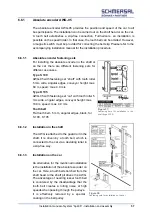Installation manual of system “bp408” - The control system “bp408”
51
recharging the batteries. Ensure that not more than six months pass between two
battery charges.
CAUTION!
During the installation phase, it must be ensured that the UPS is switched off.
NOTE!
OPERATIONAL READINESS OF UPS
As the UPS must be operationally ready in an emergency, the operational
readiness must be checked constantly. The operational readiness must be
checked regularly (support duration) at intervals of 6-12 months or if there are signs
of decreasing operational readiness. Follow all warning, indicator and operating
elements of the UPS precisely.
The operational readiness required for function preservation must be regularly
checked as described in the operation manual of the UPS. Follow the instructions
precisely.
A defective UPS system must be immediately replaced by a new UPS equipped
with the same performance.
NOTE!
AVAILABILITY OF UPS
The availability of the UPS depends on the performance of the batteries. The
service life of the batteries is heavily influenced by ambient temperature. The
batteries have the longest service life if the ambient temperature is b20°C
and +25 °C.
In order to ensure availability for the benefit of the users, the entire battery set must
be replaced after four years by a new battery set having with the same performance.
Observe the local regulations applicable for the disposal of replaced batteries.
If unexpected problems occur with the UPS or if you need safety-related
information, please contact the manufacturer address stated in the operation
manual.
Summary of Contents for bp408
Page 2: ......
Page 24: ...24 Installation manual of system bp408 Safety instructions...
Page 52: ...52 Installation manual of system bp408 The control system bp408...
Page 58: ...58 Installation manual of system bp408 Installation and assembly...
Page 80: ...80 Installation manual of system bp408 Electrical connection...
Page 118: ...Installation manual of system bp408 Appendix 118 Appendix A Menu navigation bp408...
Page 119: ...119 Installation manual of system bp408 Appendix B Update of the firmware via USB stick...