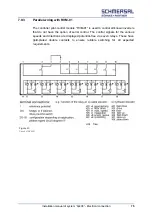Installation manual of system “bp408” - Commissioning
81
8
Commissioning
CAUTION!
The control systems of Böhnke + Partner GmbH and the drive may only be put into
service if the following conditions are met:
The control system has been installed and connected according to this
description.
Operation and setting options are known (see user manual of bp408).
The current regulations for EMC (Electromagnetic Compatibility) are complied
with!
The connection of the power circuit, control circuit and the safety circuit has
been carried out and checked in accordance with this description (see checklist).
When commissioning the system, the instructions must continue to be followed:
- First drive with the return motion control (section 8.7),
- First ride with inspection (section 8.8),
- First drive in normal mode (section 8.13) and
- Setup of copying tool (section 8.12).
NOTE!
For special versions, the enclosed additions must also be observed before
commissioning.
After completion of commissioning, the current parameterisation must be
recorded in the printout of the setup and service menus, or a current printout
must be made on a storage medium (memory card, USB mass storage).
The faults stored during commissioning (fault stack memory/ fault list) can be
deleted in the submenu “Diagnosis”.
If access by third parties (such as janitors) is possible, protect access to the
menus by assigning a setup and service code number (at least 4 digits).
WARNING!
Before each drive, the operator must ensure that neither persons nor equipment
can be endangered.
During the acceptance test, the “Technical Information” (section 8.3) must be
observed.
8.1
Preparations
During commissioning on site, no measuring instruments are required except a
universal measuring device.
Summary of Contents for bp408
Page 2: ......
Page 24: ...24 Installation manual of system bp408 Safety instructions...
Page 52: ...52 Installation manual of system bp408 The control system bp408...
Page 58: ...58 Installation manual of system bp408 Installation and assembly...
Page 80: ...80 Installation manual of system bp408 Electrical connection...
Page 118: ...Installation manual of system bp408 Appendix 118 Appendix A Menu navigation bp408...
Page 119: ...119 Installation manual of system bp408 Appendix B Update of the firmware via USB stick...