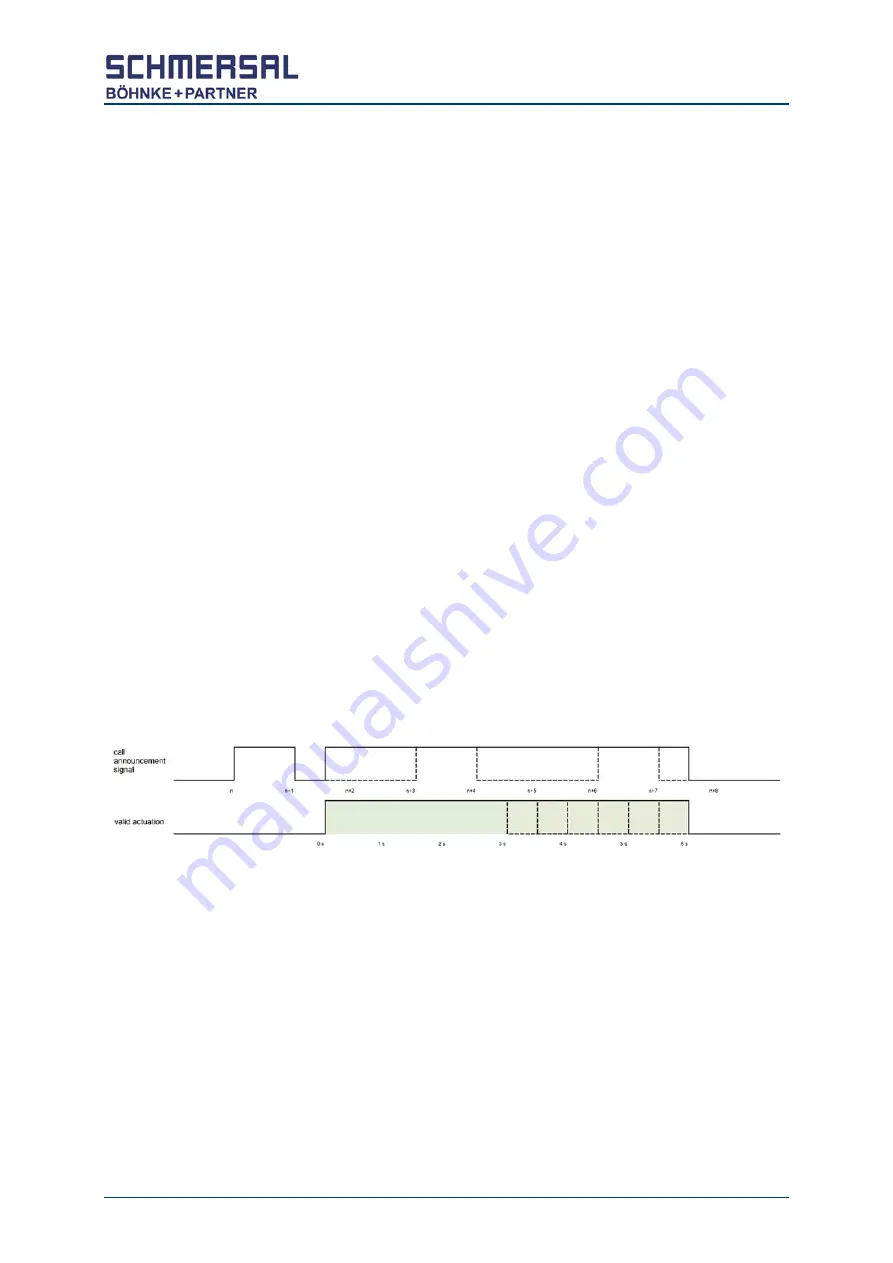
98
Installation manual of system “bp408” - Commissioning
When entering the shaft pit, it is mandatory to follow the steps below in the
specified order:
1. Open shaft door of the access to the shaft pit
2. Actuate emergency brake switches in the shaft pit
3. Enter shaft pit
4. Close shaft door of the access to the shaft pit
5. Activate Inspection mode Switch setting
6. Switch off emergency brake switches in the shaft pit
When leaving the shaft pit, it is mandatory to follow the steps below in the specified
order:
1. Actuate emergency brake switches in the shaft pit
2. Bring the inspection switch to the normal position
3. Open shaft door of the access to the shaft pit
4. Leave shaft pit
5. Switch off emergency brake switches in the shaft pit
6. Acknowledgment of the drive command transmitter starts to flash for a
maximum of 30 seconds
7. Close shaft door of the access to the shaft pit
8. Activate the drive command transmitter in the phase in which the movement
command acknowledgment is switched off
9. Press drive command transmitter for at least 3 seconds and maximum 6
seconds
After valid operation of the drive command transmitter, the flashing
acknowledgment disappears, and the doors are locked. The lift is available for
normal operation.
If the required sequence has not been complied with or if a valid actuation of the
drive command transmitter has not been carried out within 30 seconds, the lift is
not available for normal operation. The required work steps can be repeated at any
time in the specified order.
Alternatively, returning to the normal operation can be carried out by activating and
deactivating the return control, the inspection control on the car, or unlocking on
the lift control with multi-level security question.
Figure 57:
Valid actuation of the drive command transmitter
Summary of Contents for bp408
Page 2: ......
Page 24: ...24 Installation manual of system bp408 Safety instructions...
Page 52: ...52 Installation manual of system bp408 The control system bp408...
Page 58: ...58 Installation manual of system bp408 Installation and assembly...
Page 80: ...80 Installation manual of system bp408 Electrical connection...
Page 118: ...Installation manual of system bp408 Appendix 118 Appendix A Menu navigation bp408...
Page 119: ...119 Installation manual of system bp408 Appendix B Update of the firmware via USB stick...
















































