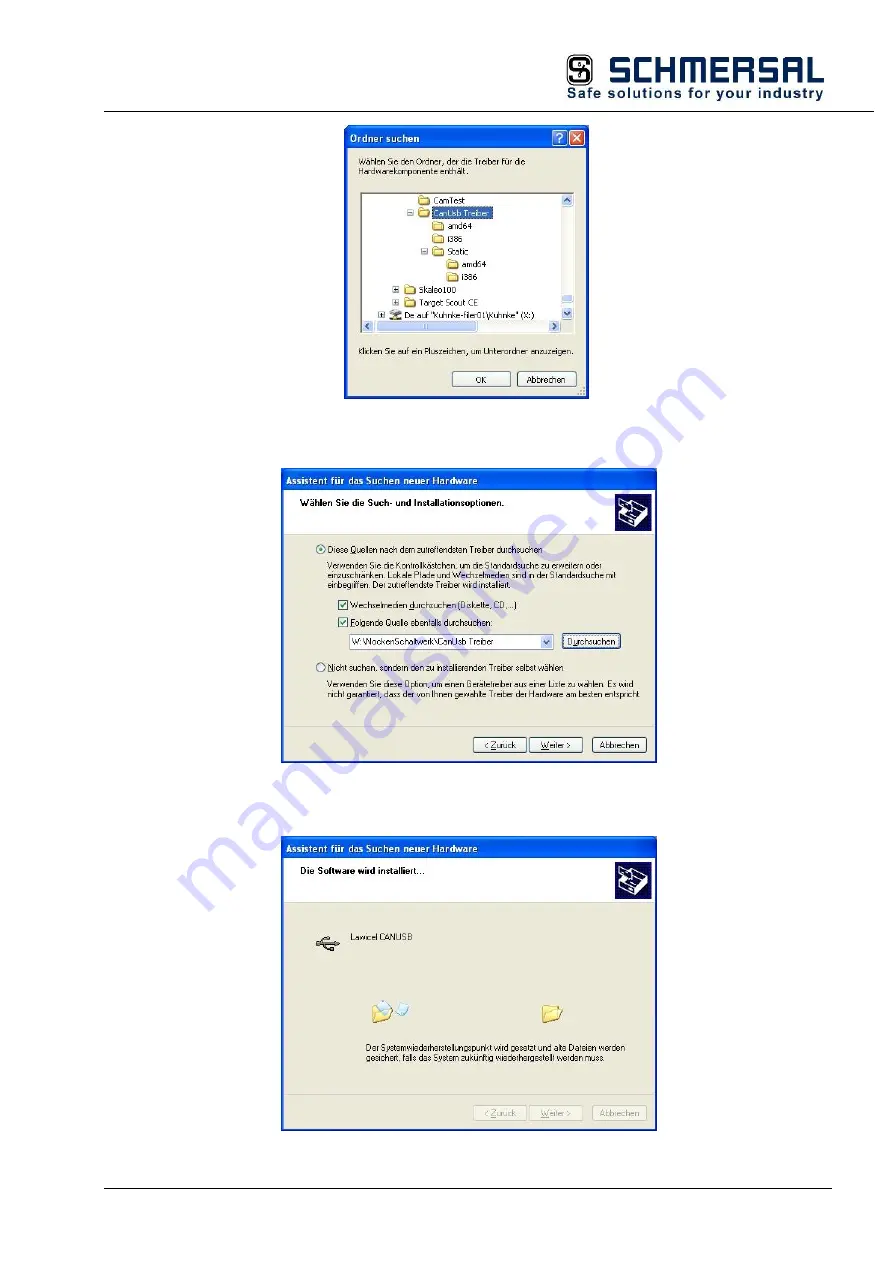
Software
DOC_MAN_MEC_EFAS-CAM_#SEN_#AIN_#V1
Seite 25 von 56
Version: 2018 / 02
Browse to the folder that you unzipped the downloaded drivers to after, then click on OK.
Click on "Next" to start the installation process. Skip any security prompts that may appear.
You will see the following message shortly after the end of the installation.
















































