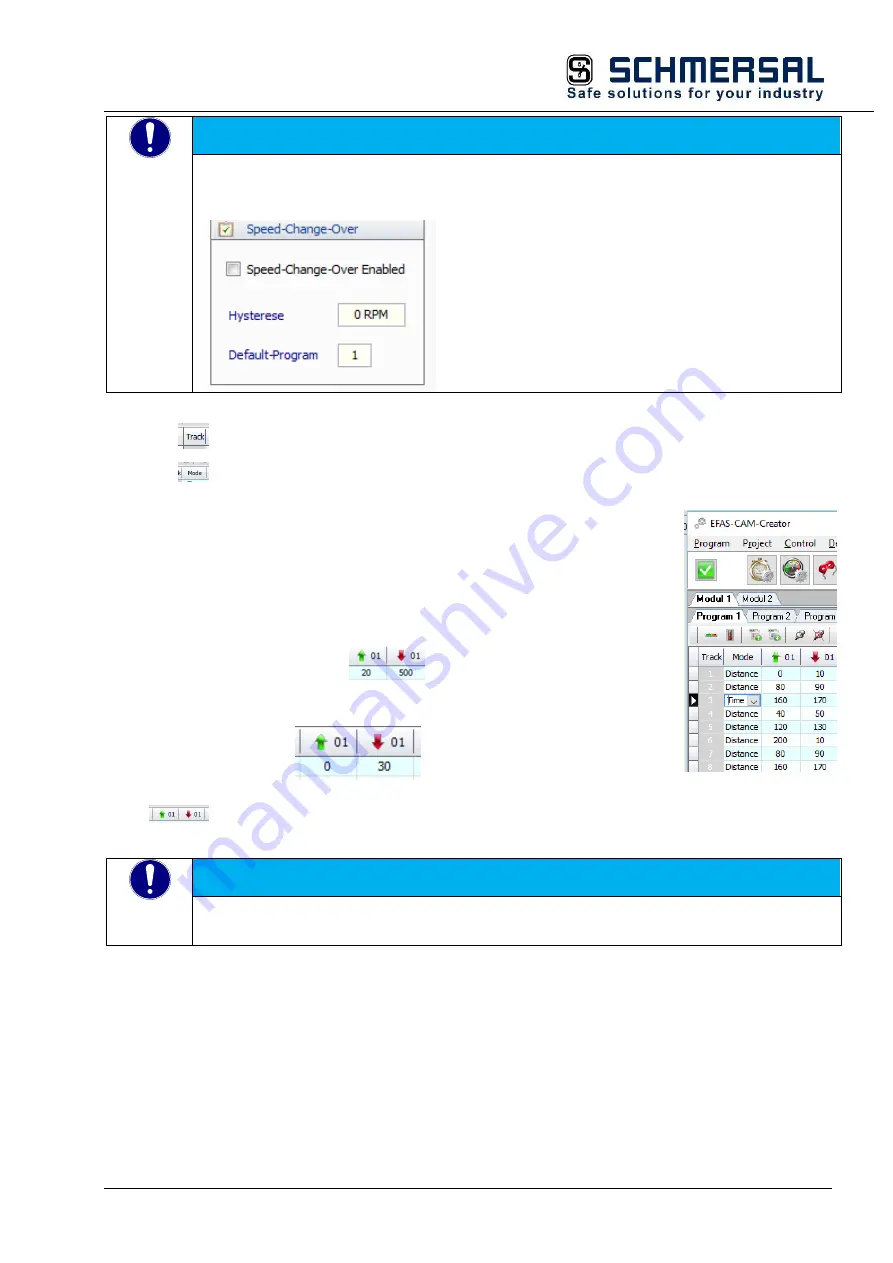
EFAS CAM-Creator
DOC_MAN_MEC_EFAS-CAM_#SEN_#AIN_#V1
Seite 28 von 56
Version: 2018 / 02
NOTE
Online Change
You may change the cams during operation. This requires you to disable the speed change-over
first (Control/Options/Speed Change Over), see 6.4.4.5.
Define a default program to be able to make online
changes to any of your programs.
This column shows the number of enabled cam tracks which you can set under
Control/Options/Module/CAM, see 6.4.4.3
This column allows you to pick one of the operating models, i.e. 'Time‘ (time cam) or
'Distance‘.
Time cams enable the use of cams with constant times
which solely depend on the triggering edge.
o
The application currently supports 5 time cams
per cam program
o
Set the starting time and duty cycle, in [ms],
e.g. start after 20 ticks for 500 ms
cam time.
Distance cams:
Enter the starting and end time in ticks or angular degrees (depends on setting)
Used to show/set the start and end of CAM 1.
NOTE
Time cam
The application currently supports 5 time cams per cam program
















































