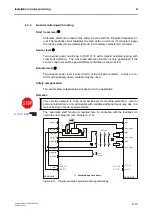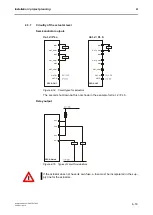Programming / parameter assignment
Instruction Manual PROTECT-PSC
V 2.6R01 / 04.19
6-6
6.4
Installation
Before starting installation please close all active programs and deactivate your an-
ti-virus software (if present).
1. Insert the CD with the PROTECT-PSCsw software.
2.
Start the ‘Setup.exe’ file.
3. Follow the instructions of the installation routine.
After the first connection of the CPU module with the PC via the standard USB
i
nterface, the USB driver is first installed on the PC. The necessary driver (‘ump’)
will usually be located in the directory …/windows/system32/drivers
6.5
Password protection
The creation of new programs, the modification of existing projects and their trans-
fer to PROTECT-PSC for existing projects is protected by a password query. This
ensures that unauthorized persons are refused active access. After the first time
the program is started, a window indicates that no password has yet been entered
and that standard passwords are generated.
The entry of a password is necessary for the following processes:
1.
Saving of the PS/PN program
2.
Editing of programs (PS program /FB library)
3.
Editing of parameters
4.
Editing of commentaries (PS program)
5.
Writing the PS program to the CPU module
6.5.1
Standard password
The following passwords are pre-set in the factory for first use:
protect1, protect2, protect3, protect4
After installation or during first use, all four standard passwords must be replaced
(see Chapter 6.5.2).
If the password is forgotten, deinstall and install PROTECT-PSCsw once again.
The standard passwords will then be available again.
Summary of Contents for PROTECT-PSC
Page 4: ......
Page 8: ......
Page 112: ......
Page 132: ......
Page 252: ......
Page 265: ...Annex 8 Instruction Manual PROTECT PSC V 2 6R01 04 19 8 5 8 3 EC Type Examination certificate ...
Page 266: ...Annex 8 Instruction Manual PROTECT PSC V 2 6R01 04 19 8 6 8 4 Declarations of conformity W ...
Page 267: ...Annex 8 Instruction Manual PROTECT PSC V 2 6R01 04 19 8 7 8 5 Index ...