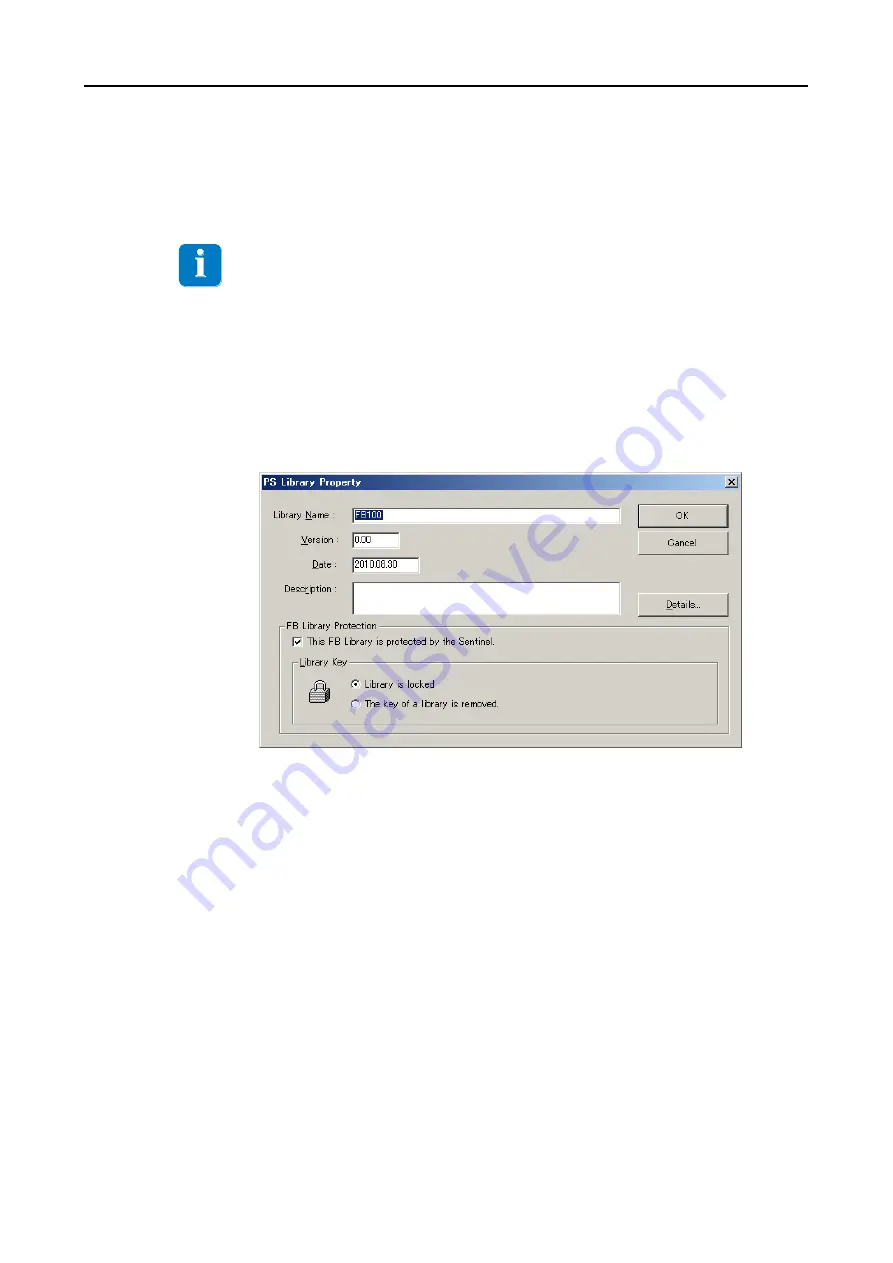
Programming / parameter assignment
Instruction Manual PROTECT-PSC
V 2.6R01 / 04.19
6-82
In the above example, library 1 is available as a file on the fixed disk and library 2
in the PROTECT-PSC. Both libraries were created by user A and protected by user
key (locked). User A has full access to both libraries if he has installed his hard-
ware dongle. User B can only read Library 1 and use it in his programs. User B can
read out the library stored in the PROTECT-PSC and transmit it into a PROTECT-
PSC. However, it is not possible for him to process and store the libraries.
Newly created or altered libraries are locked as standard with the programmer’s
current user key (hardware dongle).
Locking/unlocking the Library
1.
Set a user key by means of the Liblock program
2.
Open the library you would like to lock
3.
Open the property dialogue of the library (see chapter 6.12.3).
4.
Set FB Library protection by the Sentinel.
5.
Select the function you wish (lock/unlock).
6.
Save the library to activate the selected function.
F
F
i
i
g
g
u
u
r
r
e
e
6
6
-
-
7
7
9
9
L
L
o
o
c
c
k
k
i
i
n
n
g
g
/
/
u
u
n
n
l
l
o
o
c
c
k
k
i
i
n
n
g
g
a
a
l
l
i
i
b
b
r
r
a
a
r
r
y
y
Open a dialogue with additional information
Activate a library protection by the Sentine.
Activate this option to lock a library.
Activate this option to unlock a library.
Summary of Contents for PROTECT-PSC
Page 4: ......
Page 8: ......
Page 112: ......
Page 132: ......
Page 252: ......
Page 265: ...Annex 8 Instruction Manual PROTECT PSC V 2 6R01 04 19 8 5 8 3 EC Type Examination certificate ...
Page 266: ...Annex 8 Instruction Manual PROTECT PSC V 2 6R01 04 19 8 6 8 4 Declarations of conformity W ...
Page 267: ...Annex 8 Instruction Manual PROTECT PSC V 2 6R01 04 19 8 7 8 5 Index ...
















































