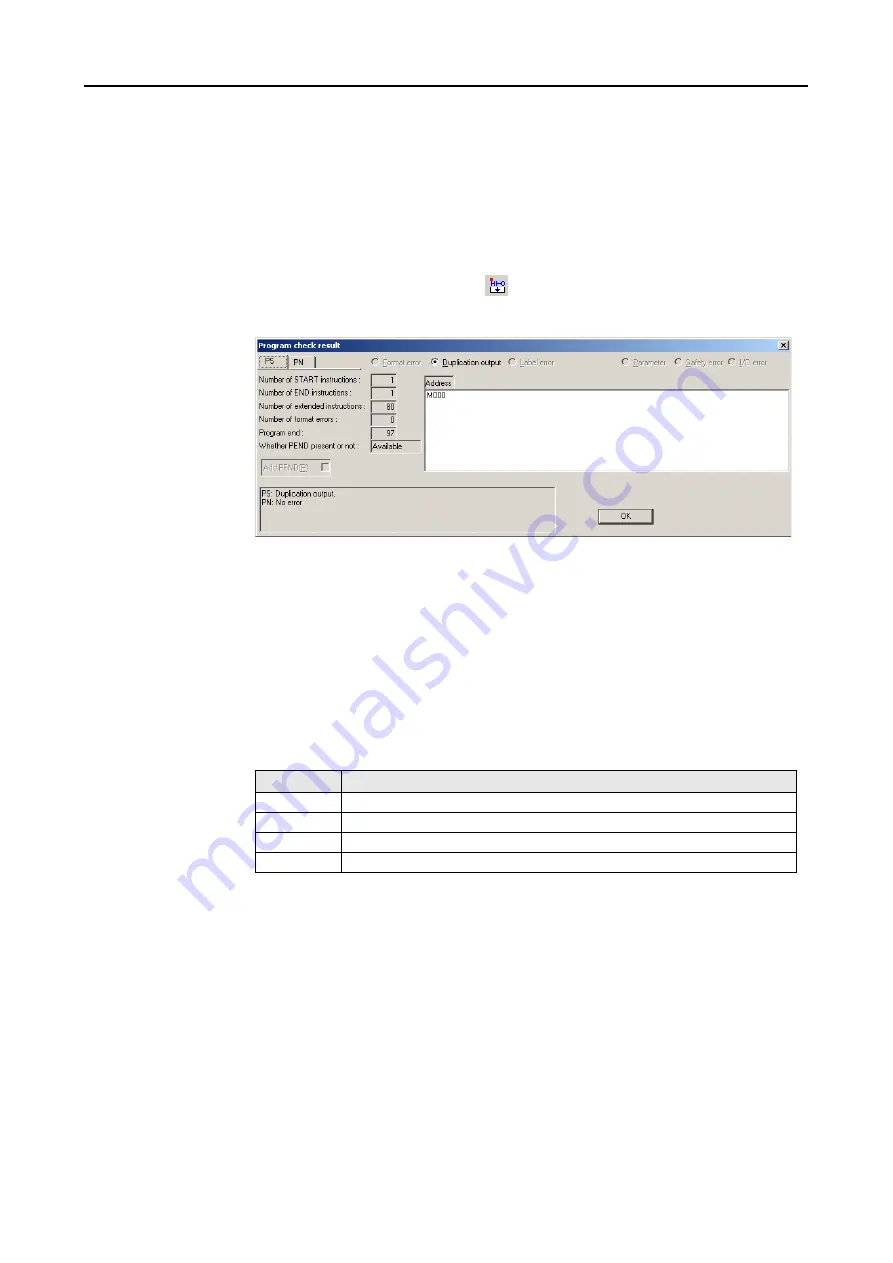
Programming / parameter assignment
Instruction Manual PROTECT-PSC
V 2.6R01 / 04.19
6-84
6.13
Checking
6.13.1
Checking LD program
If the ladder diagram is opened you can check the ladder diagram by selecting [Ed-
it]-[LD Program Check] from the main menu. The check is made automatically be-
fore every manual (tool button or menu [Xchange]-[LD Edited Blocks] or auto-
matic (save/transfer) conversion. The errors are subdivided into five groups accord-
ing to different criteria.
F
F
i
i
g
g
u
u
r
r
e
e
6
6
-
-
8
8
1
1
D
D
i
i
a
a
l
l
o
o
g
g
u
u
e
e
L
L
D
D
P
P
r
r
o
o
g
g
r
r
a
a
m
m
c
c
h
h
e
e
c
c
k
k
Additional information.
Selection of the error group (only available if error exists).
Error messages within selected group. Double clicking on the error message
will bring you automatically to the defective block.
Error groups
Format errors
The errors shown below permit a display of the ladder diagram despite existing er-
rors.
Error code
Description
04
False address area for contact for edge detection.
05
Double use of a ‘P’ address
06
Error in the conversion of ‘single’ to ‘double’ contact/coil
0C
Undefined command in program
T
T
a
a
b
b
l
l
e
e
6
6
-
-
2
2
0
0
E
E
r
r
r
r
o
o
r
r
m
m
e
e
s
s
s
s
a
a
g
g
e
e
s
s
–
–
f
f
o
o
r
r
m
m
a
a
t
t
e
e
r
r
r
r
o
o
r
r
g
g
r
r
o
o
u
u
p
p
Summary of Contents for PROTECT-PSC
Page 4: ......
Page 8: ......
Page 112: ......
Page 132: ......
Page 252: ......
Page 265: ...Annex 8 Instruction Manual PROTECT PSC V 2 6R01 04 19 8 5 8 3 EC Type Examination certificate ...
Page 266: ...Annex 8 Instruction Manual PROTECT PSC V 2 6R01 04 19 8 6 8 4 Declarations of conformity W ...
Page 267: ...Annex 8 Instruction Manual PROTECT PSC V 2 6R01 04 19 8 7 8 5 Index ...
















































