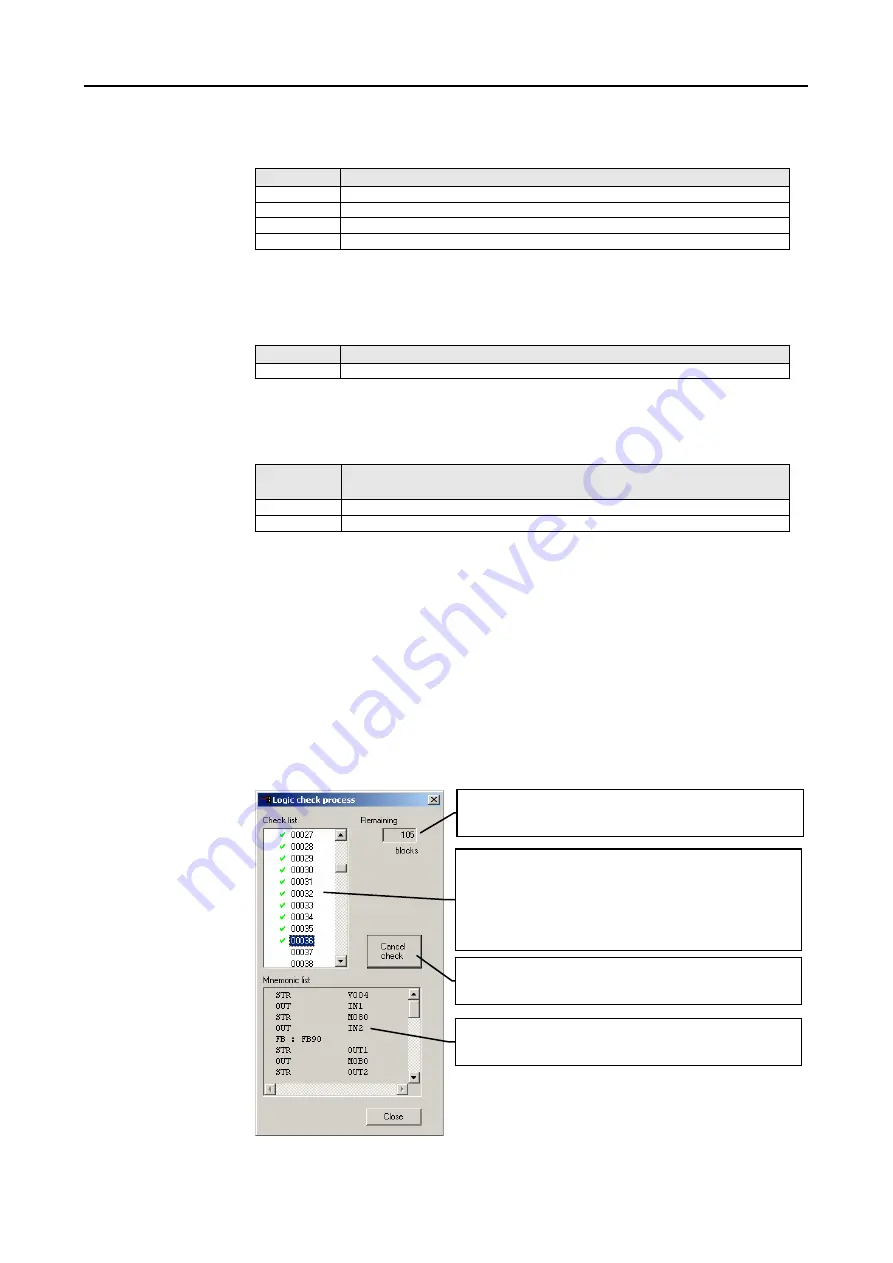
Programming / parameter assignment
Instruction Manual PROTECT-PSC
V 2.6R01 / 04.19
6-86
Parameter
Error code
Error message
-
Coil with address of an output module not used for 2 channels
-
The number of assigned channels exceeds the maximum
-
The number of assigned inputs exceeds the maximum
-
The number of assigned outputs exceeds the maximum
T
T
a
a
b
b
l
l
e
e
6
6
-
-
2
2
4
4
E
E
r
r
r
r
o
o
r
r
m
m
e
e
s
s
s
s
a
a
g
g
e
e
s
s
–
–
p
p
a
a
r
r
a
a
m
m
e
e
t
t
e
e
r
r
s
s
g
g
r
r
o
o
u
u
p
p
Safety
Error code
Error message
-
Station number used not present.
T
T
a
a
b
b
l
l
e
e
6
6
-
-
2
2
5
5
E
E
r
r
r
r
o
o
r
r
m
m
e
e
s
s
s
s
a
a
g
g
e
e
s
s
–
–
s
s
a
a
f
f
e
e
t
t
y
y
g
g
r
r
o
o
u
u
p
p
I/O
Error
code
Error message
-
Adresse eines nicht installierten Moduls wurde verwendet.
-
I(X) wird für eine Ausgangs Spule verwendet
T
T
a
a
b
b
l
l
e
e
6
6
-
-
2
2
6
6
E
E
r
r
r
r
o
o
r
r
m
m
e
e
s
s
s
s
a
a
g
g
e
e
s
s
–
–
I
I
/
/
O
O
g
g
r
r
o
o
u
u
p
p
6.13.2
Logic check
The request for a logic check is made before every saving / transfer of the PS pro-
gram (if modifications have been made). Whilst the check during saving can be
postponed to a later date, the check before every transfer of the program (if modifi-
cations have been made) to the PROTECT-PSC is absolutely essential.
It serves to verify the ladder diagram by a different mode of presentation. For this
purpose the ladder diagram is translated into a statement list. The programmer
must now confirm that every block of the ladder diagram agrees with the corre-
sponding statement list.
F
F
i
i
g
g
u
u
r
r
e
e
6
6
-
-
8
8
2
2
L
L
o
o
g
g
i
i
c
c
c
c
h
h
e
e
c
c
k
k
d
d
i
i
a
a
l
l
o
o
g
g
u
u
e
e
Shows the number of remaining blocks to be
checked.
Blocks of the ladder diagram (those ticked have
already been confirmed). Double clicking on a
block number with the left mouse button moves
you to the appropriate block in the ladder dia-
gram (and vice versa).
Confirmation / revocation of the checking of a
block.
The selected block as statement list.
Summary of Contents for PROTECT-PSC
Page 4: ......
Page 8: ......
Page 112: ......
Page 132: ......
Page 252: ......
Page 265: ...Annex 8 Instruction Manual PROTECT PSC V 2 6R01 04 19 8 5 8 3 EC Type Examination certificate ...
Page 266: ...Annex 8 Instruction Manual PROTECT PSC V 2 6R01 04 19 8 6 8 4 Declarations of conformity W ...
Page 267: ...Annex 8 Instruction Manual PROTECT PSC V 2 6R01 04 19 8 7 8 5 Index ...
















































