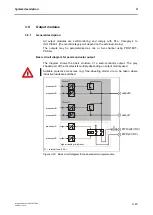Instruction Manual PROTECT-PSC
V 2.6R01 / 04.19
3
–34
F
F
i
i
g
g
u
u
r
r
e
e
3
3
-
-
1
1
2
2
C
C
P
P
U
U
m
m
o
o
d
d
u
u
l
l
e
e
’
’
s
s
m
m
e
e
n
n
u
u
s
s
t
t
r
r
u
u
c
c
t
t
u
u
r
r
e
e
Power ON
Display mode and CPU version, e.g.
‘0102’
CPU status RUN / STOP / ER0 / ER1 / ALARM
Error history
”ER0”
Error code, e.g.
“B086”
Error data
Time of error
Version of the modules
“ER1”
“ER2”
“ER7”
Date 1
z.B..
”1:61”
Date 2
z.
B. ”2:C0”
Date 3
z.B.”3:00”
Date 4
z.B.
”4:00”
Month/day
z.B.“0922”
Hour/min.
z.B.“1631”
CPU
“C102”
V1.02
Slot1
z.B."1104
”
V1.04
Slot 12(Ch)
z.B.“C125”
V1.25
Selected (ER0~7) error information
MODE
CPU version
Second
z.B. “57 “
A
(Max. Slot 15(Fh))
B
MODE button pressed briefly (shorter than 2s)
INC button pressed briefly (shorter than 2s)
MODE button pressed for longer than 2s)
MODE & INC button pressed for longer than 2s
Automatic switch-over
Other transition
Reset / R.S.switch
MODE
Error code
CPU status
(see Page
Fehler!
Textmarke nicht
definiert.
)
(see Page
Fehler!
Textmarke nicht
definiert.
)
Summary of Contents for PROTECT-PSC
Page 4: ......
Page 8: ......
Page 112: ......
Page 132: ......
Page 252: ......
Page 265: ...Annex 8 Instruction Manual PROTECT PSC V 2 6R01 04 19 8 5 8 3 EC Type Examination certificate ...
Page 266: ...Annex 8 Instruction Manual PROTECT PSC V 2 6R01 04 19 8 6 8 4 Declarations of conformity W ...
Page 267: ...Annex 8 Instruction Manual PROTECT PSC V 2 6R01 04 19 8 7 8 5 Index ...