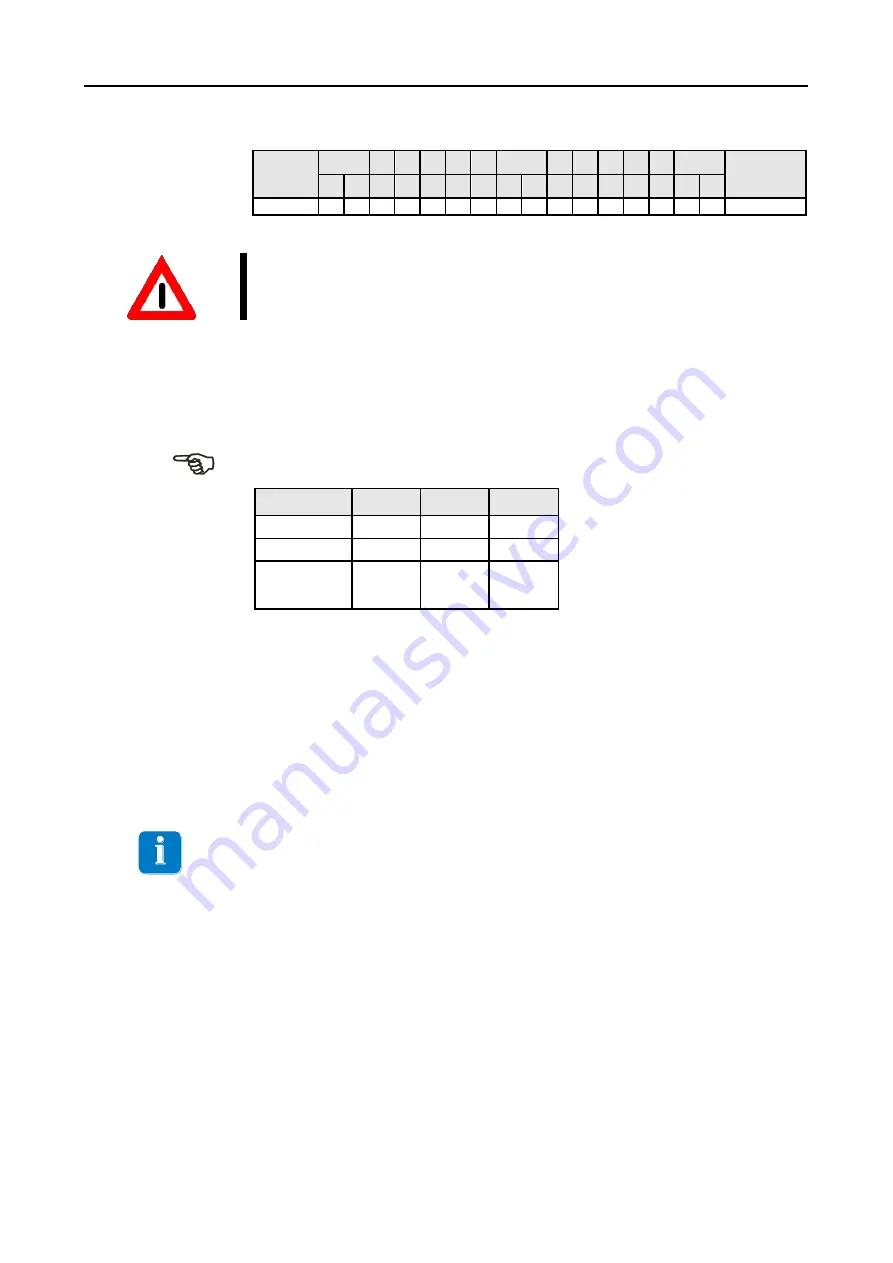
Programming / parameter assignment
Instruction Manual PROTECT-PSC
V 2.6R01 / 04.19
6-47
The memory area S050 contains the error information of all modules. A set bit
shows that there is an error at a station in a module at the appropriate slot position.
Address
MSB
Bit
LSB
Station
15 14 13 12 11 10 9 8 7 6 5 4 3 2 1 0
S050
-
-
-
-
11 10 9
8
7
6
5
4
3
2
1
0
CPU
T
T
a
a
b
b
l
l
e
e
6
6
-
-
1
1
5
5
E
E
r
r
r
r
o
o
r
r
s
s
t
t
a
a
t
t
u
u
s
s
o
o
f
f
t
t
h
h
e
e
m
m
o
o
d
d
u
u
l
l
e
e
s
s
Any special register address not listed here has the value 0. The application can
only have access to the areas S0050 and S0130. The contents of the other special
registers serve the user as diagnosis aid if he creates a visual presentation of the
special register, for example with PROTECT-PSCsw.
6.10.10 Addressing
Addresses are assigned continuously in ascending order according to used slots of
the respective back plane. The assignment is solely dependent on the order of as-
sembly of modules and their number of channels. The absolute slot number is not
incorporated in this process. Refer also to Chapter 6.9.3 / 6-25.
0
1
2
Module
CPU
Relay
S-STP(E)
Channels
16
Addresses
I/Q000
to
I/Q00F
I/Q010
to
I/Q017
I/Q018
to
I/Q027
T
T
a
a
b
b
l
l
e
e
6
6
-
-
1
1
6
6
A
A
d
d
d
d
r
r
e
e
s
s
s
s
a
a
s
s
s
s
i
i
g
g
n
n
m
m
e
e
n
n
t
t
w
w
i
i
t
t
h
h
i
i
n
n
t
t
h
h
e
e
s
s
t
t
a
a
t
t
i
i
o
o
n
n
6.10.11 Comment
Comments can be inputted about a contact, a coil, etc. The comment inputted in
different languages can be displayed on a ladder screen by language setting. The
language setting is implemented as [File]-[Language Setup]. A language setting is
reflected also for printing.
In order to display comments of different language, it is necessary to install the
related language fonts beforehand. Please refer to the Windows instructions man-
ual for fonts import
7.9.3 / 7-25
Summary of Contents for PROTECT-PSC
Page 4: ......
Page 8: ......
Page 112: ......
Page 132: ......
Page 252: ......
Page 265: ...Annex 8 Instruction Manual PROTECT PSC V 2 6R01 04 19 8 5 8 3 EC Type Examination certificate ...
Page 266: ...Annex 8 Instruction Manual PROTECT PSC V 2 6R01 04 19 8 6 8 4 Declarations of conformity W ...
Page 267: ...Annex 8 Instruction Manual PROTECT PSC V 2 6R01 04 19 8 7 8 5 Index ...
















































