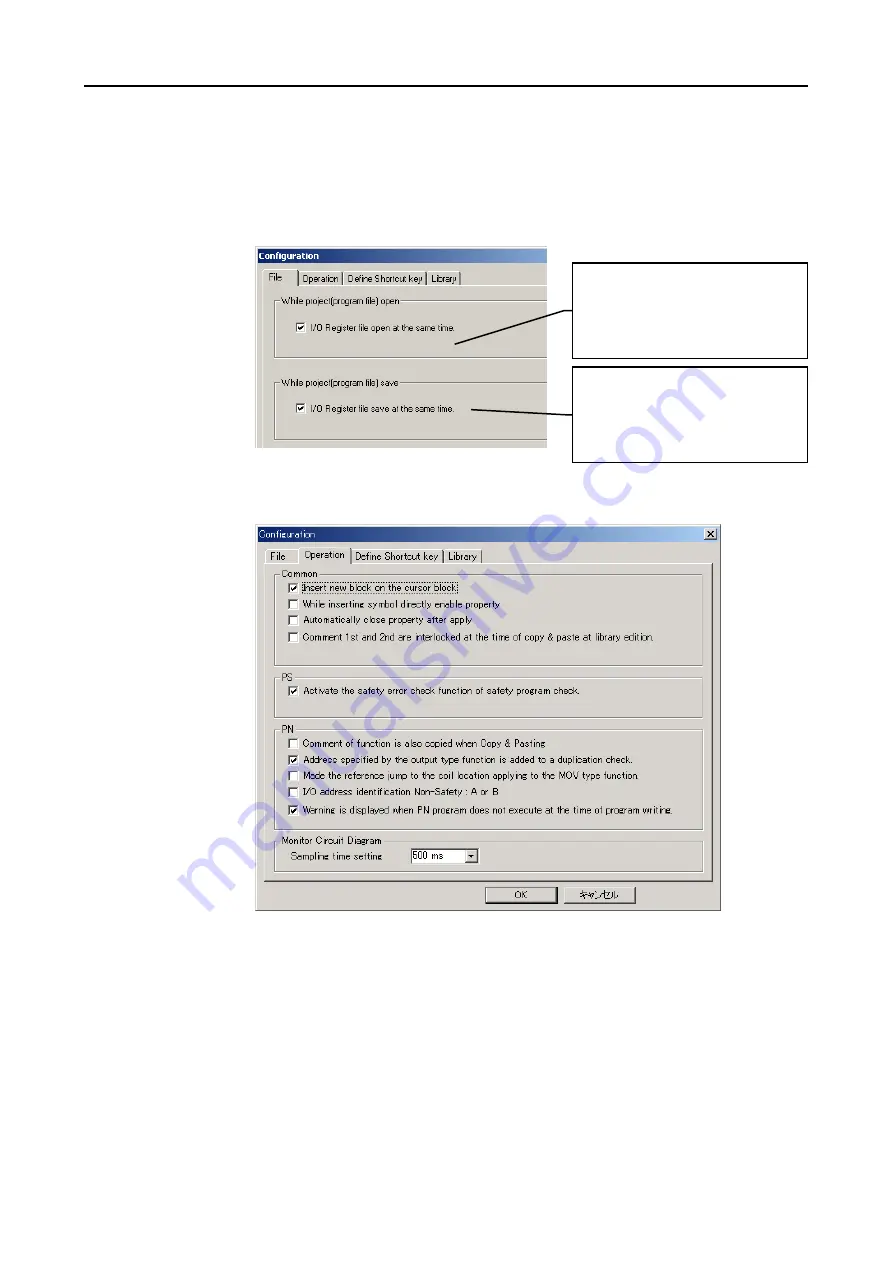
Programming / parameter assignment
Instruction Manual PROTECT-PSC
V 2.6R01 / 04.19
6-113
6.18.2
Configuration
The menu [Option]-[Configuration] provides options to edit and create a program.
File
F
F
i
i
g
g
u
u
r
r
e
e
6
6
-
-
1
1
2
2
1
1
F
F
i
i
l
l
e
e
c
c
o
o
n
n
f
f
i
i
g
g
u
u
r
r
a
a
t
t
i
i
o
o
n
n
d
d
i
i
a
a
l
l
o
o
g
g
u
u
e
e
Operations
F
F
i
i
g
g
u
u
r
r
e
e
6
6
-
-
1
1
2
2
2
2
O
O
p
p
e
e
r
r
a
a
t
t
i
i
o
o
n
n
c
c
o
o
n
n
f
f
i
i
g
g
u
u
r
r
a
a
t
t
i
i
o
o
n
n
d
d
i
i
a
a
l
l
o
o
g
g
u
u
e
e
Activated:
A new block is inserted at the cursor position and the existing
block is pushed downwards.
Deactivated:
A new block is created beneath the block at the cursor position.
Activated:
The dialogue is automatically opened upon assignment of a
contact from ‘contacts’ in the tool bar and remains open until it
is manually closed.
Deactivated:
The dialogue is not automatically opened when a contact from
the ‘contacts’ in the tool bar is assigned.
Activated:
The property dialogue is automatically closed after assignment.
Deactivated:
The property dialogue remains open until it is manually closed.
Activate this option if the file
with the register data is to be
opened automatically when the
project is opened.
Activate this option if the file
with the register data is to be
closed automatically when the
project is closed.
⑥
⑦
⑧
⑨
⑩
⑪
⑫
Summary of Contents for PROTECT-PSC
Page 4: ......
Page 8: ......
Page 112: ......
Page 132: ......
Page 252: ......
Page 265: ...Annex 8 Instruction Manual PROTECT PSC V 2 6R01 04 19 8 5 8 3 EC Type Examination certificate ...
Page 266: ...Annex 8 Instruction Manual PROTECT PSC V 2 6R01 04 19 8 6 8 4 Declarations of conformity W ...
Page 267: ...Annex 8 Instruction Manual PROTECT PSC V 2 6R01 04 19 8 7 8 5 Index ...
















































