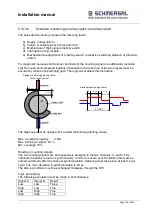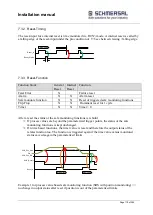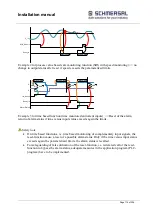Installation manual
Page 117 of204
7.3.3.1 Example Reset-Function with safeguarding against false utilization
Function
:
On a machine for normal operation mode, the hazardous area shell be
protected by a mechanical guard system. If in setup mode, the safety level is
kept by a release button in conjunction with standstill monitoring respective
safe limited speed.
The guard closed position is monitored by a sensor. With the guard in open
position movement is only possible with the released button pressed.
On the application program this function is implemented by use of the
un tion „ oo onito in ” (2 ann o wit ti monitoring) and the
un tion “ na in swit ”
o i si na „ oo onito in “ is p o u y o putin o t input
signals versus time monitoring. The time monitoring with an allowed
difference on the expected input signals is fixed for 3 sec.
On
t status “ oo op n” (Si na “LOW” on output X23 1 an X23 2
(ID 369)) the axis can be moved with reduced speed if the enable button is
on active status.
Task:
If a faulty cross connection is detected, the PSCBR device will show the
alarm 6701.
The alarm can be quit, in result the Signal “Dorr monitoring” is kept correctly
on “LOW” status.
After a reset the alarm 6701 will come back after 3 sec. if the wrong status is
still applied.
If within this time frame the enable button is activated, the axis can be moved
– on reduced speed only, but moved – for max. 3 sec.
The task is now to prevent a movement of the axis if the alarm will come
potentially back after a reset.
Summary of Contents for PSCBR-C-10 Series
Page 1: ...Installation manual Page 1 of204 Installation Manual For PSCBR modules Series PSCBR C 10...
Page 178: ...Installation manual Page 178 of 204...
Page 181: ...Installation manual Page 181 of 204 Example for a risk analysis Gefahrenanalyse Risk analysis...