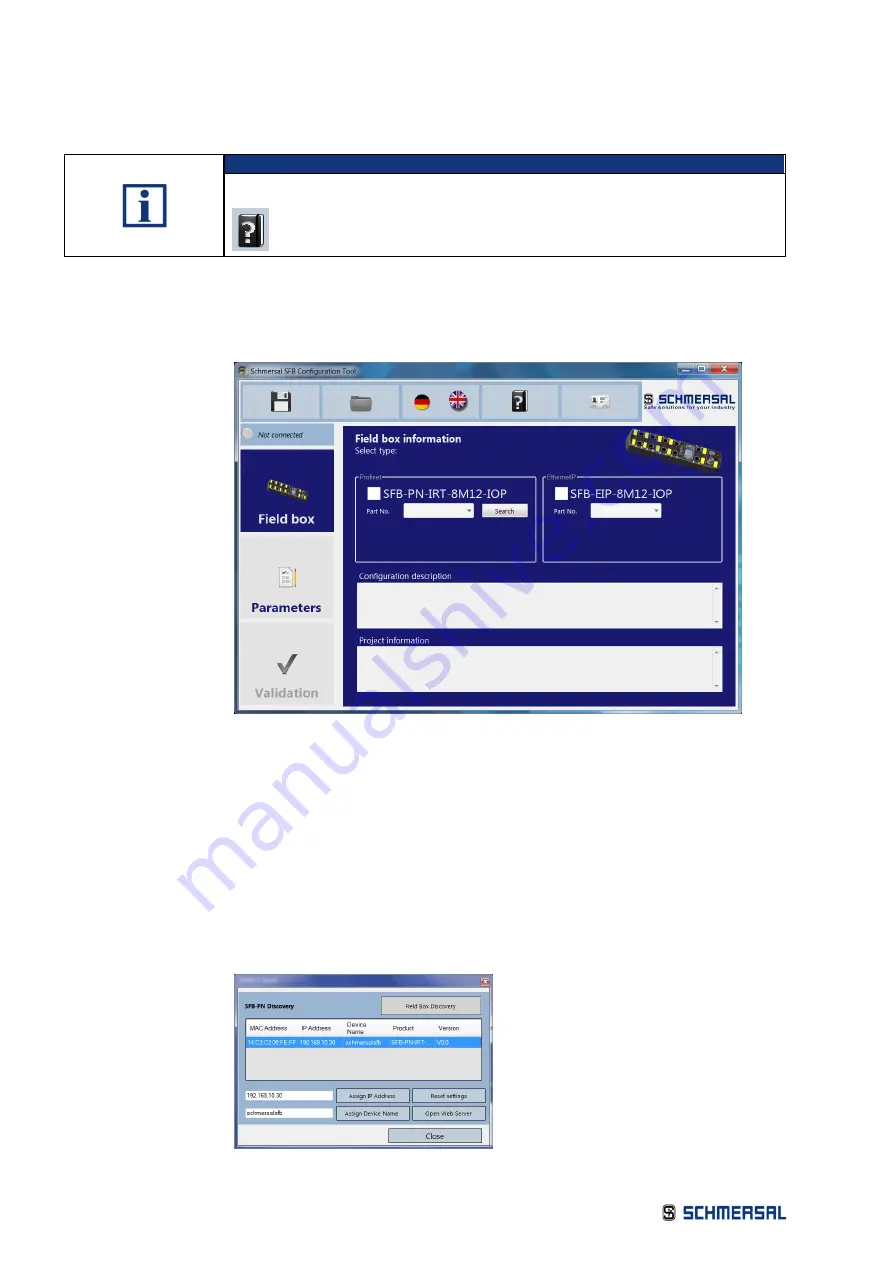
60
4 Set-up
Then the changed configuration must be "Compile" and "Downloaded" to the PLC.
INFORMATION
Detailed information about the operation of the SFB Configuration Tool
can be found in the help function.
4.4.3
Parameterization without TCI support
The SFB Configuration Tool starts without TCI support and
displays the field box information.
Select the field box variant SFB-PN-IRT-8M12-IOP with the checkbox.
The corresponding part number is displayed.
In addition, project planning data can also be entered here.
When saving the configuration, these data are stored in addition to the parameters
in the project file.
With the "Search" button you can search and identify the SFB in the PROFINET
network.
Click on "Field box Discovery" to search for the SFB.
If you click on the IP address, the SFB web server will open and the field box data
will be displayed.
















































