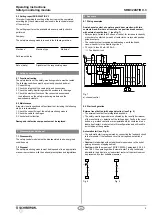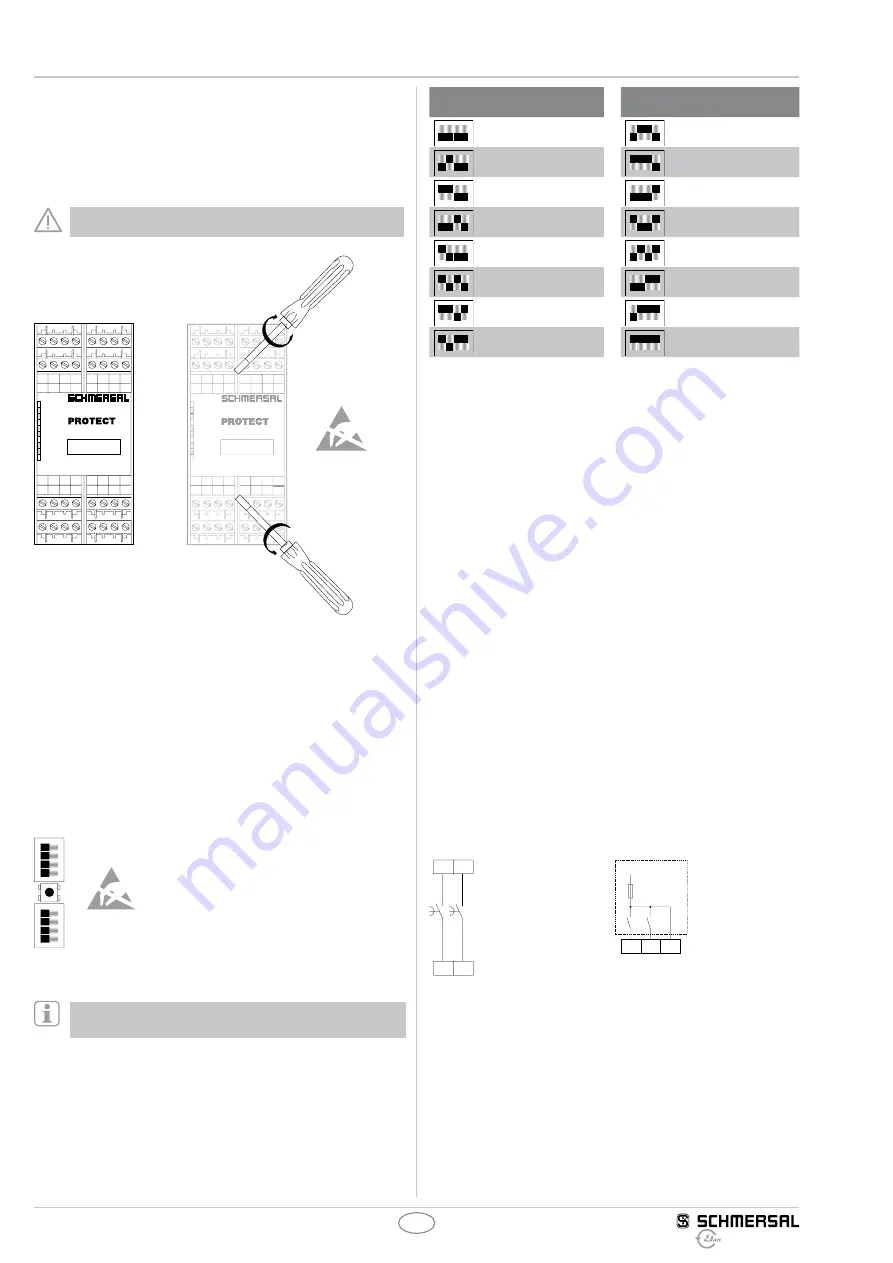
4
Operating instructions
Safety-monitoring module
SRB 324ST/R V.3
EN
Opening the front cover (see Fig. 2)
•
To open the front cover, insert a slot screwdriver in the top and bottom
cover notch and gently lift it.
•
When the front cover is open, the electrostatic discharge requirements
must be respected and observed.
• After the setting, the front cover must be fitted back in position.
•
The set drop-out delay must be entered on the front cover.
Only touch the components after electrical discharge!
U
B
U
i
K1
K2
K3
K4
13 23 33 41
A1 S11 S12 X5
A2 S21
S22
14 24 34 42
57 67
Z1
B1
Z2
Y2
S33
S31
58 68
Z3
SRB 324ST/R
V.3
t: 1,0 s
U
B
U
i
K1
K2
K3
K4
13 23 33 41
A1 S11 S12 X5
A2 S21
S22
14 24 34 42
57 67
Z1
B1
Z2
Y2
S33
S31
58 68
Z3
SRB 324ST/R
V.3
t: 1,0 s
U
B
U
i
K1
K2
K3
K4
13 23 33 41
A1 S11 S12 X5
A2 S21
S22
14 24 34 42
57 67
Z1
B1
Z2
Y2
S33
S31
58 68
Z3
SRB 324ST/R
V.3
t: 1,0 s
Fig. 1
Fig. 2
Time setting (see Fig. 3 and 4)
DIP switch settings:
•
The DIP switches are located underneath the front cover of the
safety-monitoring module (see Fig. 3 and 4).
•
Both DIP switches SW 1 (channel 1) and SW 2 (channel 2) must
be set identically.
• The DIP switches can be set when the operating voltage is on;
however, in order for the setting to be saved in the SRB 324ST/R V.3,
the voltage supply must be interrupted for approx. 3 seconds.
•
Factory setting: 1 sec.
ON
ON
SW1
SW2
1
1
2
2
3
3
4
4
S1
Fig. 3
New adjustable drop-out delays and cross-wire short
monitoring for version V.3! See Fig. 4. Tolerance ± 2%
DIP switch
setting
Drop-out
delay
DIP switch
setting
Drop-out
delay
ON
1
2
3
4
<0.1 s
ON
1
2
3
4
5.0 s
ON
1
2
3
4
0.5 s
ON
1
2
3
4
8.5 s
ON
1
2
3
4
1.0 s
ON
1
2
3
4
10.0 s
ON
1
2
3
4
1.5 s
ON
1
2
3
4
12.0 s
ON
1
2
3
4
2.0 s
ON
1
2
3
4
15.0 s
ON
1
2
3
4
2.5 s
ON
1
2
3
4
20.0 s
ON
1
2
3
4
3.0 s
ON
1
2
3
4
25.0 s
ON
1
2
3
4
4.0 s
ON
1
2
3
4
30.0 s
Fig. 4
Resetting the hybrid fuse
•
The hybrid fuse of the safety-monitoring module can be reset by
switching the operating voltage off and back on or by actuating
button S1.
•
Button S1 is located underneath the front cover of the safety-
monitoring module (see Fig. 2 and 3).
5.1 Notes
Delayed enabling circuits (see Fig. 5)
•
The DIP switches are located underneath the front cover of the
safety-monitoring module.
•
The safety enabling circuits 57-58 and 67-68 meet STOP category 1
to EN 60204-1.
•
The safety enabling circuits 13-14, 23-24 and 33-34 meet STOP
category 0 to EN 60204-1.
Signalling outputs (see fig. 6)
•
The input circuits are signalled through the signalling outputs Z1
(channel 1) and Z2 (channel 2).
•
The hybrid fuse of the safety-monitoring module can be reset by
switching the operating voltage off and back on or by actuating
button S1.
•
Button S1 is located underneath the front cover of the safety-
monitoring module.
•
The status of the hybrid fuse is signalled through signalling
output Y3. If the hybrid fuse is not activated, Y3 is supplied
with operating voltage.
58
57
68
67
+24 V
F3
23
22
Z1
Fig. 5
Fig. 6