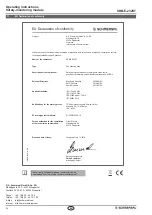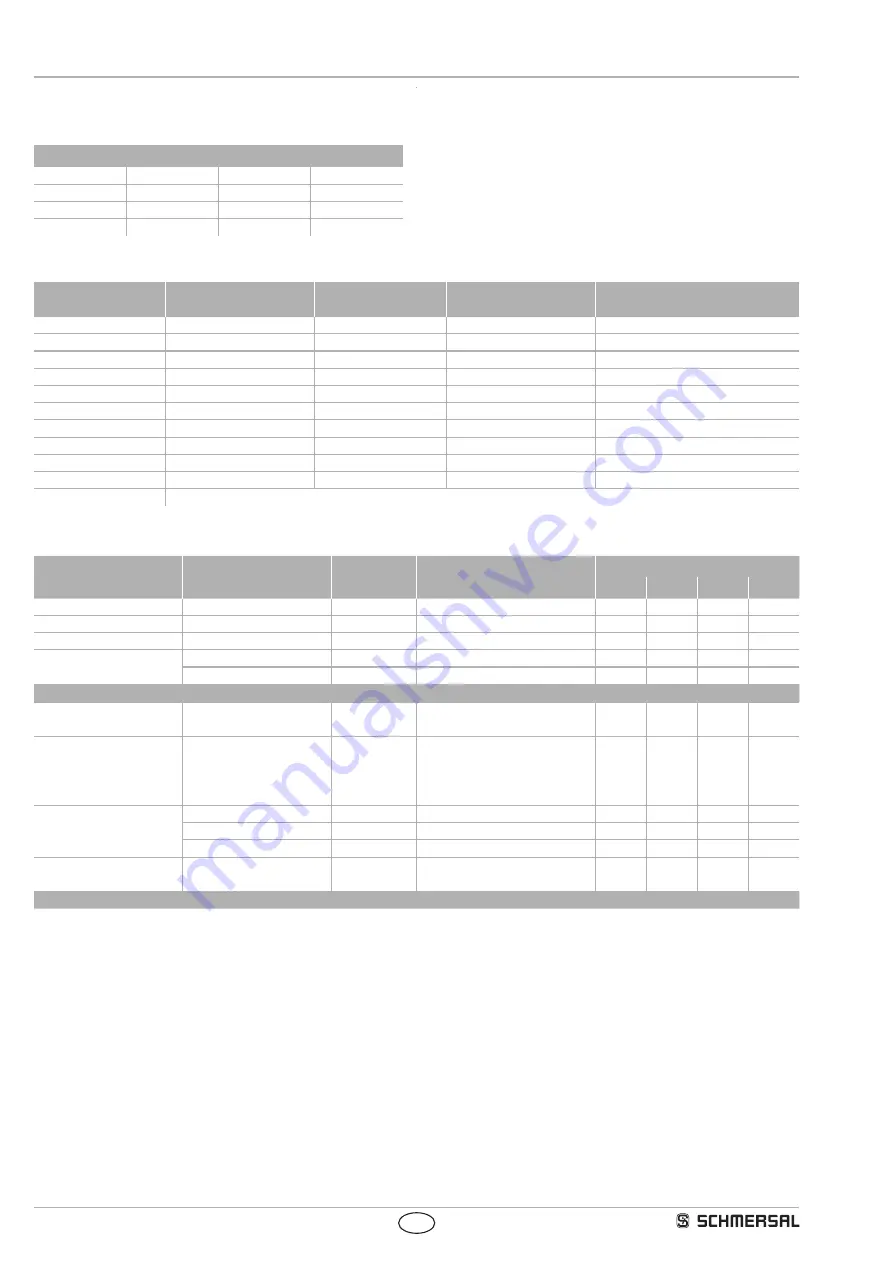
18
Operating instructions
Safety-monitoring module
SRB-E-232ST
EN
5.2 Adjustable applications
Rotary switch (time)
Drop-out delay in seconds
0
2.0
5.0
15.0
0.5
2.5
8.5
20.0
1.0
3.0
10.0
25.0
1.5
4.0
12.0
30.0
Rotary switch (mode)
Rotary knob
position
Reset button (detection
of the trailing edge)
Cross-wire
monitoring active
Input / Sensor
configuration
Monitoring of sensor channels
for synchronisation (< 5 sec.)
1
Yes
Yes
NC / NC
Yes
2
Yes
Yes
NC / NC
No
3
Yes
No
NC / NC
Yes
4
Yes
No
NC / NC
No
5
Yes
Yes
NC / NO
Yes
6
Autostart
Yes
NC / NO
No
7
Autostart
Yes
NC / NC
Yes
8
Autostart
Yes
NC / NC
No
9
Autostart
No
NC / NC
Yes
10
Autostart
No
NC / NC
No
C
Configuration mode
5.3 Changing setting or application
Description / procedure
Rotary (mode) switch
Rotary (time)
switch
System response
LED indications
RUN
In 1
In 2
Out
Factory setting
Position 1
0 s
Ready for application 1
-
-
-
-
Switch operating voltage on Position 1
Without connected sensors!
Lights up
-
-
-
Turn to position C
Application 1 is deleted
Lights up Flashes Flashes Flashes
Setting cycle active
Application 1 is deleted
-
-
-
-
No valid application stored
Flashes
-
-
-
SRB-E ready for new applications
Select drop-out delay
Set desired
time (0-30 sec.)
Flashes
-
-
-
Select application
Select desired application
(1-11). (Time window for
setting procedure approx.
3 sec.)
New application will be loaded
Lights up
-
-
-
Setting cycle active
Lights up Lights up
-
-
Lights up Lights up Lights up
-
Lights up Lights up Lights up Lights up
Ready for operation
The desired application is
configured
Adopt new application
Lights up
-
-
-
Switch off operating voltage and connect wires according to selected application -> SRB-E... ready for operation