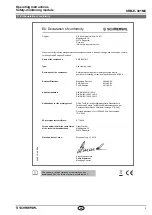5
SRB-E-301MC
Operating instructions
Safety-monitoring module
EN
5.2 Adjustable applications
Rotary knob
position
Reset button /
feedback circuit
Cross-wire
monitoring active
Input / Sensor
configuration
1, 5, 9, 13
Yes
Yes
NC / NC
2, 6, 10, 14
Yes
No
NC / NC
5.3 Changing setting or application
Description / procedure
Rotary (mode) switch
System response
LED indications
U
B
U
i
QS
Factory setting
Position 1
Ready for application 1
-
-
-
Switch operating voltage on
Position 1
Ready for application 1
Lights up Lights up Lights up
Change SRB-E application
Switch off operating voltage
Select desired application (2)
-
-
-
Switch operating voltage on
Ready for application 2
Lights up Lights up
Adjustment of application using rotary “mode” switch
• Open front transparent cover (see fig.).
• Opening is carried out by lifting side with lock.
• Select desired application using rotary mode switch by turning up
or down (see 5.3).
• After performing setting, close front cover again.
• Front cover can be secured with a lead seal to protect it from being
opened unintentionally
Only touch the components after electrical discharge!