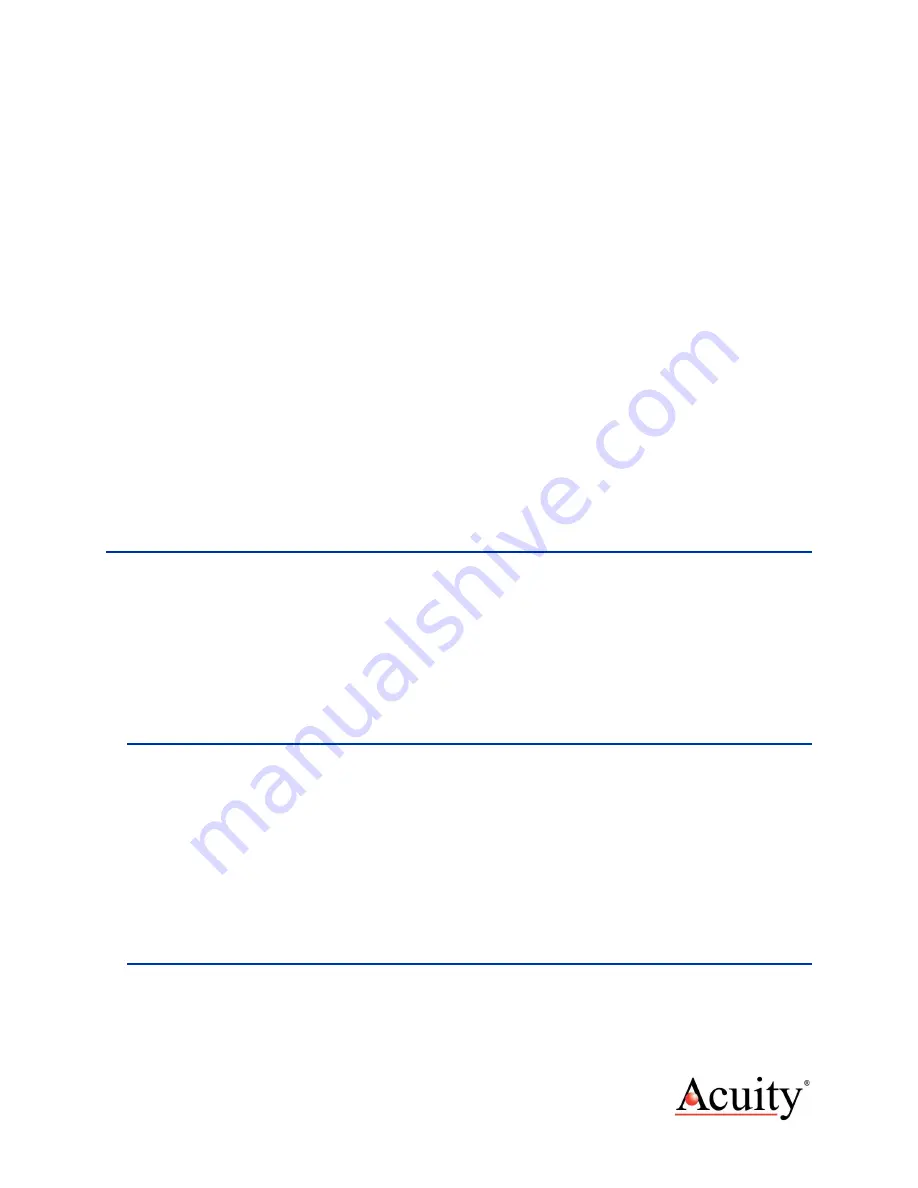
Acuity AP820 Laser
Scanners Rev. 3.3
9
Troubleshooting Notes:
If you are unable to “Connect” to the scanner through the demo program, it may be
necessary to manually configure the IP:
Connect the device to a PC Within your Network Connections window, change “local
area” network connection properties for the Ethernet interface in use for TCP/IP as
follows:
The IP of the scanner is set to default to 192.168.1.245, the PC has to be set to the
appropriate network settings to 192.168.1.244 (or a value that is compatible with
the IP/mask that was last stored in the device)
Subnet mask 255.255.255.0 (or a value that is compatible with the IP/mask that was
last stored in the device)
Click OK and exit out of the Network Connections windows
If necessary, reboot pc for settings to take effect.
Power up the scanner and the laser line should be visible.
Ping the IP of the scanner with the command ping 192.168.1.245-t, if the scanner
responds you can start the demo software. If there is no response check the PC's IP
settings again and also the Ethernet cables.
Start the demo software.
The unit is ready to use.
3.
General Description
The Acuity™ AP820 Measurement Scanner is a laser-based device intended for non-contact
dimension measuring and checking of surface / object profiles, shapes, target positions,
displacement, dimensions, sorting and sensing. By measuring distances across a laser line,
it replaces the functionality of many single-point laser sensors to achieve surface profile
measurements.
The AP820 scanner series includes numerous scanners models which vary on their
measuring Range, Field of View and mechanical dimensions.
3.1
Principles of Operation
The AccuProfile™820 Profile Measurement Scanner uses optical triangulation principles to
measure surface heights by projecting a beam of visible laser light that creates a line on
a target surface. Reflected light from the target surface is viewed from an angle by a
two-dimensional CCD detector array, 580 by 792 pixels inside the AP820 scanner. The
2D contour profile with 550 points is calculated by the scanner’s signal processor from
the pixel data from the diffusely reflected laser line. The height distance profile is
transmitted through Ethernet communications to a PC computer. Real-time 3D profiling is
created by synchronizing the position of the scanner with encoder inputs from conveyors,
linear stages or robotic movements.
3.2
Mechanical Dimensions
The AccuProfile™ 820 Scanner models have several different enclosure configurations
and sizes.












































