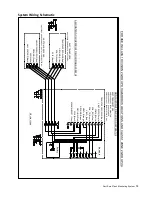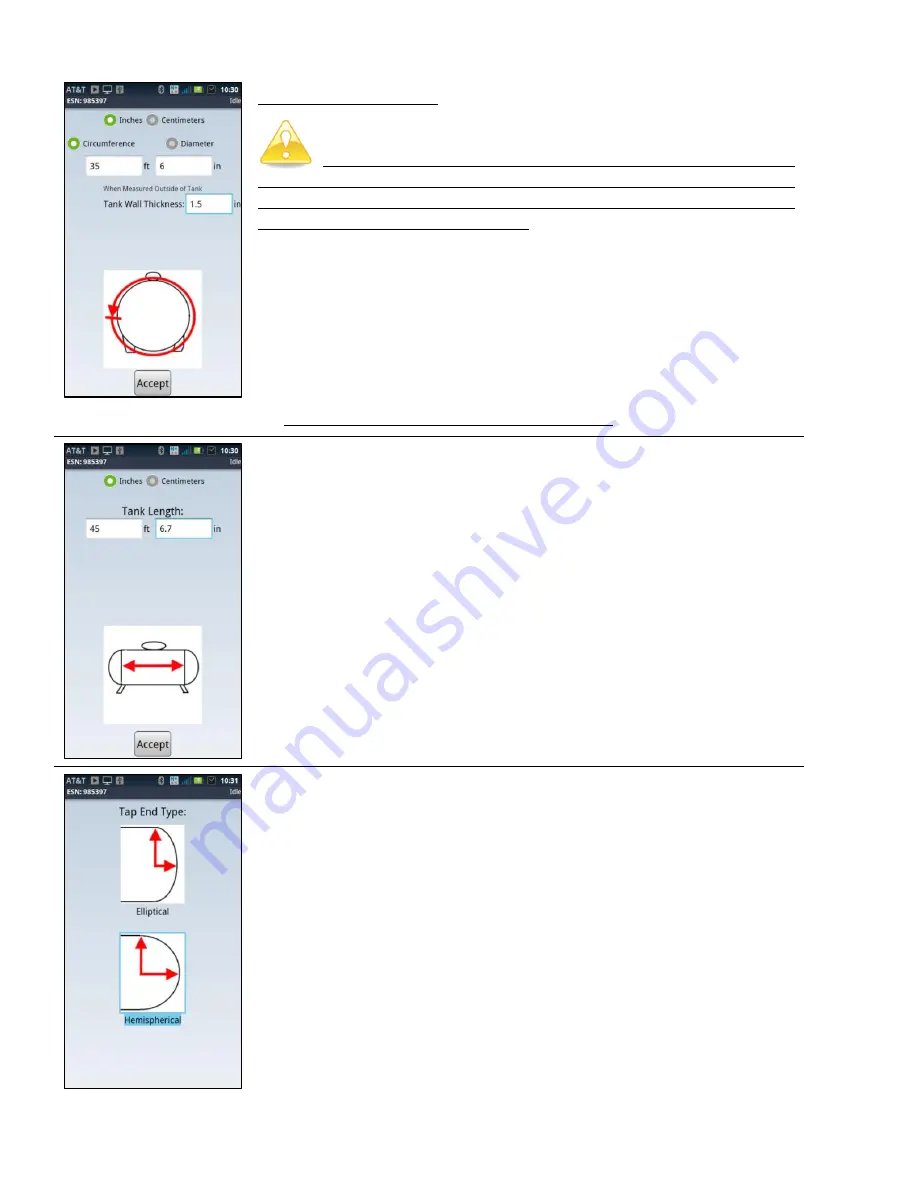
8
Xact Small Tank Monitoring System
Enter Tank Dimensions
It is very important that all tank measurements entered are
accurate. The Xact System calculates the volume of the tank based on this
information. If the tank dimension measurements are not accurate, the
reported fill volume will be inaccurate.
Select the
Circumference
radio button and enter the circumference
measurement taken earlier.
Wall thickness
–
From the manufactures name plate, enter the tank
wall thickness, unless you entered an inside diameter. If the unit of
measure is a fraction, divide the top number by the bottom number to
calculate the required decimal equivalent. (e.g. 5/16
” = .
312
”) Tap the
Accept
button to continue.
Most small tanks have a
shell thickness of .32”.
Enter the length of the tank (from weld seam center to weld seam
center)
. The manufacturer’s nameplate may give you an overall length.
This will include the end walls and therefore should not be used. Ensure
that the correct unit of measurement is displayed. Tap the
Accept
button
to continue.
Select the type of end cap that matches the tank being installed.
Summary of Contents for Xact
Page 6: ......