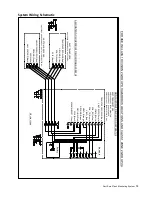Xact Small Tank Monitoring System
11
Reading Tank Fill Levels
At times it may be necessary to take a manual measurement reading
rather than waiting for the periodic measurements. To take a manual
measurement, you first need to loosen the strap so there is enough slack to
remove the strap from the slots in the Satellite box, remove the 2 inch plug
from the bottom plate, and plug in the Bluetooth adapter. Open the Xact
application on your handheld device, and select the
Verify Tank Settings
icon.
The Xact System will measure the tank fill level and display it here.
Select
Finish
when complete. Once complete, exit the Xact application,
remove the Bluetooth adapter, and replace the 2 inch plug. Re-route the
strap through the Satellite box. Before you leave, ensure that the plug is
secure, the strap is over the sensor, the sensor is correctly aligned on the
bottom of the tank, and the strap is cinched tight enough that it pulls the
sensor up into the bottom of the tank.
Changing The Battery
To change the battery, loosen the strap so there is enough slack to
remove it from the slots in the Satellite box. Flip the Satellite box upside
down to expose the four screws in the bottom plate and remove them.
Remove the lid to expose the battery. Remove the 2 inch plug in the
bottom plate, unplug the battery, loosen the velcro strap, and remove the
battery. Place the new battery in the correct location, tighten the velcro
strap around it, route the battery connector to the opening from the plug,
replace the bottom plate and secure it onto the housing with the four
screws. Do not over tighten these screws. Plug in the new battery and
your Bluetooth adapter. From the application menu, select
Battery
Change
.
Accept
the correct time zone, time, and date, tap the
Finish
radio
button. You will be prompted after the Xact System has updated the time.
Select
Finish
when complete.
Summary of Contents for Xact
Page 6: ......