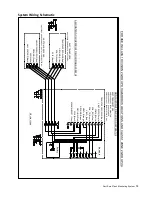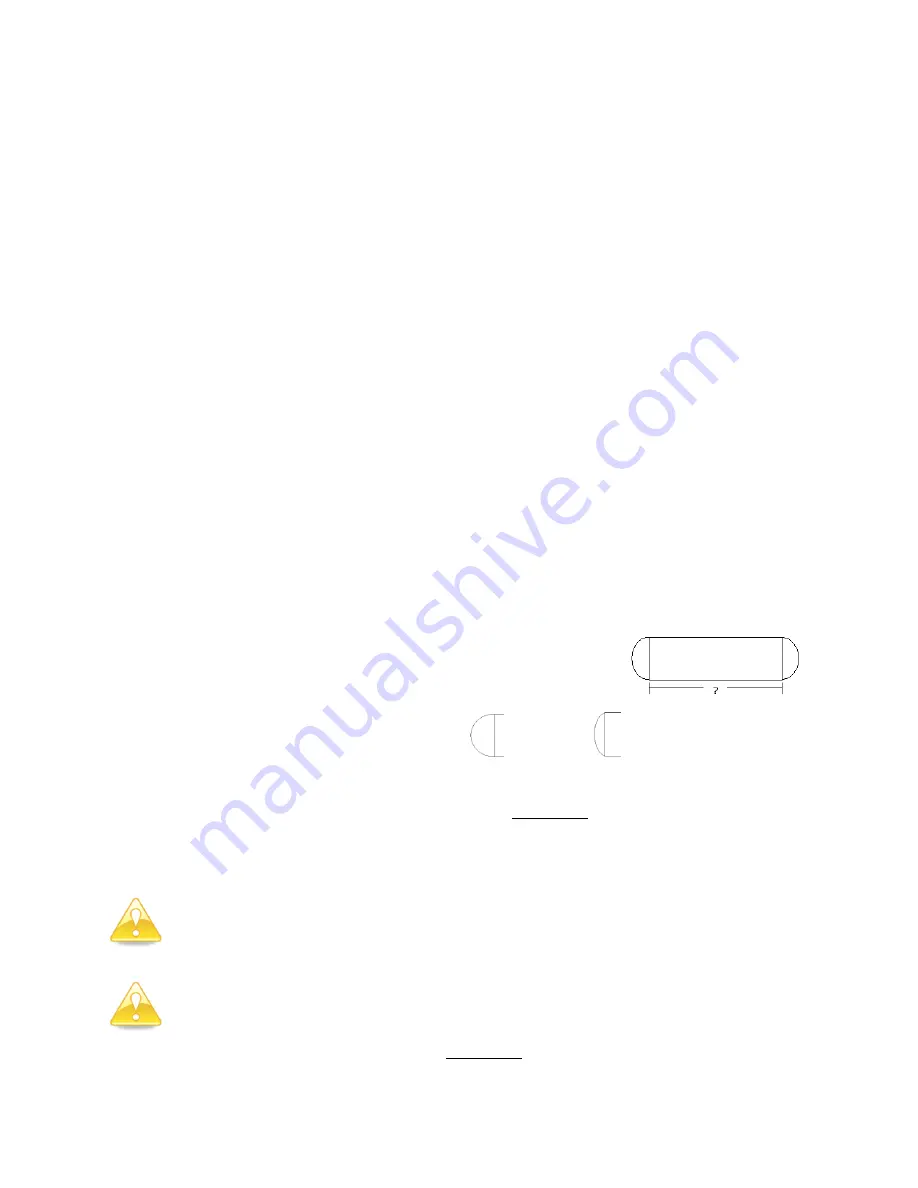
Xact Small Tank Monitoring System
3
System Installation
Xact Small Tank Monitoring System can be easily installed in a short period of time. This section
provides instructions for mounting the system on the exterior of the tank. Included are sections covering
necessary preparation and installation of the Xact Sensor and the Xact Satellite Box onto the tank.
Remove the components from the shipping box and inspect all devices for any potential shipping
damage. Connect the sensor cable to the Satellite Box. It is vital that this connection is fully engaged to
prevent any water damage!
Selecting Install Location on the Tank
It is important to locate the Xact System on the tank in a safe and convenient location. Special
attention should be paid to the location of fill points and discharge piping so as to not interfere with the
installation process.
Measuring Tank Dimensions
Measuring the tank dimensions is a critical step in the installation process. Without accurate tank
measurements, the Xact System will not be able to correctly calculate the tank liquid capacity. Determine
each of the following four measurements for the tank undergoing installation, and write these
measurements down using consistent units of measure (Inches or Centimeters) in preparation for system
setup and calibration.
•
Measure the circumference of the tank using a flexible tape measure.
•
Locate the manufacturer nameplate to determine the tank wall thickness. If this number is stated
in a fractional form (e.g. 1/6
”), divide the top number by the bottom number to calculate a
decimal thickness measurement (e.g. 0.166).
•
Measure the length (from weld seam center to weld seam center).
•
Determine if the tank ends are Hemispherical
or Elliptical
Installation of Sensor
The Xact Sensor is mounted externally on the bottom center line of the tank. It sends an ultrasonic
signal through the wall of the tank and reads the return echo from the surface of the liquid inside the tank.
Using high accuracy electronics to capture the echo, the distance from the bottom of the tank to the
surface of the liquid is calculated and reported to the Xact Satellite Box for broadcast.
Caution
- Avoid installing the Xact System during tank filling or emptying activity. This might
cause a wave action in the tank that will reduce the ability of the system to obtain an accurate fill level.
Caution
- For best results the fill level of the tank should be at least 20% full at installation.
The Sensor must be aligned with the bottom center line of the tank, and located near the tank drain
pipe. Ensure that the surface of the tank in the sensor installation location is clean and dry, and any loose
paint or foreign material has been removed.
Summary of Contents for Xact
Page 6: ......