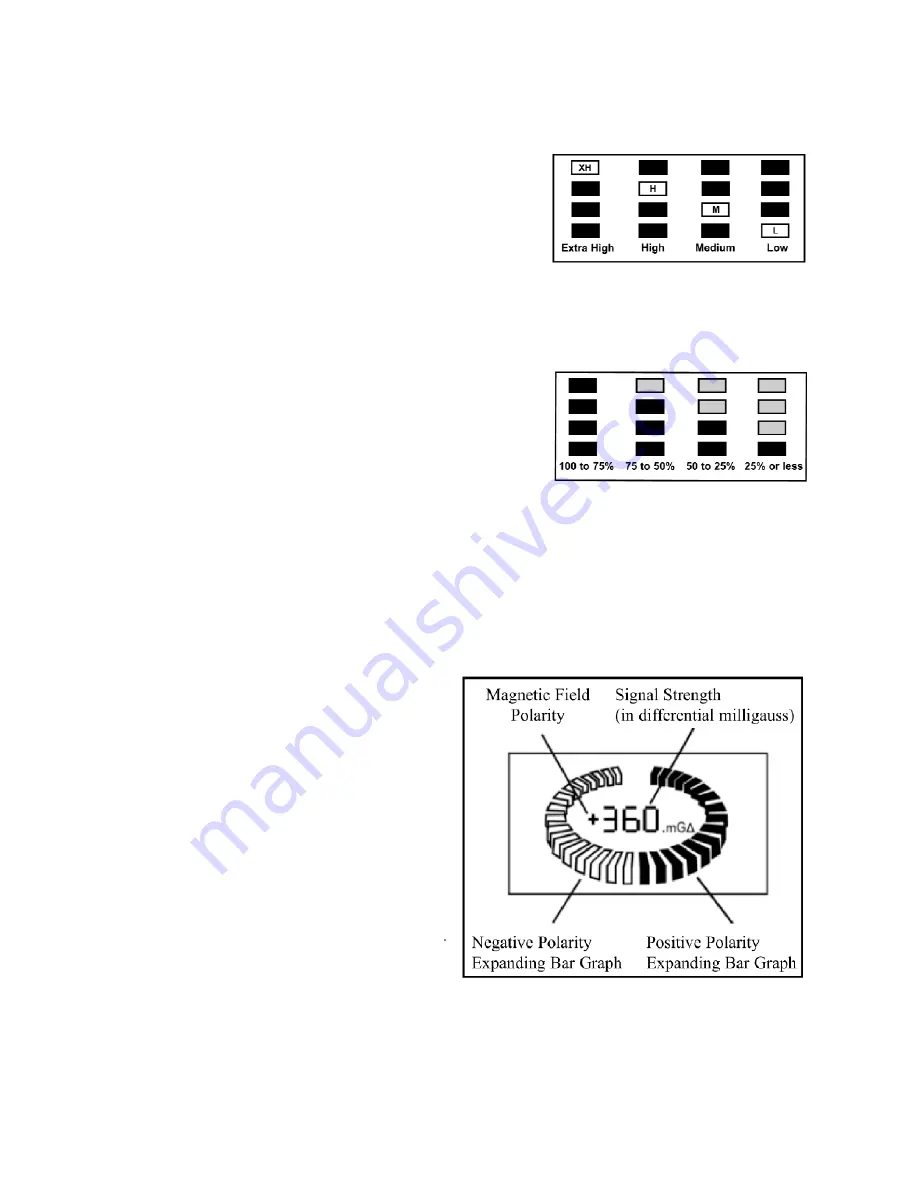
6
SECTION
III:
VISUAL
AND
AUDIBLE
INDICATORS
Gain
Level
Indicator:
The
gain
range
is
indicated
by
a
4
‐
segment
LCD
as
shown
in
Figure
4:
L
(Low),
M
(Medium),
H
(High)
and
XH
(Extra
High).
Upon
turn
on,
the
gain
defaults
to
M
(Medium).
Each
press
of
the
UP
or
DOWN
arrow
buttons
will
cause
the
gain
level
indicator
to
change
accordingly.
Figure
4:
Gain
Level
Indicators
Battery
Level
Indicator:
The
battery
level
is
indicated
by
a
4
‐
segment
LCD
indicator,
as
shown
in
Figure
5.
When
all
four
segments
are
black,
the
voltage
level
is
between
100%
and
75%.
As
the
voltage
decreases,
the
number
of
black
segments
decreases.
Battery
life
varies
with
usage
and
the
ambient
temperature.
Cold
temperatures
reduce
battery
life.
Low
temperatures
may
result
in
only
two
or
three
segments
being
black.
This
could
be
temporary,
and
all
segments
will
change
to
black
as
the
temperature
increases.
Figure
5:
Battery
Voltage
Status
Indicators
Signal
Strength
and
Polarity
Indicator:
The
signal
strength,
defined
as
the
difference
(or
delta
Δ
)
between
the
magnetic
field
detected
at
the
top
and
bottom
sensors,
is
shown
as
a
numerical
indication
in
mG
(milligauss)
units,
is
preceded
by
the
polarity
of
the
signal
(+
or
‐
),
and
is
followed
by
the
Δ
symbol
(to
emphasize
that
it
represents
a
“difference”
between
the
two
ends
of
the
sensor
array).
In
addition,
the
signal
strength
is
shown
in
a
semi
‐
circular
bar
graph,
with
more
bars
indicating
a
stronger
signal.
Depending
on
polarity,
the
bar
graph
will
switch
to
the
+
(right)
or
–
(left)
side.
The
signal
strength
is
also
indicated
by
the
frequency
of
the
audio
signal;
a
higher
audio
frequency
indicates
a
stronger
signal.
Figure
6
shows
the
various
visual
indications
of
signal
strength
and
polarity.
Figure
6:
Signal
Strength
Visual
Indications
Summary of Contents for GA-92 XTd
Page 20: ...20 SECTION X PARTS DIAGRAM ...






































