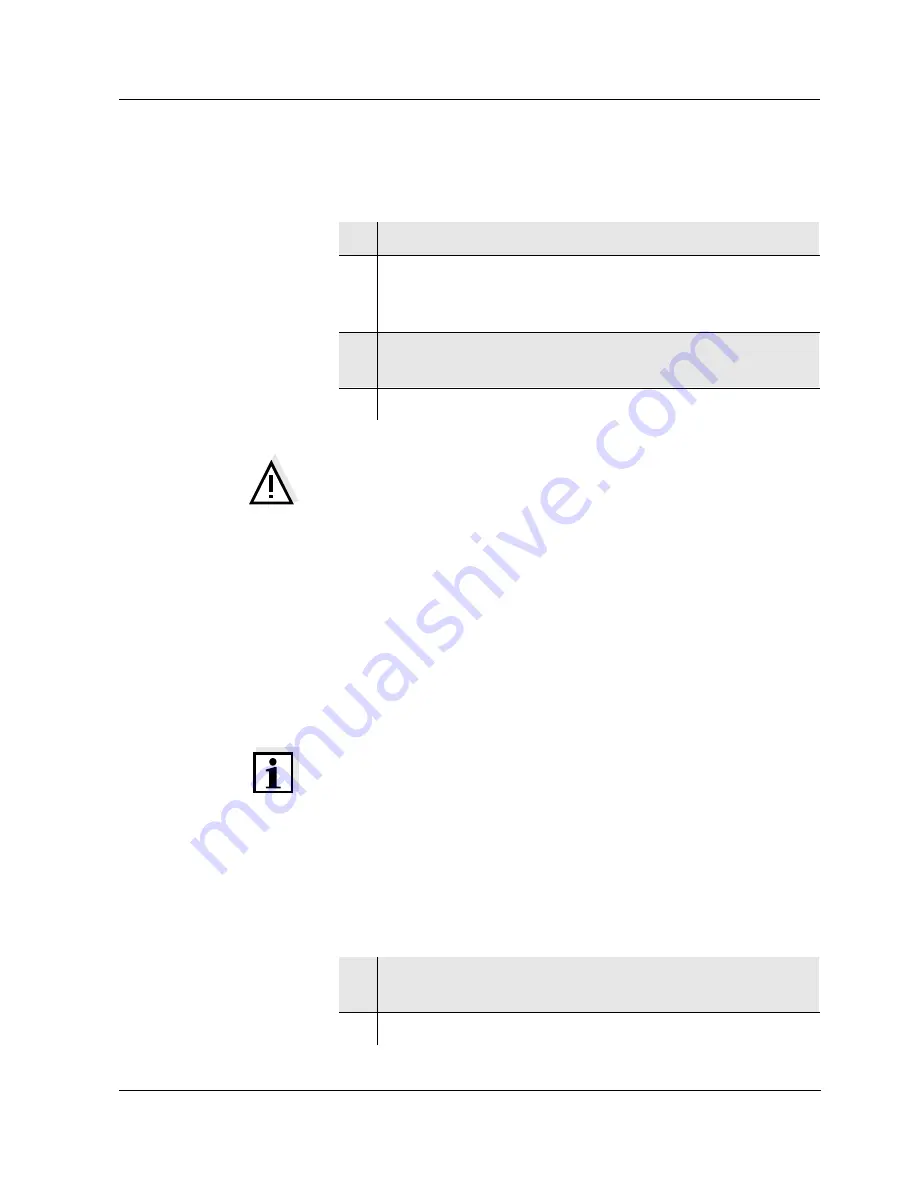
Operation
99
4.2
Measuring
Preparatory
activities
Perform the following activities when you want to measure:
Caution
When connecting an earthed PC/printer, measurements
cannot be performed in earthed media as incorrect values
would result.
The RS232 interface is not galvanically isolated.
Temperature probe
Measurements can be performed with and without a temper-
ature probe. A connected temperature probe is indicated by
TP on the display.
If you want to use a SCHOTT conductivity measuring cell
without a temperature probe, you have to connect it with an
adapter (available at SCHOTT).
Note
The conductivity meter automatically recognizes the type of
the temperature probe used. As a result, you can connect
electrodes with the NTC30 or Pt1000.
The temperature measurement is absolutely essential for a
reproducible conductivity measurement. If the measure-
ment is made without a temperature probe, proceed as fol-
lows:
1 Connect the measuring cell to the instrument.
2 Adjust the temperature of the test solutions or mea-
sure the current temperature if the measurement is
made without a temperature probe.
3 Calibrate the instrument with the measuring cell or
check the cell constant set up.
4 Select the measuring mode by pressing <
ì
>.
1 Determine the current temperature using a thermom-
eter.
2 Set up the temperature by pressing <
▲
> <
▼
>.
Summary of Contents for CG 853P
Page 18: ...Safety 94 ...
Page 28: ...Operation 104 7 Perform an AutoRead measurement according to section 4 2 ...
Page 74: ...Lists 150 ...
















































