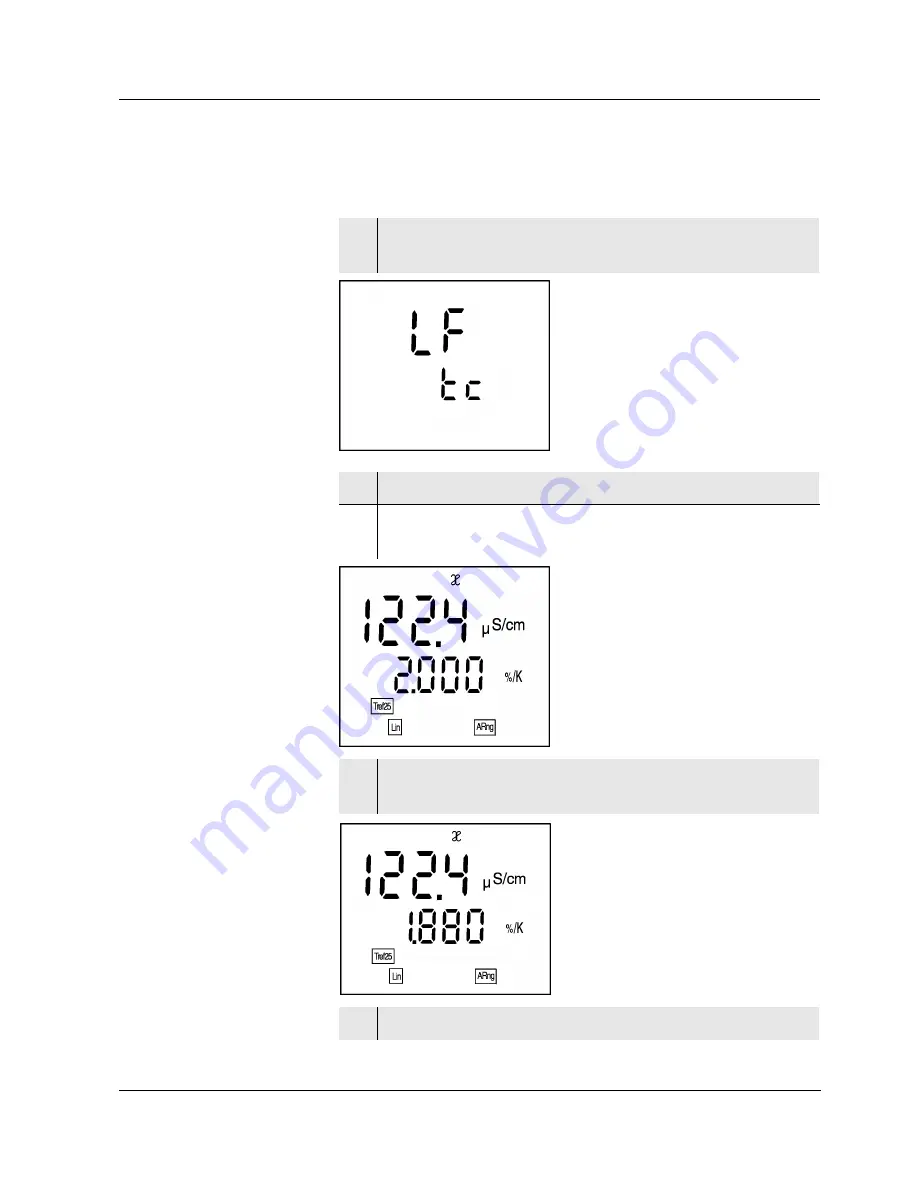
Operation
115
Selecting the linear
temperature
compensation
To select the linear temperature compensation proceed as
follows:
1 Press the <CAL> key repeatedly until LF tc appears
on the display.
2 Press the <run/enter> key.
3 Press the <CAL> key repeatedly until the adjustable
linear temperature coefficient appears on the display.
4 Set up the temperature coefficient, e. g. 1.880 %/K
using <
▲
> <
▼
>.
5 To return to the measuring mode: press the <
ì
>
key.
Summary of Contents for CG 853P
Page 18: ...Safety 94 ...
Page 28: ...Operation 104 7 Perform an AutoRead measurement according to section 4 2 ...
Page 74: ...Lists 150 ...
















































