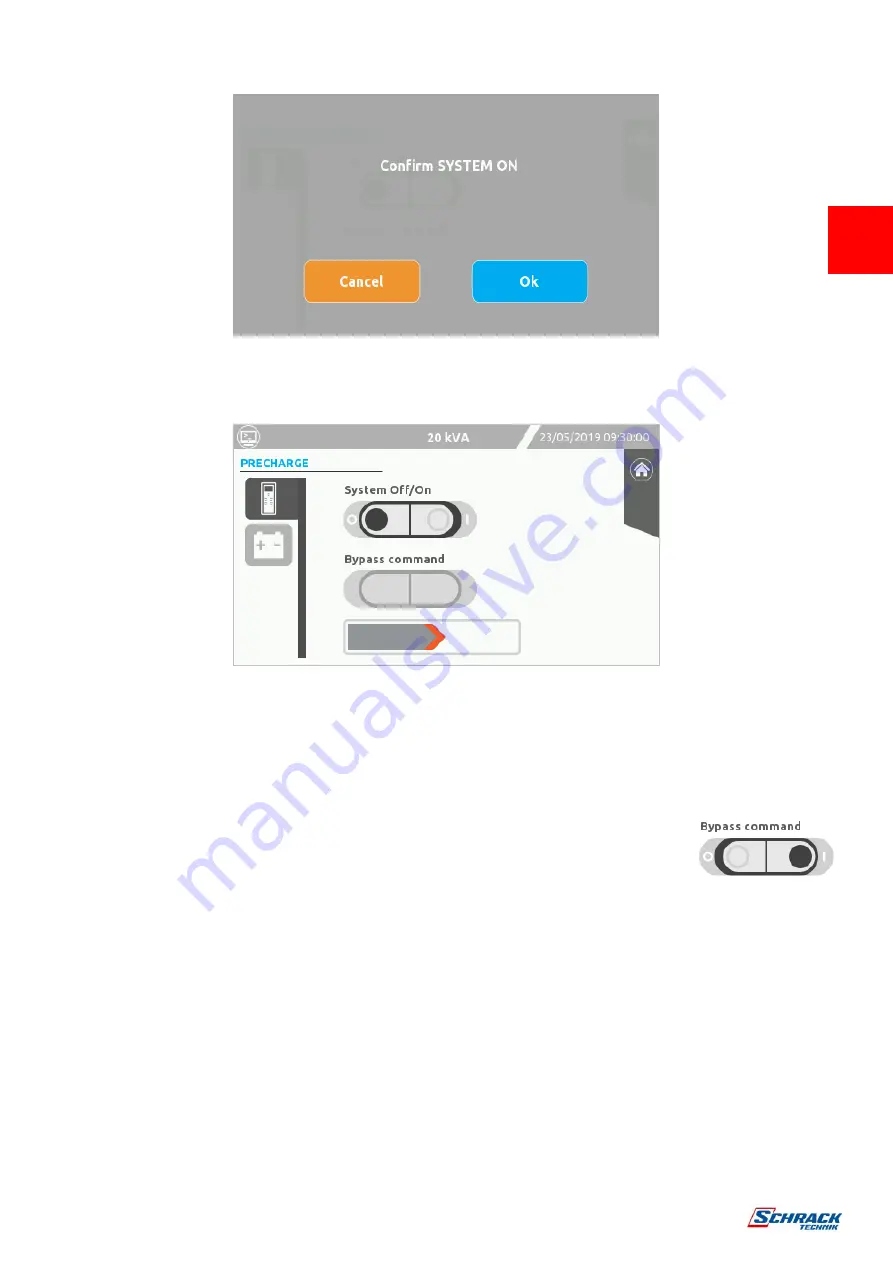
25
A confirmation of the action is required for some of the commands. Press “OK” to confirm the operation.
System on confirmation
After pressing the OK button in the confirmation window, a bar will show the progress of the command completion.
Progress bar during a system start-up sequence.
NOTE:
When there is a R.E.P.O. condition, the command panel operations are inhibited. To continue, remove the R.E.P.O. condition
and select the system off command to reset the alarm.
B
YPASS COMMAND
Press the “Bypass command” icon to switch the system on to static bypass. A confirmation is required.
NOTE:
This command is available only if the system on command is activated and, if enabled, the
system will be switched into bypass. If the system is in Stand-by mode, the command is disabled.
Press the bypass
command “O” to switch the load back onto the inverter.
WARNING:
In this condition, a power outage will lead to a loss supply to the connected load. The UPS will behave in different ways
depending on the operational status it is in.
Bypass command when running in ON LINE mode: the system is switched to bypass and the inverter is shut down.
NOTE:
if bypass is not available this command is not executed.
Bypass command when running in ECO MODE: the UPS is normally on bypass. If the bypass command is activated, the
output relay is opened and the UPS is no longer able to switch into battery status. The system is switched onto bypass.
Bypass command from Stand-by off mode: the load is supplied from bypass and the system is switched onto bypass. This
function can be useful for lamp testing in emergency lighting systems.
Bypass command from frequency converter mode: the command is disabled. When working in frequency converter mode
any operation with the bypass is not possible.
















































