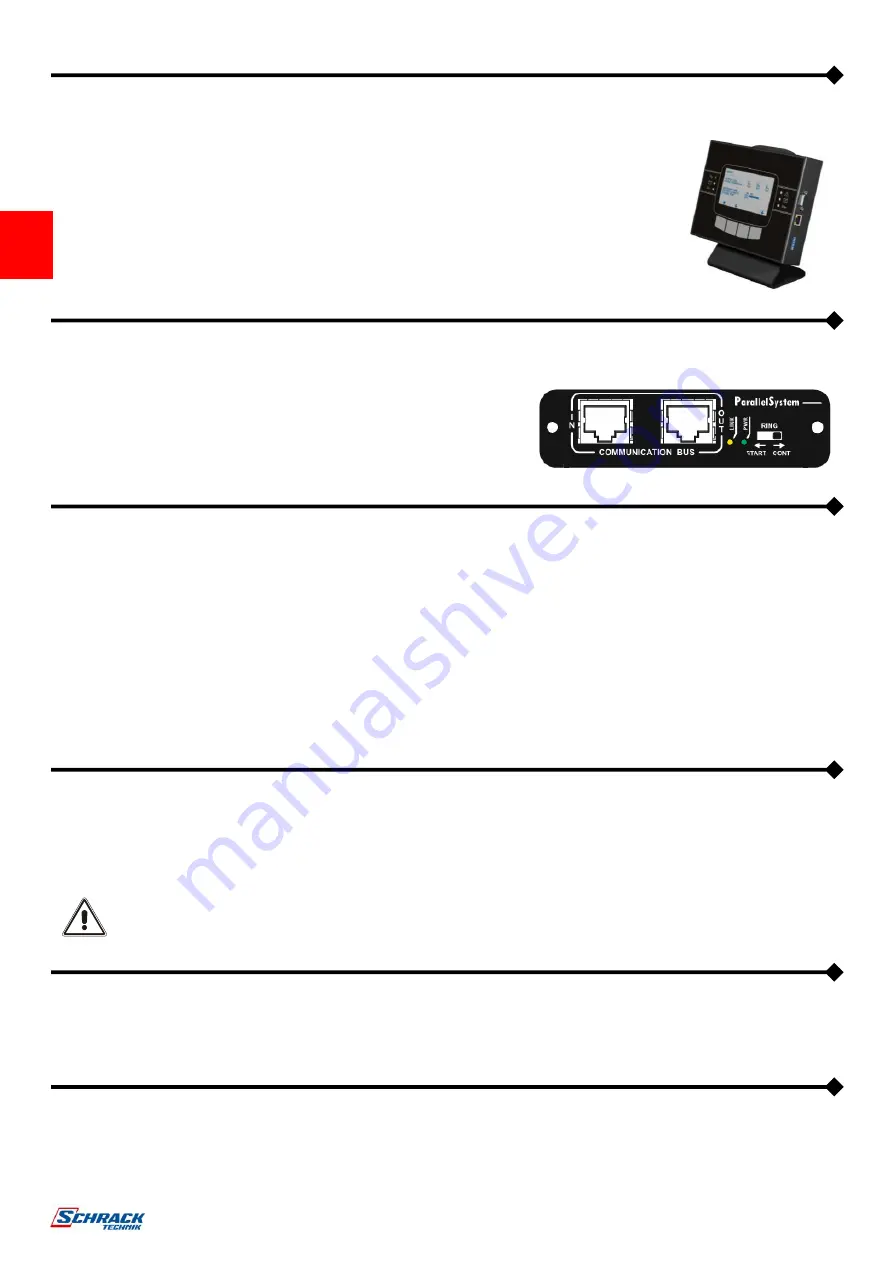
54
R
EMOTE PANEL
P
ARALLEL
All USS3T - USS3M UPS can be paralleled with other units of the same size
through an optional parallel board, to be inserted within the dedicated slot.
It is possible to join in parallel up to four single-phase units and up to eight
three-phase units.
For further information about the parallel feature, please refer to the relative
“Parallel kit” user manual.
O
PTIONAL SLOT BOARDS
The UPS is equipped with two expansion slots for accessory communication or I/O expansion boards that enable the equipment to
communicate using the main communication standards.
Some examples:
Second RS232 port
Serial duplicator
Ethernet agent with TCP-IP, HTTP and SNMP protocol
RS232 + RS485 port with JBUS / MODBUS protocol
Additional digital inputs
Additional output dry contacts
For further information on the available accessories, refer to the latest catalogue or visit the web site.
F
RONT
D
OOR
A
IR FILTER
An on-site installation special door is available as a kit with special dust filtering on the XTD UPS series. This kit is designed for UPS
located within a dusty environment.
The adding of the filter, if correct maintenance works are carried out, does not reduce the performance of the UPS (No power derating).
Regularly clean the air filter according to the environmental conditions.
IP30
V
ERSION
This option, available upon request (prior to UPS purchase) on the XTD cabinet only, provides the UPS with a degree of protection up
to IP30.
IP
X
1
KIT
USS3T
– USS3M XTD series can be equipped with an on-site installation kit for an optional roof, to protect the UPS against vertical
falling drops of water. This kit is suitable for standard XTD chassis (to achieve IP21 protection degree) or for IP30 version (to achieve
IP31 protection degree).
The remote panel enables the remote monitoring of the UPS and gives a real time detailed
summary of the machine status. The device ensures that the operator can monitor the
electrical values of the mains power, outputs, batteries, etc. and locate any alarm conditions.
For further information regarding the connection and use of this device, please refer to its
dedicated user manual.











































