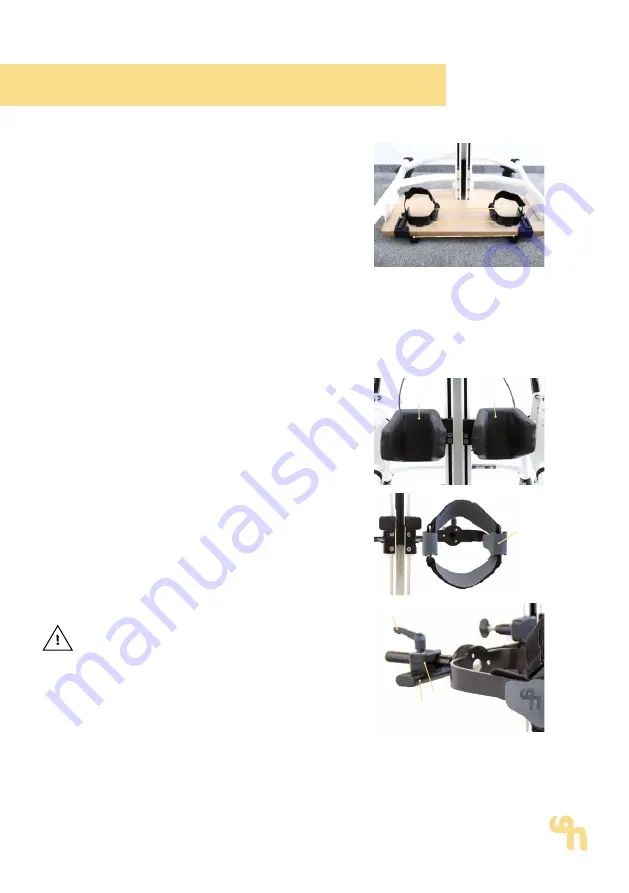
13
3. Settings
3.3 Heel edges with foot straps
The heel edges (
A
) are mounted on the foot
plate. They can be adjusted in depth. Also,
the distance between the elements can be
adjusted.
To set the depth, undo the two screws (
B
),
bring the heel edges (
A
) into the desired po-
sition and tighten the screws (
B
) again.
To change the distance between the two
heel edges (
A
), undo the screws (
C
) bring the heel edges (
A
) into the de-
sired position and tighten the screws (
C
) again. The foot straps have mag-
netic locks. These close automatically, if the strap is close to the magnetic
lock. Press the button (
D
) to open the locks.
3.4 Knee support pads
There are 2 different knee support pad
mounts to hold the knee supports with patel-
la-recess (
E
- see
point 3.4.3
) and the flexible
knee positioner with adjustable positioning
straps (
F
- see
point 3.4.4
). With these, the re-
spective supports can be adjusted in height,
angle and depth (see
point 3.4.1
+
3.4.2
).
If the height adjustment range should be too
small for size 1, the mount (
I
) at the mounting
bracket (
H
) from below to get to the desired
position. To this end, loosen the clamping lever
(
I
), remove it completely and fix the mount (
G
)
including pad from below with the clamping
lever (
I
) on the am mounting bracket (
H
).
After each adjustment, please retighten all screw
connections!
F
I
H
G
E
E
A
B
B
C
D









































