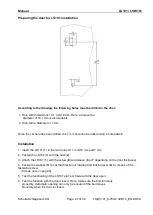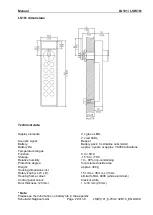Manual
LS101 / LSW101
Schulte-Schlagbaum AG
Page 17 of 39
LS(W)101_6-703-2 30R1 4_EN.DOCX
Deleting a User PIN
To delete entered User PINs from your lock, you have to enter a delete PIN. All User PINs in the
lock are then deleted. It is not possible to delete individual User PINs from the lock.
The following describes how to delete all User PINS.
Example: Deleting all User PINs
►
Press the OK and Abort keys at the same time
►
Enter the active Master Code
►
Press the OK and Abort keys at the same time
►
Enter the delete PIN
►
Press the OK key
►
Enter the delete PIN again
►
Press the OK key
Note
All User PINs in your lock are deleted.
Afterwards, you can enter up to ten different new User PINs for the lock.
&
1
3
5
7
9
&
0
0
0
0
0
0
0
0