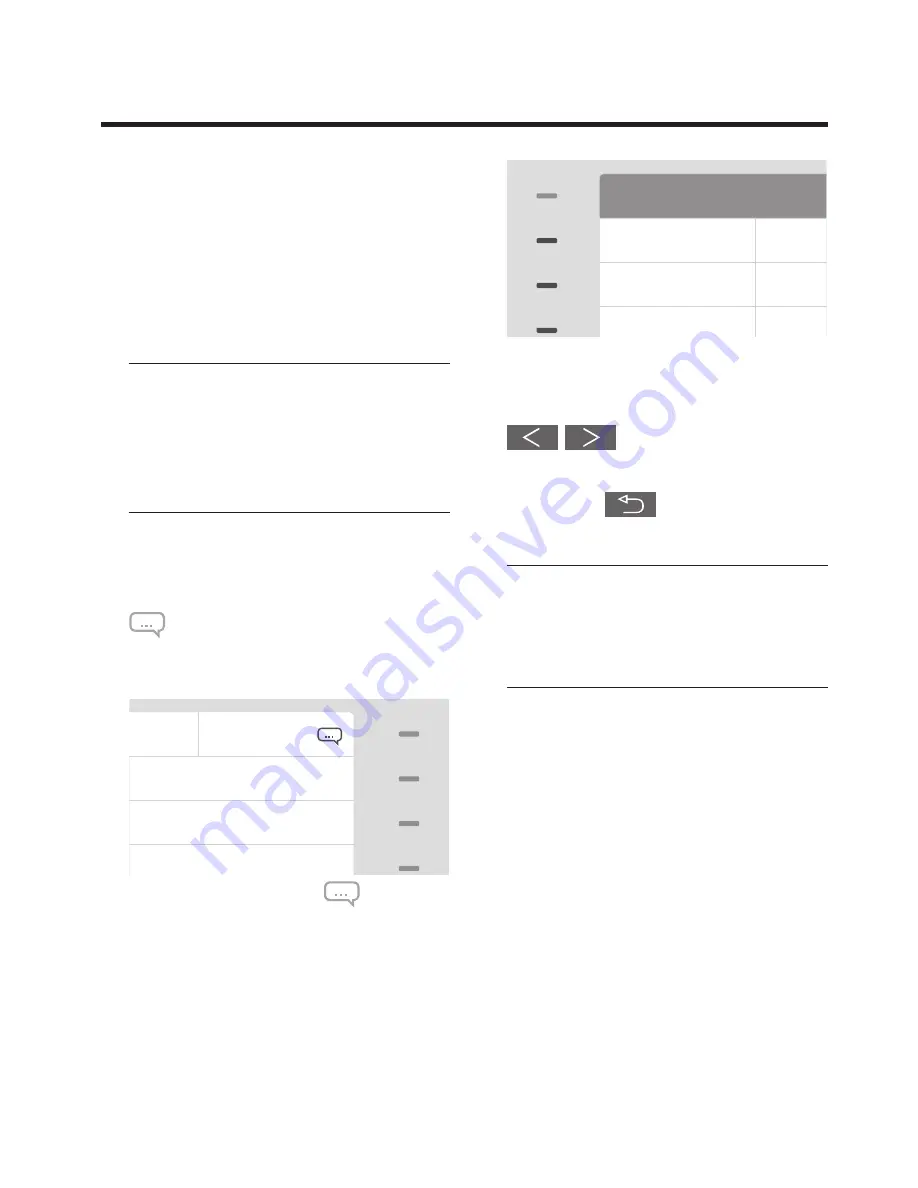
26
Settings
Your washing machine has default set-
tings from the factory. The settings can
be adapted to the users individual needs
either when first used or later using the
following functions.
The settings can only be changed if no
wash programme is running.
Notice
Certain settings on your machine can
be blocked. However, the
language
(temporary),
time
and
date
functions
are always available.
Language (temporarily)
A second language can be selected
temporarily via the
Language
menu.
1/3
Easy care Slightly dry
Cotton Cabinet dry
Cotton Extra dry
►
Tap the light bar next to
. The menu
Language
is displayed.
1/2
Deutsch
English
Français
Rumantsch
Italiano
Español
Language
►
Select the desired language.
Additional menu pages can be opened
by pressing the
arrow buttons
.
Pressing the button
Back in
the menu
ends the menu
Language
.
Notice
This language will remain active until the
machine is switched off or goes into
standby.















































