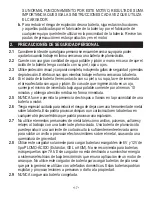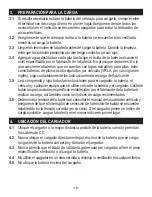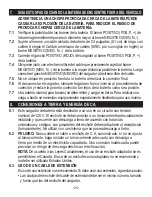• 8 •
8.3 USING AN EXTENSION CORD
The use of an extension cord is not recommended. If you must use an extension
cord, follow these guidelines:
• Pins on plug of extension cord must be the same number, size, and shape as
those of plug on charger.
• Ensure that the extension cord is properly wired and in good electrical condition.
• Wire size must be large enough for the AC ampere rating of charger, as specified:
Length of cord (feet)
25
50
100
150
AWG* size of cord
18
18
18
16
*AWG-American Wire Gauge
9. ASSEMBLY INSTRUCTIONS
9.1 Remove all cord wraps and uncoil the cables prior to using the battery charger.
10. FEATURES
4
2
3
1
1. Charging status LEDs
2. Ring connectors
(quick-connect)
3. 12V accessory plug
(quick-connect)
4. Battery clamps
(quick-connect)
11. CONTROL PANEL
LED INDICATORS
CLAMPS REVERSED/BAD BATTERY (red) LED flashing:
The connections are reversed.
CLAMPS REVERSED/BAD BATTERY (red) LED lit:
The charger has
detected a problem with the battery. See Troubleshooting for more information.
(Yellow/orange) LED lit: The charger is charging the battery.
CHARGED/MAINTAINING (green) LED lit: The battery is fully charged
and the charger is in maintain mode.
NOTE: See Operating Instructions for a complete description of the charger modes.
Summary of Contents for BATTERY EXTENDER BE01248
Page 30: ... 30 ...