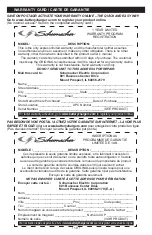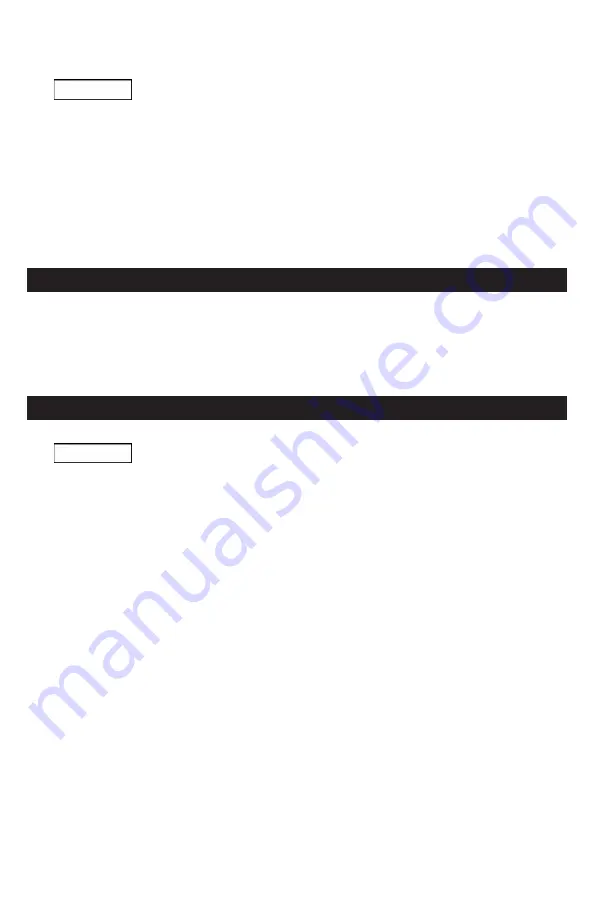
• 5 •
If a device does not operate properly when first connected to the inverter, turn the inverter On/
Off switch ON, OFF, and ON again in quick succession. If this procedure is not successful, it is
likely that the inverter does not have the required capacity to operate the device in question.
IMPORTANT
This inverter uses a nonsinusoidal waveform. Using it with certain devices
may cause the device to run warmer or overheat. Therefore, we do not
recommend you use it to power the following devices:
1.
Switch mode power supplies
2.
Linear power supplies
3.
Class 2 transformers
4.
Line filter capacitors
5.
Shaded pole motors
6.
Fan motors
7.
Microwave ovens
8.
Fluorescent and high intensity lamps (with a ballast)
9.
Transformerless battery chargers
4. FASTENING THE INVERTER TO A FLAT SURFACE
For your convenience, the inverter can be fastened to a flat surface, horizontally or
vertically. The area where the inverter is to be fastened must be dry, well ventilated and
away from any combustible material or fumes.
1.
Turn off and disconnect the inverter.
2.
Place the back of the inverter with the mounting bracket against a flat, secure surface.
3.
Attach the inverter to the flat surface using corrosion-resistant screws.
5. CONNECTING INVERTER CABLES
The inverter and power source must be in the OFF mode.
IMPORTANT
Make sure to connect the inverter to a 12 volt power supply only.
Inverter Connection:
1.
Locate the positive and negative plastic terminals located on the right side of the inverter.
2.
Remove the red positive (+) plastic cover by squeezing the two ridged areas.
3.
Remove the nut and bolt from the terminal.
4.
Slide the red protective cover over the red cable in the correct orientation.
5.
Using the nut and bolt you removed, attach the red cable to the positive (+) terminal.
Tighten the terminal so that the cable cannot come loose but do not over-tighten.
6.
Replace the red protective cover.
7.
Remove the black negative (-) plastic cover by squeezing the two ridged areas.
8.
Remove the nut and bolt from the terminal.
9.
Slide the black protective cover over the black cable in the correct orientation.
10.
Using the nut and bolt you removed, attach the black cable to the negative (-) terminal.
Tighten the terminal so that the cable cannot come loose but do not overtighten.
11.
Replace the black protective cover.