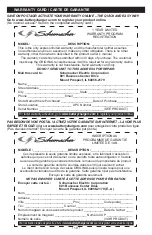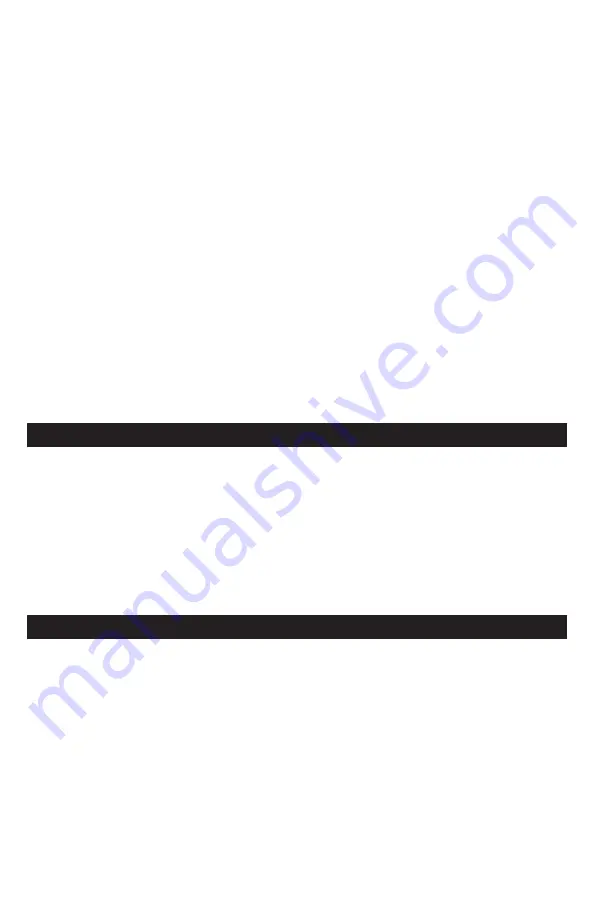
• 7 •
Using the USB Port
The USB port provides up to 2.1A at 5V DC.
1.
Plug the device into the USB port.
2.
Press and hold the ON/OFF switch to turn the inverter on. (The internal speaker will
make a brief “beep”. This is normal.).
3.
Turn the USB device on.
4.
Reverse these steps when finished using the USB port.
Using the Inverter to Operate a TV or Audio Device:
The inverter is shielded and filtered to minimize signal interference. Despite this, some
interference may occur with your television picture, especially with weak signals. Below are
some suggestions to try and improve reception.
1.
Make sure the television antenna produces a clear signal under normal operating
conditions (i.e. at home plugged into a standard 120 volt AC wall outlet). Also, ensure
that the antenna cable is adequately shielded and of good quality.
2.
Try altering the position of the inverter, antenna cables, and television power cord.
Add an extension cord from the inverter to the TV so as to isolate its power cord and
antenna cables from the 12 volt power source.
3.
Try coiling the television power cord and the input cables running from the 12 volt
power source to the inverter.
4.
Affix one or several “Ferrite Data Line Filters” to the television power cord. Ferrite Data
Line Filters can be purchased at most electronic supply stores.
5.
Try grounding the inverter with a minimum 18 gauge (AWG) (0.75mm
2
) wire, using as
short a length as possible.
NOTE:
You may hear a “buzzing” sound being emitted from inexpensive sound systems
when operated with the inverter. This is due to ineffective filters in the sound system’s
power supply. Unfortunately, this problem can only be resolved by purchasing a sound
system with a higher quality power supply or higher quality filter.
7. POWER SOURCE
When operating a device that draws approximately 60 watts, your average automobile
or marine battery at full charge will provide an ample power supply to the inverter for
approximately 3 hours when the engine is off. The actual length of time the inverter will
function depends on the age and condition of the battery and the power demand being
placed by the device being operated with the inverter.
If you decide to use the inverter while the engine is off, we recommend you turn OFF the
device plugged into the inverter before starting the engine. To maintain battery power, start
the engine regularly and let it run for approximately 15 to 20 minutes to recharge the battery.
Although it is not necessary to disconnect the inverter when turning over the engine, it may
briefly cease to operate as the battery voltage decreases. While the inverter draws very
low amperage when not in use, it should be unplugged to avoid battery drain.
8. LED INDICATOR AND SHUTDOWN PROTECTION
The LED lights automatically when plugged into a 12 volt DC power source, but will not
light under the following conditions:
1.
When the power input from the vehicle’s battery drops to approximately 10.5 volts,
low battery shutdown occurs and the inverter shuts off.
Solution: Recharge or Replace the battery.
2.
When the power input from the vehicle’s battery exceeds 15 volts, high voltage
overload protection occurs.
Solution: Reduce the voltage range to between 12 volts and 14 volts.
3.
The continuous load demand from the equipment or device being operated exceeds
the continuous load rating of the inverter being used.
Solution: Use a higher capacity inverter or lower rated device.
4.
The case temperature becomes hot (exceeds 145°F).
Solution: Allow the inverter to cool. Do not block the cooling slots or air flow over and
through the inverter. Reduce the load on the inverter to the continuous rated output.
RESET:
To reset after shutdown occurs, press the On/Off button to turn the inverter OFF
and press the reset button. Check the source of the problem and correct. Press the On/Off
button to turn the inverter ON.