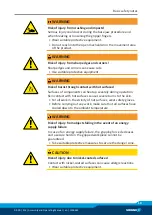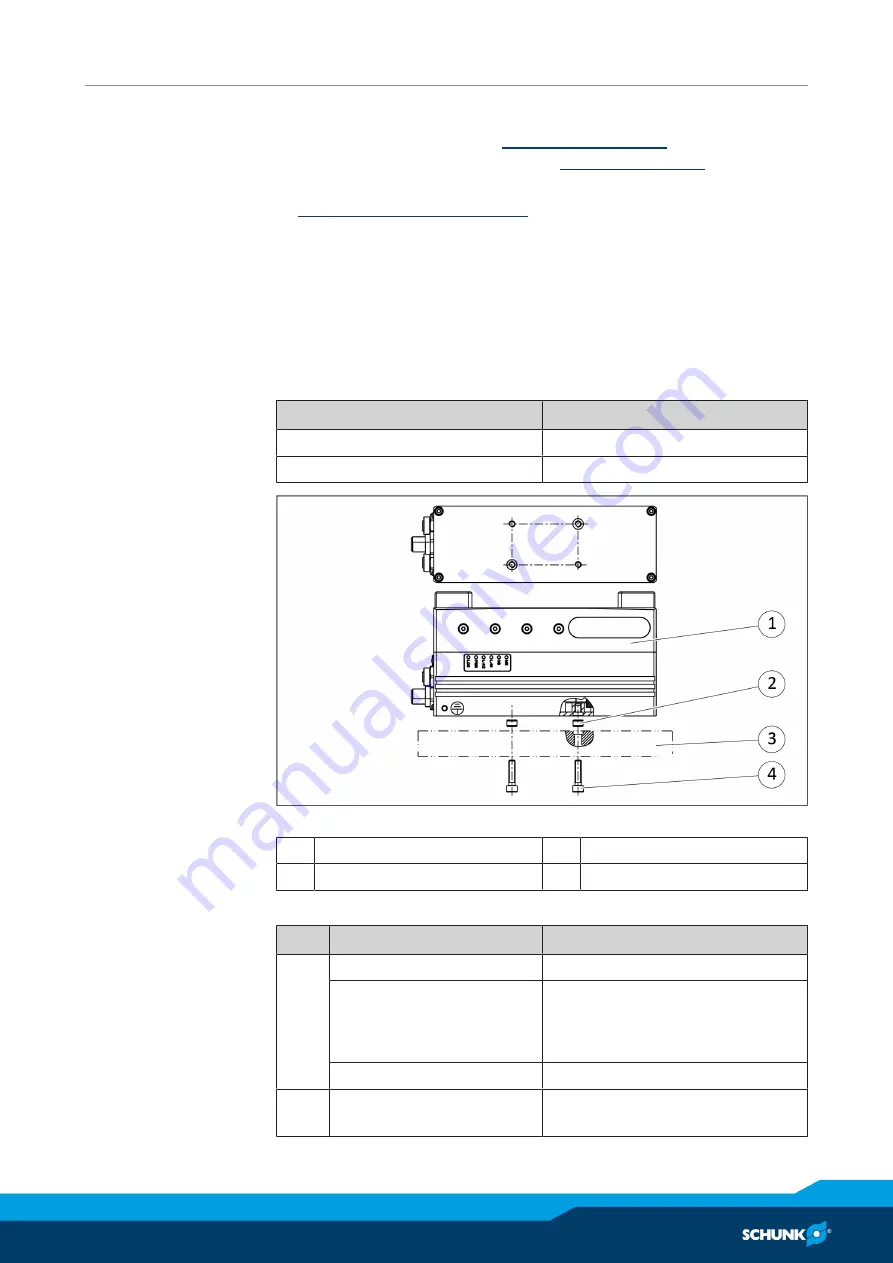
Assembly and settings
03.00 | EGI | Assembly and Operating Manual | en | 1396645
33
Ø
Plug the communication cable onto the sockets and screw the
threaded ring in by hand,
the maximum tightening torque,
37].
Ø
If applicable: connect multiple products to each other,
Ø
Make sure that the connections are not stressed due to tensile
and pressure forces. Apply appropriate strain relief devices if
required.
5.2 Mechanical connection
Evenness of the
mounting surface
The values apply to the whole mounting surface to which the
product is mounted.
Requirements for evenness of the mounting surface (Dimensions in mm)
Edge length
Permissible unevenness
< 100
< 0.02
> 100
< 0.05
Connections at the
housing
Connections on housing, mounting example with adapter plate
1
Housing
3
Adapter plate (optional)
2
Centering sleeve
4
Mounting screw
Depth of engagement and tightening torque, product to adapter plate
Item Designation
EGI
4
Mounting screw, (4 Piece)
M5
Screw-in depth [mm]
Min.
Max.
7
8
Tightening torque [Nm]
9.0
2
Centering sleeve [mm]
(2 Piece)
Ø8