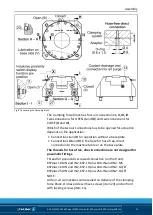Assembly
28
05.00|21151452 KSP plus-IN, KSP-LH plus-IN, KSP plus-IN2, KSP-LH plus-IN2 |en
Technical data:
Size:
M5 x 0.5 x 41 mm
Switching function:
Closer
Switching distance:
1.5 mm
Voltage:
10 – 30 V DC
Ripple:
≤ 10%
Max. current on contact:
100 mA, short-circuit-proof
Switching hysteresis:
≤ 15% of the nominal switching distance
Temperature range:
–25°C to +70°C
Switching frequency approx.:
5000 Hz
Voltage drop (max. load):
2 V
Thread on connecting plug for feed
cable:
M8 x 1
Protection class in accordance with DIN
EN 60529:
IP 67*
* for the pin terminal only when screwed on
Assembly and adjustment of the proximity switches
For the TANDEM KSP-IN / KSP-LH-IN or KSP-IN2 / KSP-LH-IN2, two
inductive proximity switches have been fitted. The proximity
switches can be moved on the retaining plate (item 31) so that the
switching point can be individually adjusted. The proximity
switches are used for monitoring the jaw stroke end position for
O.D. and I.D. clamping as well as for monitoring the clamping
position.
Adjust the switching point of proximity switch "
S1
" (installed on
the left) so that the required switching signal is present when the
stroke end position is "open" or "closed."
Proximity switch "
S2
" is used for monitoring the clamping position
between the two jaw end positions. Adjust the switching point so
that a switching signal is present in the area of the clamping
position. Exceeded workpiece tolerances can be monitored via the
signal output of switch "
S2
".
The function and circuit diagram for adjusting the proximity
switches is shown in illustrations 6, 7 and 8. The proximity
switches are equipped with an LED signal display on the sensor
head.
Insert the counter-supports (item 32) into the retaining plate (item
31). Screw both proximity switches (item 36) together with
hexagon nuts and washers (item 34) into the counter-support with
the sensor facing forward so that the switches are flush or
protrude slightly. Tighten the retaining plate (item 31) using the
5.5.6