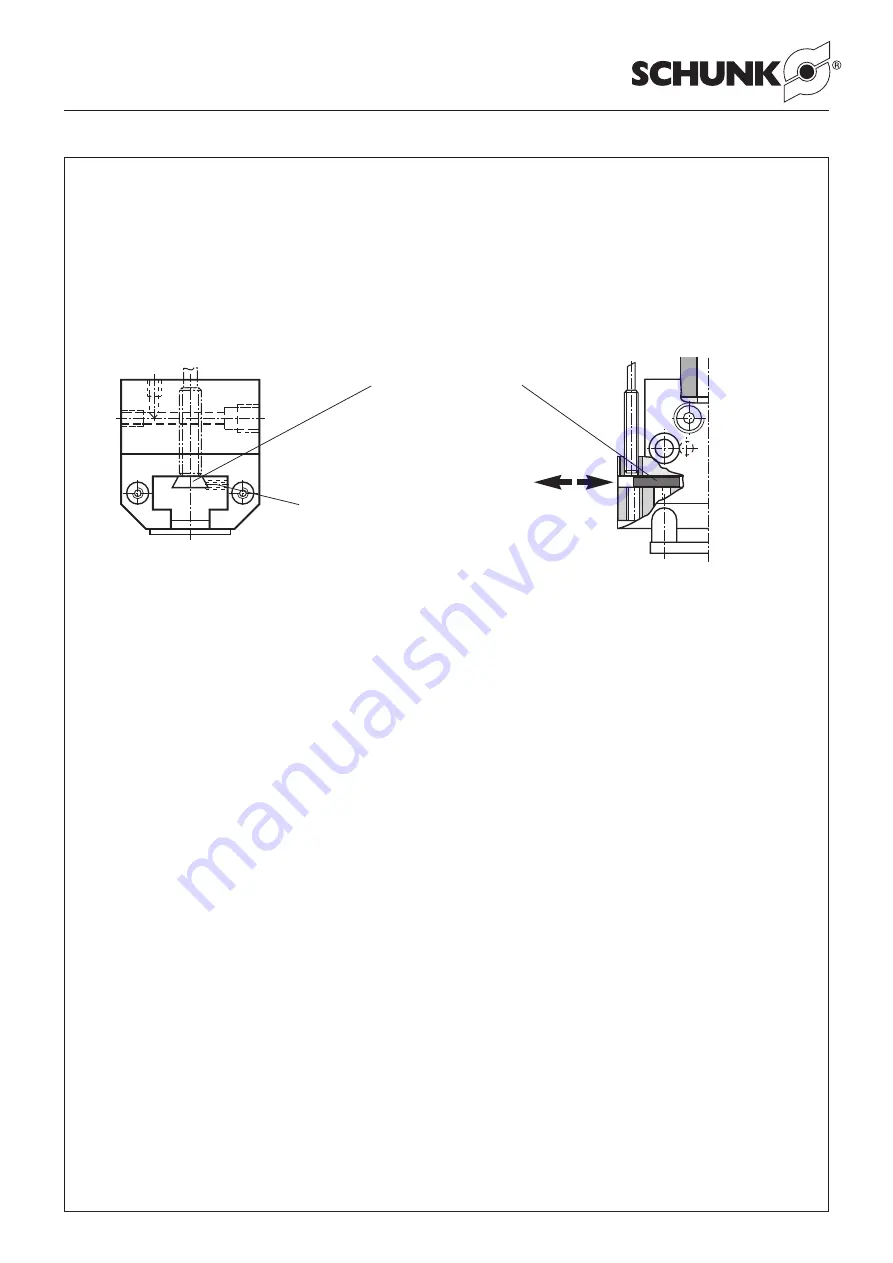
20
Montage- und Betriebsanleitung
für 2-Backen-Parallelgreifer Type PGN
Assembly and Operating Manual for
for 2-Finger-Parallel-Gripper Type PGN
Teil »gegriffen«
1. Montieren Sie die Näherungsschalter wie zuvor beschrieben.
2. Stellen Sie den Greifer in Stellung »Auf«.
3. Lösen Sie den Gewindestift, der die Schaltnocke klemmt.
4. Spannen Sie das zu greifende Teil.
5. Verschieben Sie die Schaltnocke, bis der Näherungsschalter
schaltet.
6. Stellen Sie den Greifer vorsichtig in Stellung »Auf«.
7. Fixieren Sie die Schaltnocke und testen Sie die Funktion.
Workpiece ”gripped“
1 Mount the proximity switch as described before.
2. Set the gripper onto ”open“ postion.
3. Loosen the set-screw which clamps the control cam.
4. Clamp the component to be gripped.
5. Slide the control cam which switches the proximity switch.
6. Carefully set the gripper onto ”open“ position.
7. Fasten the control cam and check the function.
Montage und Einstellung der Näherungsschalter
PGN 50
HINWEIS:
Die Näherungsschalter sind Zubehör und müssen gesondert
bestellt werden.
Die Abfrage mit Näherungsschaltern Ø 4 x 25 (1 Schließer und 1
Öffner) ist einstellbar, während bei der Abfrage mit Näherungs-
schaltern M 8 x 1 x 32 nur die Stellungen Greifer »geöffnet« und
Greifer »geschlossen« abgefragt werden können.
Greifer »geöffnet«
1. Stellen Sie den Greifer in Stellung »Auf«.
2. Schieben Sie den Näherungsschalter vorsichtig in den
Exzentereinsatz (Pos. 45), bis er die Grundbacke mit dem
angefrästen Absatz (Pos. 30) berührt.
3. Ziehen Sie den Näherungsschalter um ca. 0.5 mm zurück.
4. Drehen Sie den Exzentereinsatz (Pos. 45) mit Hilfe eines
Gabelschlüssels SW 8, bis der Näherungsschalter schaltet.
5. Fixieren Sie den Exzentereinsatz (Pos. 45) mit der
Klemmschraube (Pos. 25).
6. Testen Sie die Funktion, indem Sie den Greifer schließen und
öffnen.
Greifer »geschlossen«
1. Stellen Sie den Greifer in Stellung »Zu«.
2. Schieben Sie den Näherungsschalter vorsichtig in den
Exzentereinsatz (Pos. 45), bis er die Grundbacke mit der ein-
gefrästen Tasche (Pos. 28) berührt.
Verfahren Sie weiter wie bei Stellung Greifer »geöffnet« von
Punkt 3 bis Punkt 6 beschrieben.
Assembly and adjustment of Proximity Switch
PGN 50
NOTE:
Proximity switches are accessories and have to be ordered sepa-
rately.
The monitoring of the proximity switch Ø 4 x 25 (1 closers and 1
opener) is adjustable. During the interrogation with proximity swit-
ches M 8 x 1 x 32 only the postion gripper ”open“ and gripper ”clo-
sed“ can be monitored.
Gripper ”open“
1. Set the gripper onto ”open“ position.
2. Carefully slide the proximity switch into the eccentric insert
(item 45), until it contacts the base jaws with the milled step
(item 30).
3. Draw back the proximity switch by appr. 0.5 mm.
4. Turn the eccentric insert (item 45) by means of a fork wrench
SW 8, until the proximity switch switches.
5. Fasten the eccentric insert (item 45) with the clamping screw
(item 25).
6. Control of function by closing and opening the gripper.
Gripper ”closed“
1. Set the gripper onto ”closed“ position.
2. Carefully move the proximity switch into the eccentric insert
(item 45) until it contacts the base jaws with the milled step
(item 28).
Proceed the same way as described for position gripper
”open“ from point 3 to point 6.
Gewindestift /
Set screw
Schaltnocke, magnetisch /
Switching cam, magnetic






































