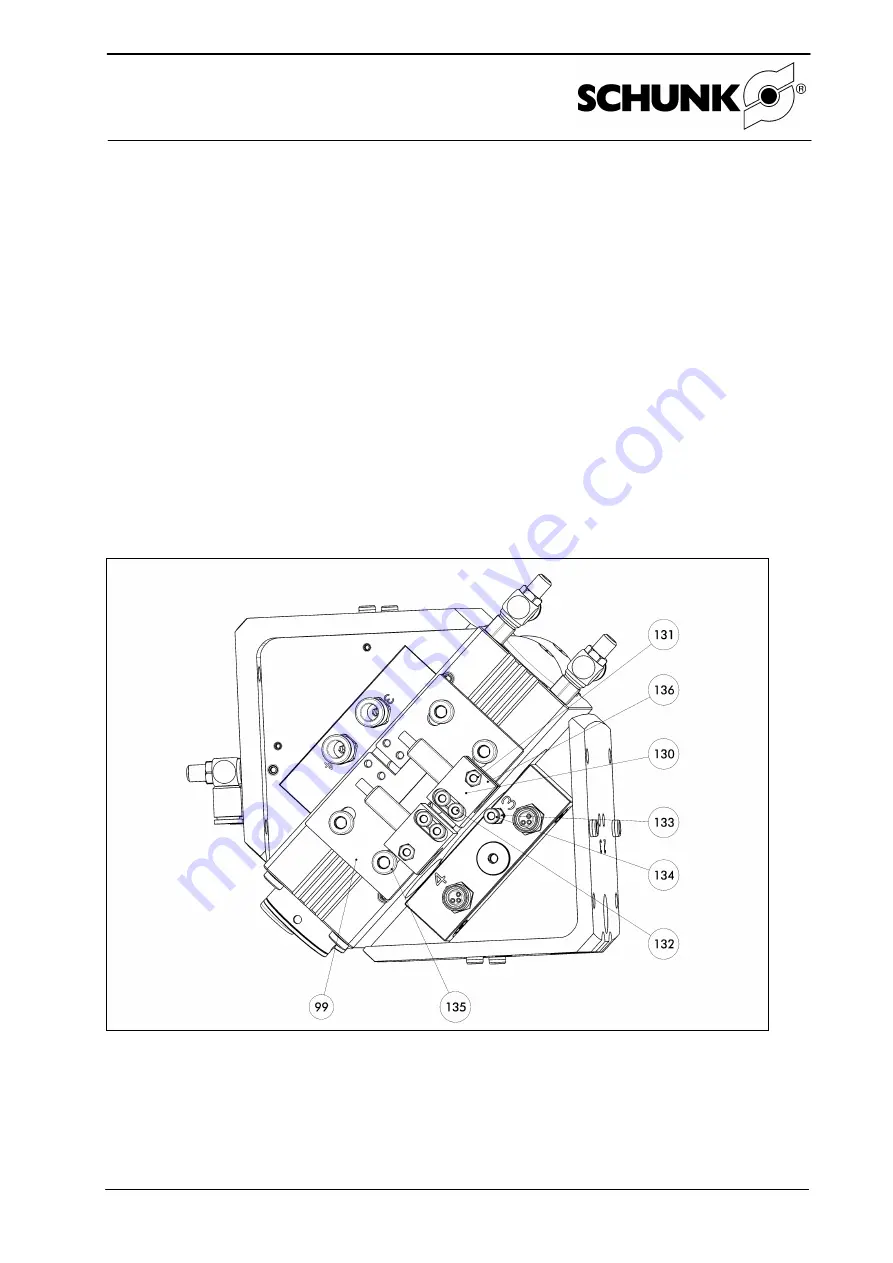
Assembly and Operating Manual
Pneumatic Swivel Head type SRH
10
Date printed 30.09.11
5.5.2
Inductive proximity switches with M8 external thread
(e.g. SCHUNK IN 80)
1. Fasten the retaining plate (item 99) onto the SRU housing with the aid of the screws
(item 235).
2. Screw the bracket (item 236) onto the retaining plate (item 99) using the screws (item 232).
3. Insert the proximity switch (not included in the mounting kit) into the brackets (item 236) as
far as the stop. Clamp in this position using the screw (item 231).
4. Fit the screw (item 234) to the distributor plate (item 73) and secure with the lock nut
(item 233).
5. Adjust one bracket (item 236) so that the sensor responds. In order to do this, the screws
(item 231) must be loosened slightly. Retighten the screws (item 231) when adjustment is
complete.
6. Swivel the unit 180°
7. Adjust the second bracket (item 236) so that the sensor responds. In order to do this,
the screws (item 231) must be loosened slightly. Retighten the screws (item 231) when
adjustment is complete.
8. Check that the setting is correct by swiveling the unit several times.
Figure - Fitting inductive proximity switches











































