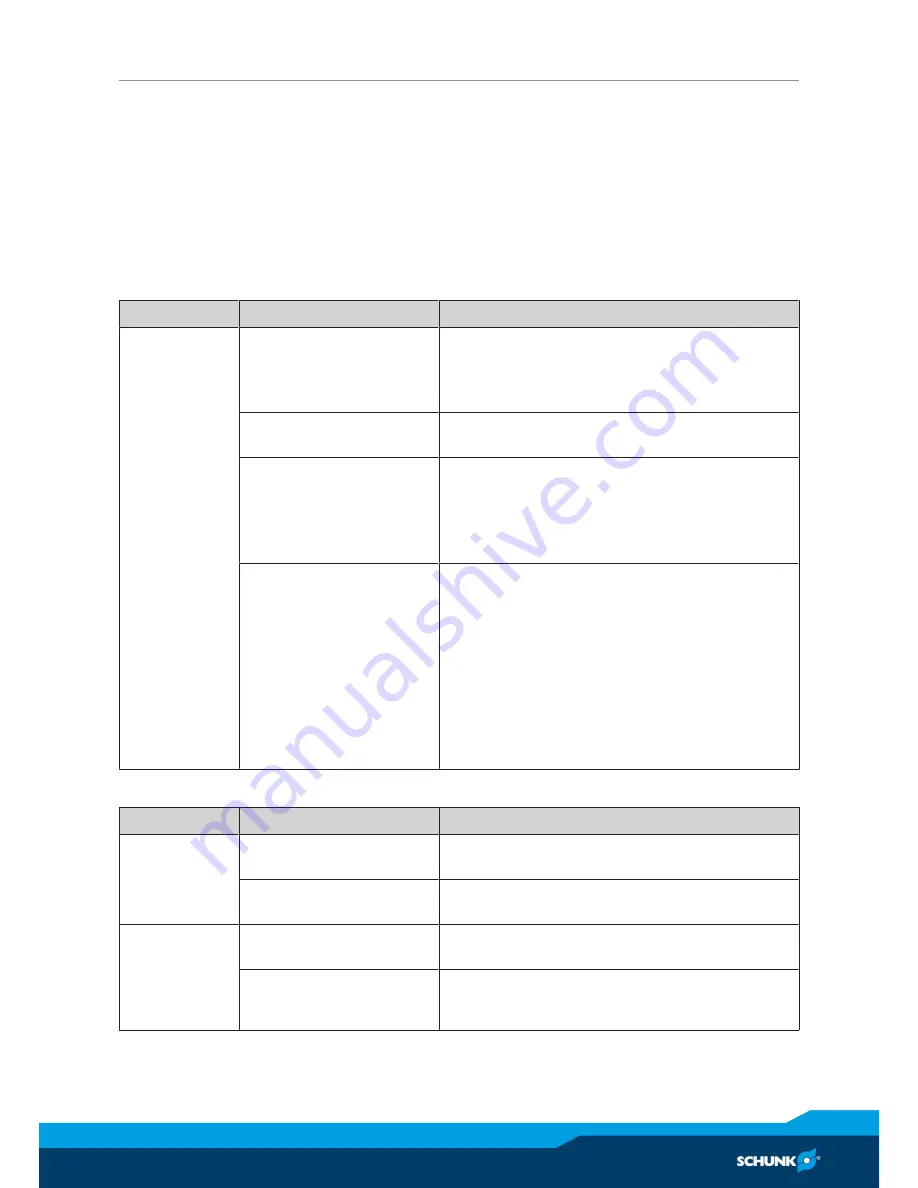
Troubleshooting
02.00 | SWS-L | Assembly and operating manual | en | 0389037
31
7 Troubleshooting
Check these conditions for all symptoms prior to troubleshooting:
• Proper pneumatic and electrical connections have been made
to the SWS-L.
• Air is supplied at a minimum of 5 and a maximum of 6,9 bar.
• No air or vacuum can be trapped in a de-energized Lock or Un-
lock port (pressure must be vented to atmosphere).
SWS-L-210, 310, 510
Symptom
Cause
Resolution
Unit will not
lock or unlock
The ball bearings and/or
cam are not moving
freely in the male coup-
ling.
Clean and lubricate as needed to restore
smooth operation Maintenance.
The control module is not
operating correctly.
Check the troubleshooting section of the
manual for the specific module.
The SWK-L and SWA-L are
not within the specified
No-Touch zone when at-
tempting to lock.
Check that the Tool is properly seated in the
Tool Stand.
Re-teach the robot to bring the SWK-L and
SWA-L closer together prior to attempting to
lock.
Ready-To-Lock (RTL)
sensors not activated in-
dicating Tool is not posi-
tioned properly
Check that the SWA-L is properly seated in the
tool stand.
Re-teach the robot to bring the SWK-L and
SWA-L closer together prior to attempting to
lock.
Check that both RTL sensors are not damaged.
Replace damaged RTL sensors as necessary.
Check all cables for damage and that they are
connected properly to the signal control mod-
ule. Replace damaged cables as necessary.
SWS-L-310 and 510
Symptom
Cause
Resolution
Unit is locked
but Lock signal
does not read
“on” (true).
Lock sensor is damaged.
Replace Lock sensor or Sensor Assembly as ne-
cessary Maintenance.
Lock sensor is out of posi-
tion.
Replace the Lock sensor or Sensor Assembly as
necessary.
Unit is un-
locked but Un-
lock signal
does not read
“on” (true).
Unlock sensor is damaged Replace Unlock sensor Or Sensor Assembly as
necessary Maintenance.
Unlock sensor is out of
position
Replace Unlock sensor or Sensor Assembly as
necessary.
















































