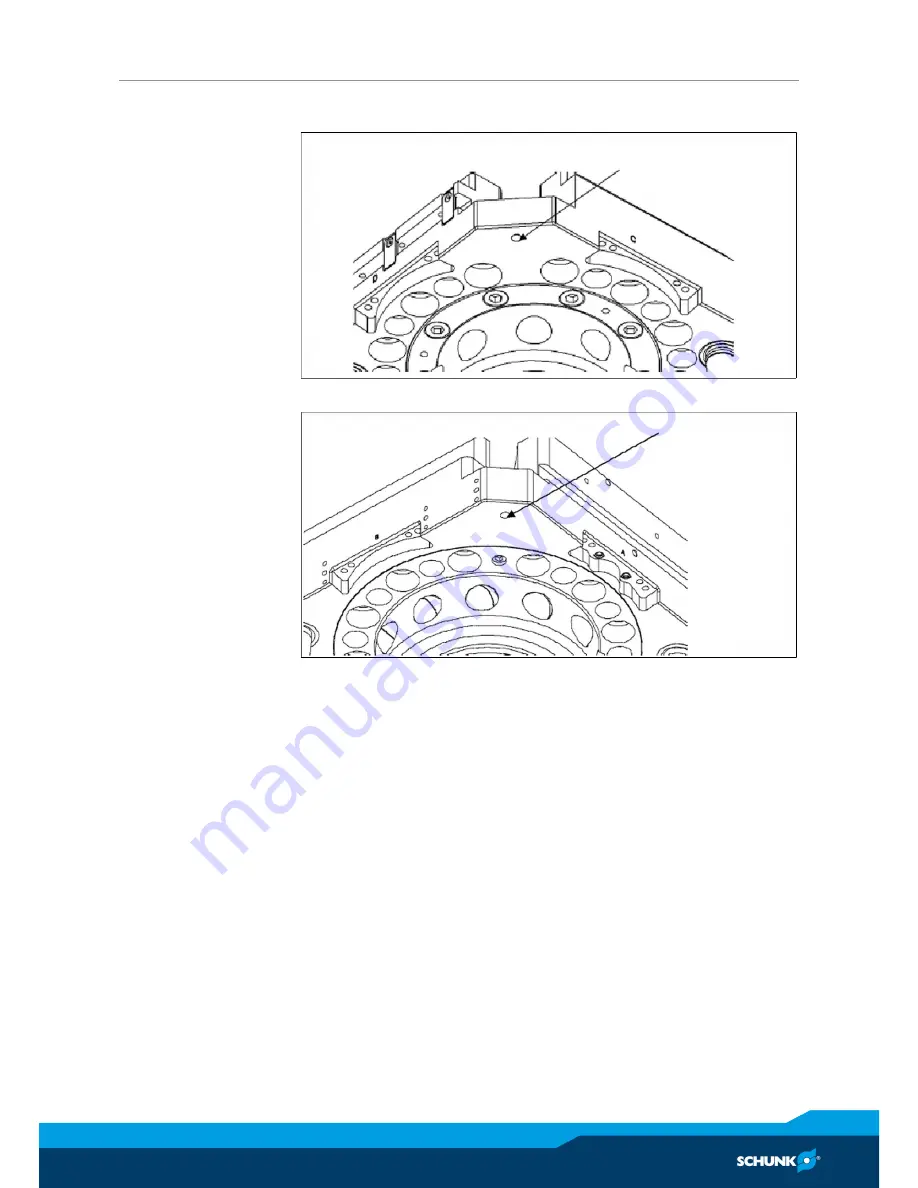
Maintenance and Care
02.00 | SWS-L | Assembly and operating manual | en | 0389037
47
8.2.4.2 SWS-L-310 and 510
RTL Sensor (1 of 2)
RTL sensor - SWS-L-310
RTL sensor (1 of 2)
RTL sensor - SWS-L-510
1. Unplug the cable from the RTL sensor.
2. Loosen the jam nut securing the sensor to the SWK-L body.
3. Remove the sensor from the SWK-L and discard.
4. Screw the new sensor into the SWK-L body until the face of the
sensor is flush with the surrounding face of the SWK-L body.
Use a socket and a torque wrench to tighten the jam nut to 2.26
Nm of torque.
5. Attach the cable to the new RTL sensor.
6. Confirm operation of the new sensor by bringing a metallic
object into close proximity to the face of the sensor and
watching for the LED in the body of the sensor to come on.
















































