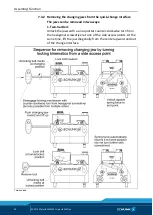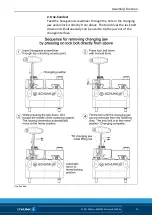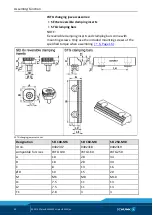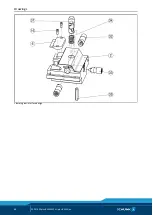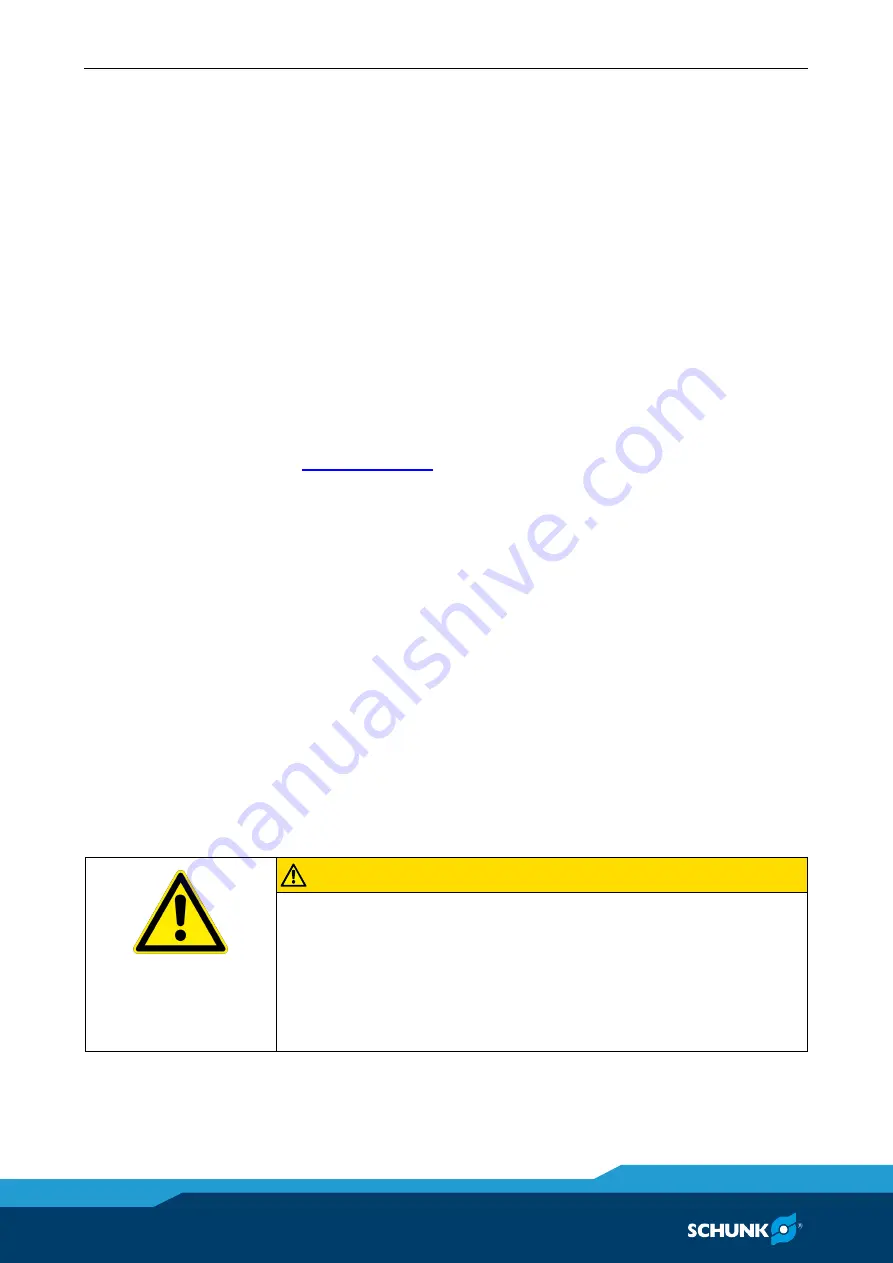
Maintenance and care
38
02.00|KSPplus-BWM KSP-LHplus-BWM |en
Testing quick-change jaw function
A function check consists of checking to see if the motion kine-
matics are easy to move and if the lock bolt (31) automatically
resets.
1 Insert the hexagonal socket screwdriver into the hexagonal
socket of one of the three access points on each base jaw.
2 With moderate manual force, turn the screwdriver counter-
clockwise until it stops in order to lower the lock bolt.
3 Release the torque on the screwdriver and see if the kinematics
reset automatically and the lock bolt rises completely up. Check
the motion kinematics multiple times in alternating fashion.
4 Check the actuating mechanism by pressing on the front of the
lock bolt. To do this, insert the changing jaw (accessory,
) into the hook attachment on the change in-
terface and press it down and back. This briefly presses the lock
bolt down, and it automatically snaps into the changing jaw's
locking bore.
5 Check to see if the changing jaw can be unlocked by pressing on
the front of the lock bolt with a hexagonal screwdriver.
To do this, position the hexagonal screwdriver on the lock bolt
through the access hole on the change jaw. Press the lock bolt
down while tilting the tool toward clamping center.
The chang-ing jaw should disengage and can now be lifted off
the change interface with two hands or tilted toward the
middle of the clamping system. Attention: Never press on the
lock bolt with the hexagonal screwdriver without a changing
jaw in place.
Injury may occur if the tool slips while pressing without a lateral
guide.
CAUTION
Risk of injury from screwdriver slipping!
Pressing on the lock bolt with the hexagonal screwdriver without
a changing jaw in place can result in injury from the screwdriver
slipping.
•
Never press on the lock bolt with the hexagonal screwdriver
without a changing jaw in place.
9.3