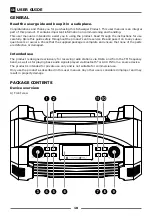USER GUIDE
27
Audio setting
In FM mode, you can select whether you want to listen to a radio station in stereo quality or in mono
quality. To do this, proceed as follows:
1. Press the
menu button
(4) to enter the submenu of FM radio reception.
2. Turn the
tuner control knob
(9) to the right or to the left until the item „Audio setting“ appears
in the display. Select this by pressing the
tuner control knob
(9) once.
3. You can now choose between the options „Stereo allowed“ and „Forced Mono“. Select the de-
sired setting by turning the
tuner control knob
(9) to the left or to the right. Confirm your selection
by pressing the
tuner control knob
(9).
If the signal of the radio station currently being played back can only be received weakly, the audio
setting „Mono“ can improve the sound quality.
Display modes
In FM playback mode, in addition to the time and the station frequency currently being played back,
other useful information can be displayed in the
LCD display
(6). To select the different display modes,
press the
tuner control knob
(9) once or several times.
• RDS (Radio Data System): The radio station transmits additional information about the current pro-
gramme, e.g., station name or programme type
• Audio type: Shows whether the station is currently being played in stereo or mono
• Time
• Date
Connection via Bluetooth
®
To output the sound of your external player (e.g., smartphone) via Bluetooth
®
to the product, you must
first connect the devices to each other.
1. Switch on the Bluetooth
®
function on your external player
2. Switch on the product as described above. Then press the
mode button
(2) once or several times
until you have selected the Bluetooth
®
playback mode. The text „Bluetooth waiting BT connec-
tion“ appears in the
LCD display
(6). In pairing mode, the symbol also flashes in the display.
3. Let your external player/smartphone search for Bluetooth
®
devices. You will find more information
on this in the instruction manual of your external player. After the search, „DABWORK2 513“
should also be listed in the list of devices found.
4. Select „DABWORK2 513“ from the list of devices found. You will hear a confirmation tone on the
product and the icon will stop flashing.
The connection has been made and your product is now working as a Bluetooth
®
playback device.
All sounds that would otherwise be played by your player/smartphone will now be played by the
product.
5. To disconnect, press and hold the
tuner control knob
(9) for about 1 second. A confirmation tone
sounds again.
If your external player is already connected to the product via Bluetooth
®
, the two devices can auto-
matically reconnect after switching on again.
Summary of Contents for DABWORK2 513
Page 114: ...114 NOTIZEN NOTES ...