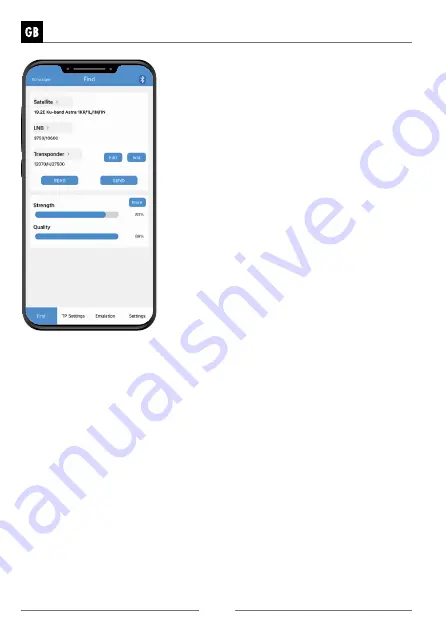
16
MANUAL SF9003BT
7.3 Use app to set up the an-
tenna.
After successful connection, the following
main menu now appears:
As soon as the app is connected, the set
satellite and transponder data are down-
loaded from the satellite finder.
To change the satellite and transponder data:
• Select the desired satellite under "Satellite".
• For LNB, the oscillator frequency can be set. For most satellites it
should be "9.750/10.600" (universal).
• Under "Transponder", any frequency of the satellite set above can
be selected.
• With "Edit" you can change an already stored transponder.
• "New" allows you to add a new frequency (transponder) to the sat-
ellite.
• With "Send" the parameters just set are sent to the satellite finder.
• Adjust your antenna as described in point 2.1.
• If "Strength" and "Quality" indicate reception, you can open the menu
for fine tuning by pressing "More". This allows you to optimally adjust
your antenna.









































