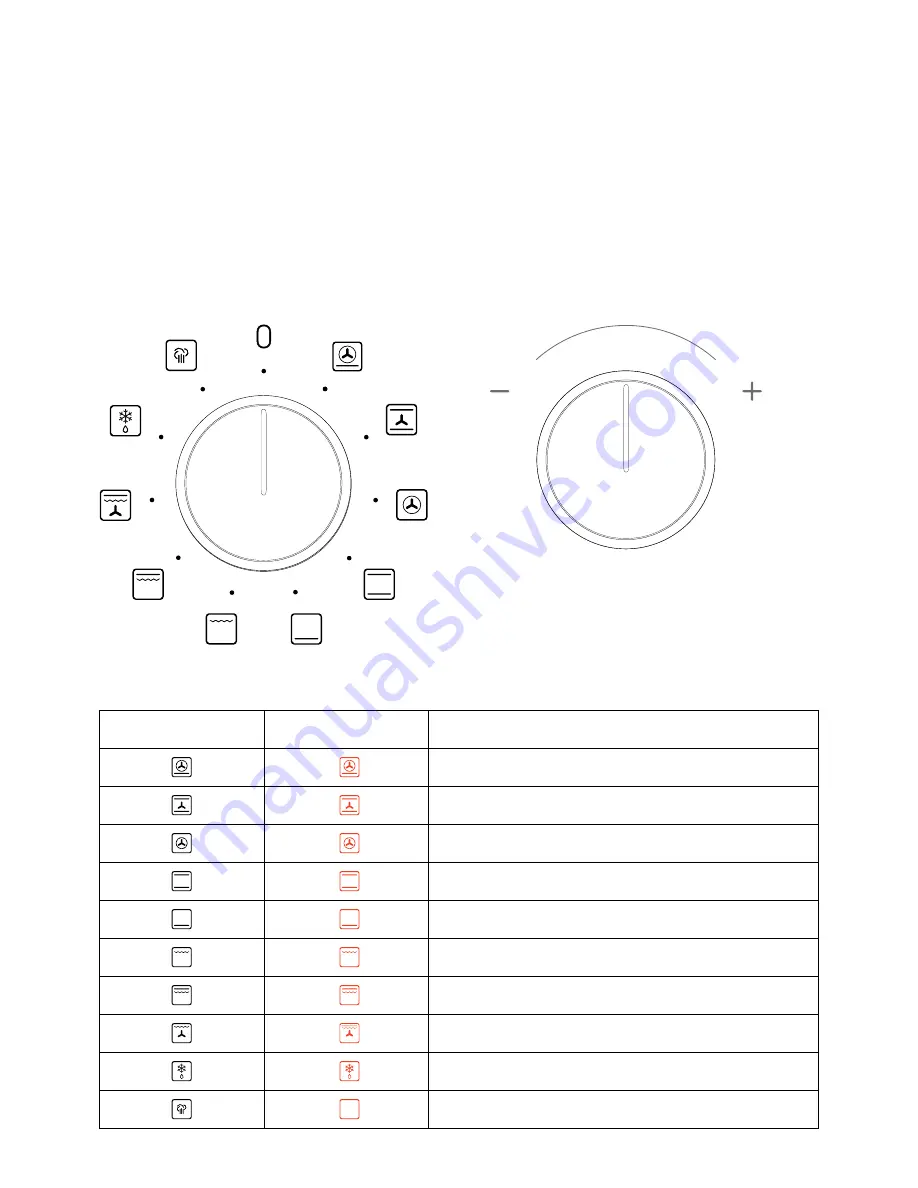
Page 11
. . . . . . . . . . . . . . . . . . . . . . . . . . . . . . . . . . . . . . . . . . . . . . . . . . . . . . . . . . . . . . . . . . . . . . . . . . . . . . . . . . . . . . . . . . . . . . . . . . . . . . . . . . . . . . . . . . . . . . . . . . . . . . . . . . . . . . . . . . . . . . . . . . . . . . . . .
. . . . . . . . . . . . . . . . . . . . . . . . . . . . . . . . . . . . . . . . . . . . . . . . . . . . . . . . . . . . . . . . . . . . . . . . . . . . . . . . . . . . . . . . . . . . . . . . . . . . . . . . . . . . . . . . . . . . . . . . . . . . . . . . . . . . . . . . . . . . . . . . . . . . . . . . .
>>
OPERATION
OVEN FUNCTION DIAL
Depending on the model, the function selector
dial features 11 positions. Each position is an oven
function. Every function is indicated by a different
pictogram displayed on the screen.
TEMPERATURE/SETTING SELECTION DIAL
Turn left / right to set the temperature or time.
Turn right toward the “+” to increase. Turn left
toward the “–” to decrease. Turn and hold to
increase/decrease by larger increments
Position
Display Symbol
Function
Fan with ring e bottom element
Bottom e top e fan
Fan with ring element
Bottom e top element
Bottom element (crisping)
Grill element
Grill e top element
Grill e top e fan
Defrosting
Cleaning












































